Hi All,
I have sussed it!
1) Right click on taskbar.
2) Select "Start menu".
3) Click on "Start menu style".
4) Select "Windows 10".
Job jobbed.
Tony Norton
I have sussed it!
1) Right click on taskbar.
2) Select "Start menu".
3) Click on "Start menu style".
4) Select "Windows 10".
Job jobbed.
Tony Norton