iPhone is getting more and more popular among people, as it has high quality and various functions. One of its most particular functions is taking photos. And due to iPhone is small and easy to bring with, many people like taking photos with iPhone instead of camera. So there may have plenty of precious photos in your iPhone. Once you lose them due to wrong deletion, reset or other problems, do you know how to retrieve them? Here I will introduce several ways to find lost photos back from iPhone.
Use iTunes
iTunes is familiar to every iPhone user, because you need iTunes to sync data between iPhone and computer. If you have a good habit to use iTunes to backup your iPhone with computer frequently, then you can find lost data easily with iTunes. But the disadvantage of using iTunes to recover data is that you may lose your current data. So you need to sync your current data with another computer before using iTunes.

Check iCloud Photo Stream
If you have an apple account and open the iCloud, then you will find Photo Stream in your iPhone. It is one special feature of iCloud service which will upload your photos to iCloud. When your iPhone is conneted to Internet, photo stream will automatically push photos to other user’s registered devices, like iPad, iPod, Mac computer or other iPhones. So once you lose your photos in your iPhone, just disconnect the Internet and check your Photo Stream in other apple devices.

Try professional data recovery software.
Though Apple provides users with iTunes and Photo Stream to find data back, there are still many people who do not like using iTunes to backup frequently. So when you lose you photos from iPhone, you have no iTunes backup and Photo Stream can not work, can you still recover you photos? The answer is definitely yes! iPhone data recovery software is designed to meet this situation. Some software can directly recover lost data from iOS devices without iTunes backup. Here I can show you the brief steps of recovering photos by using 321Soft iPhone Data Recovery for Mac.
Tips: You can also use 321Soft iPhone Data Recovery for Mac to retrieve other files from iPhone, iPad&iPod. But it needs to run under Mac OS X.
Step 1
Download and run 321Soft iPhone Data Recovery for Mac and connect your iPhone with Mac computer. Then choose “recover from iOS devices” as the mode to recover.
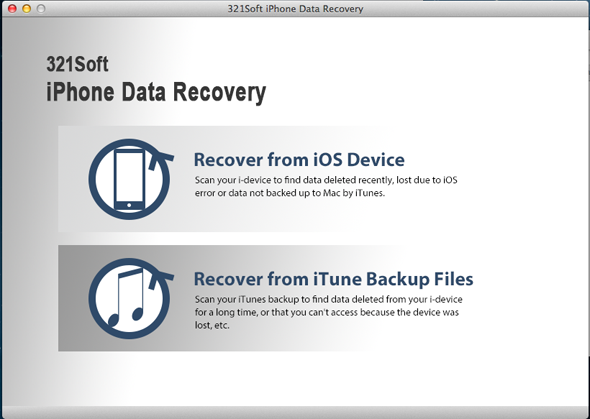
Step 2
The program will scan your iPhone deeply once you choose the recovery mode. Just wait until it is finished.
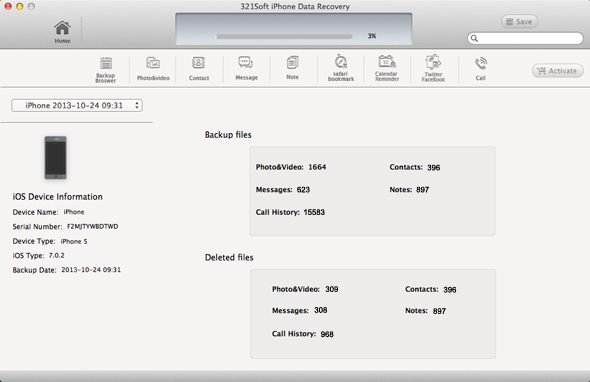
Step 3
You lost photos will be shown in the “photos&videos” catalogue,just select the photos you want and save them to your computer.
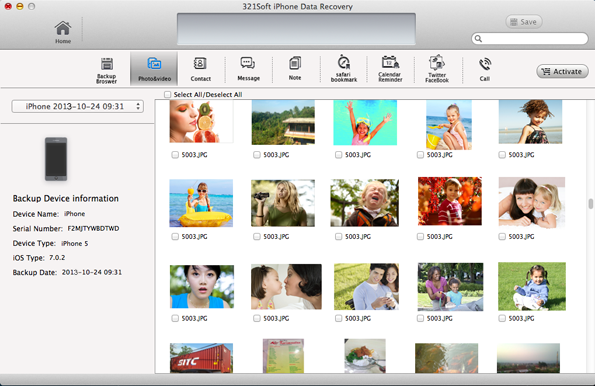
In a word, recovering lost photos from iPhone is not as difficult as you think. The three ways above are useful for you to get your precious photos back from iOS devices.
Use iTunes
iTunes is familiar to every iPhone user, because you need iTunes to sync data between iPhone and computer. If you have a good habit to use iTunes to backup your iPhone with computer frequently, then you can find lost data easily with iTunes. But the disadvantage of using iTunes to recover data is that you may lose your current data. So you need to sync your current data with another computer before using iTunes.

Check iCloud Photo Stream
If you have an apple account and open the iCloud, then you will find Photo Stream in your iPhone. It is one special feature of iCloud service which will upload your photos to iCloud. When your iPhone is conneted to Internet, photo stream will automatically push photos to other user’s registered devices, like iPad, iPod, Mac computer or other iPhones. So once you lose your photos in your iPhone, just disconnect the Internet and check your Photo Stream in other apple devices.

Try professional data recovery software.
Though Apple provides users with iTunes and Photo Stream to find data back, there are still many people who do not like using iTunes to backup frequently. So when you lose you photos from iPhone, you have no iTunes backup and Photo Stream can not work, can you still recover you photos? The answer is definitely yes! iPhone data recovery software is designed to meet this situation. Some software can directly recover lost data from iOS devices without iTunes backup. Here I can show you the brief steps of recovering photos by using 321Soft iPhone Data Recovery for Mac.
Tips: You can also use 321Soft iPhone Data Recovery for Mac to retrieve other files from iPhone, iPad&iPod. But it needs to run under Mac OS X.
Step 1
Download and run 321Soft iPhone Data Recovery for Mac and connect your iPhone with Mac computer. Then choose “recover from iOS devices” as the mode to recover.
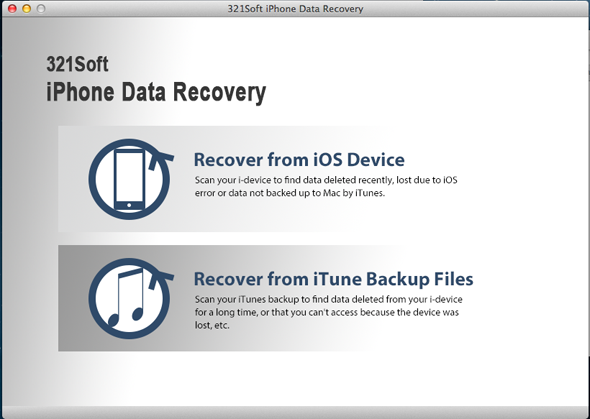
Step 2
The program will scan your iPhone deeply once you choose the recovery mode. Just wait until it is finished.
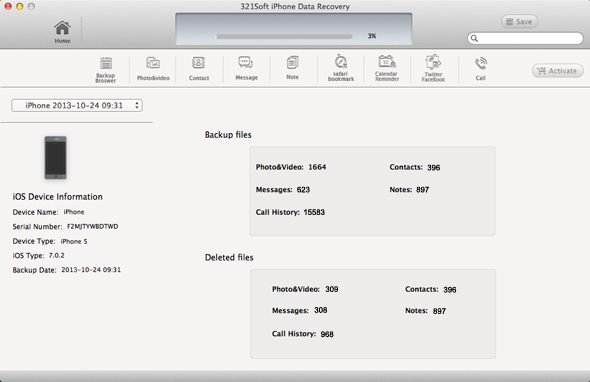
Step 3
You lost photos will be shown in the “photos&videos” catalogue,just select the photos you want and save them to your computer.
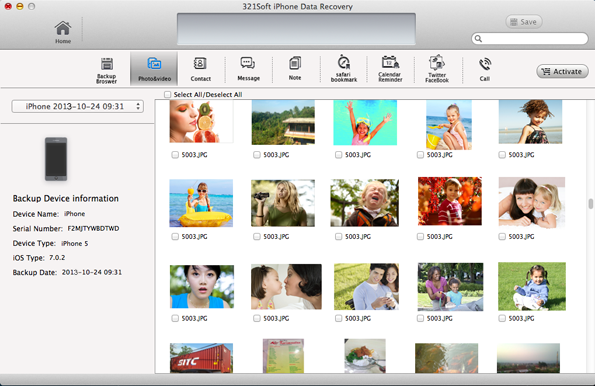
In a word, recovering lost photos from iPhone is not as difficult as you think. The three ways above are useful for you to get your precious photos back from iOS devices.


