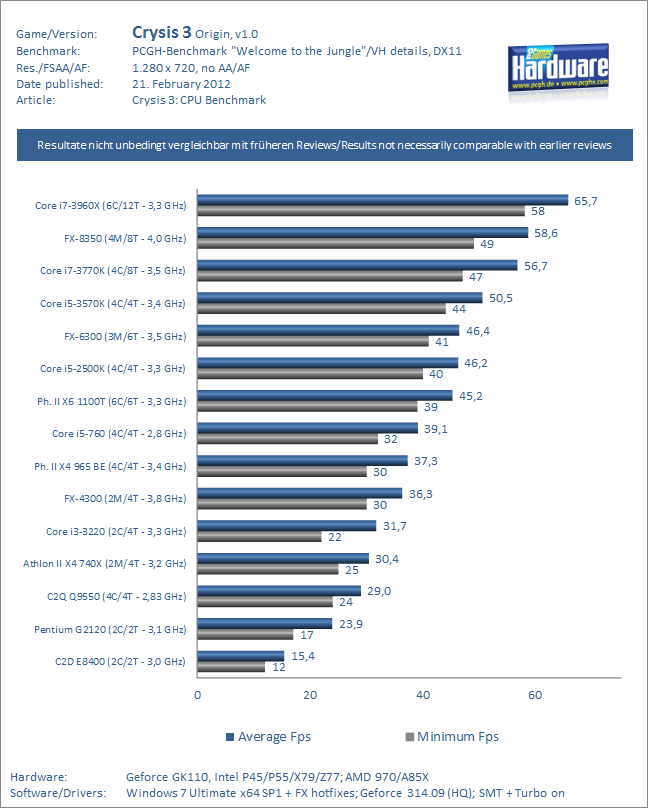Hi everyone
Could use some laptop performance input, on bang for the buck upgrades
I'm looking specifically at the alienware Alienware M14x. What add-ons are worth the money
Starting Specs:
-3rd Generation Intel® Core i5-3230M (3MB Cache, up to 3.2 GHz w/ Turbo Boost 2.0)
-Windows® 7 Home Premium, 64bit
-14.0" High Def (720p/1366x768) with WLED backlight
-6GB Dual Channel DDR3 SDRAM at 1600MHz
-500GB 7,200 RPM SATA 3Gb/s
-1 GB GDDR5 NVIDIA® GeForce® GT 650M with Optimus
Additional options and cost
CPU:
-3rd Generation Intel® Core™ i7-3630QM (6MB Cache, up to 3.4GHz w/ Turbo Boost 2.0) [Add $100.00]
-3rd Generation Intel® Core™ i7-3740QM (6MB Cache, up to 3.7GHz w/ Turbo Boost 2.0) [Add $250.00]
Memory:
-8GB (2 X 4GB) Dual Channel DDR3 at 1600MHz [Add $75.00]
-12GB (1 X 4GB, 1 X 8GB) DDR3 at 1600MHz [Add $125.00]
-16GB (2 X 8GB) Dual Channel DDR3 at 1600MHz [Add $175.001]
Video Card: 2 GB GDDR5 NVIDIA® GeForce® GT 650M with Optimus™ [Add $80.00 or $2.00/month1]
Display: 14.0" High Def+ (900p/1600x900) with WLED backlight [Add $75.00]
My thoughts/Questions:
-Keep i5, because in gaming I won’t notice i7?
-Keep 6RAM? It’s enough? I can upgrade myself later for less than their cost?
*I have a brand new Samsung 256gb SSD. So I can replace the 500gb with it? Is that correct?
-Increase to 2 GB GDDR5 NVIDIA® GeForce® GT 650M with Optimus ($80 increase)
-Don’t get the higher res display? I’m assuming I won’t notice entertainment difference on such a small screen, and pushing the res up in gaming will be an un-needed sacrifice in gaming frame rate?
Thanks a ton!!!
Could use some laptop performance input, on bang for the buck upgrades
I'm looking specifically at the alienware Alienware M14x. What add-ons are worth the money
Starting Specs:
-3rd Generation Intel® Core i5-3230M (3MB Cache, up to 3.2 GHz w/ Turbo Boost 2.0)
-Windows® 7 Home Premium, 64bit
-14.0" High Def (720p/1366x768) with WLED backlight
-6GB Dual Channel DDR3 SDRAM at 1600MHz
-500GB 7,200 RPM SATA 3Gb/s
-1 GB GDDR5 NVIDIA® GeForce® GT 650M with Optimus
Additional options and cost
CPU:
-3rd Generation Intel® Core™ i7-3630QM (6MB Cache, up to 3.4GHz w/ Turbo Boost 2.0) [Add $100.00]
-3rd Generation Intel® Core™ i7-3740QM (6MB Cache, up to 3.7GHz w/ Turbo Boost 2.0) [Add $250.00]
Memory:
-8GB (2 X 4GB) Dual Channel DDR3 at 1600MHz [Add $75.00]
-12GB (1 X 4GB, 1 X 8GB) DDR3 at 1600MHz [Add $125.00]
-16GB (2 X 8GB) Dual Channel DDR3 at 1600MHz [Add $175.001]
Video Card: 2 GB GDDR5 NVIDIA® GeForce® GT 650M with Optimus™ [Add $80.00 or $2.00/month1]
Display: 14.0" High Def+ (900p/1600x900) with WLED backlight [Add $75.00]
My thoughts/Questions:
-Keep i5, because in gaming I won’t notice i7?
-Keep 6RAM? It’s enough? I can upgrade myself later for less than their cost?
*I have a brand new Samsung 256gb SSD. So I can replace the 500gb with it? Is that correct?
-Increase to 2 GB GDDR5 NVIDIA® GeForce® GT 650M with Optimus ($80 increase)
-Don’t get the higher res display? I’m assuming I won’t notice entertainment difference on such a small screen, and pushing the res up in gaming will be an un-needed sacrifice in gaming frame rate?
Thanks a ton!!!


 /www.notebookcheck.net/Alienware-M14x-R2-Review.75290.0.html
/www.notebookcheck.net/Alienware-M14x-R2-Review.75290.0.html