I recently bought a new HDD and had to reload everything. I was adding and removing some ASUS drivers & utilities for my M4A78T-E mobo. Every time I restart my PC I get the following msg:
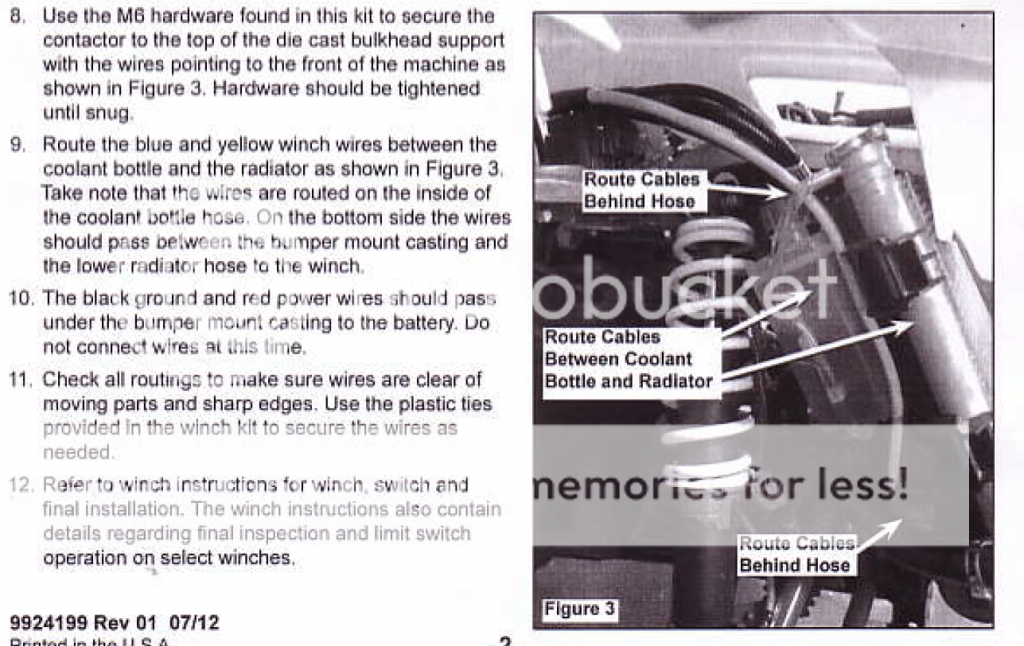
In my tool bar is a PC with a box (typical setup icon). I emailed ASUS 2 weeks ago with no response! PLZ help!
Setup:
ASUS M4A78T-E mobo
AMD Phenom X4 955 BE
6GB Corsair XMS3 triple channel 1333 (PC3 12800)
750GB Seagate 7200.12 HDD
500GB WD HDD
PNY 9800GTX XLR8 PE
BFG GT220 (physX)
Win7 64 home premium
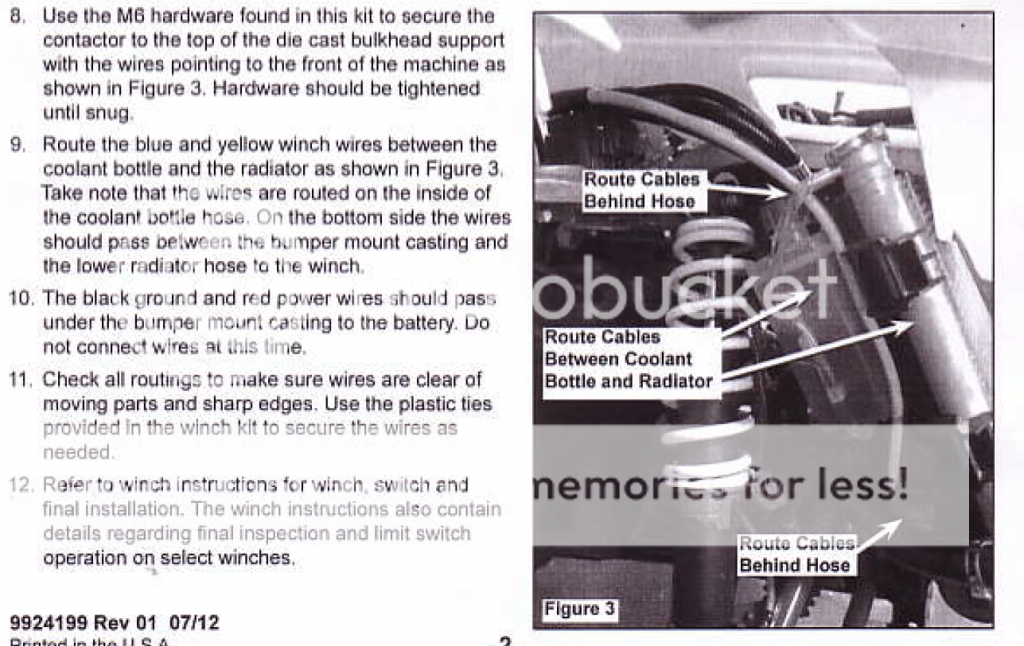
In my tool bar is a PC with a box (typical setup icon). I emailed ASUS 2 weeks ago with no response! PLZ help!
Setup:
ASUS M4A78T-E mobo
AMD Phenom X4 955 BE
6GB Corsair XMS3 triple channel 1333 (PC3 12800)
750GB Seagate 7200.12 HDD
500GB WD HDD
PNY 9800GTX XLR8 PE
BFG GT220 (physX)
Win7 64 home premium


 /vip.asus.com/forum/view.aspx?id=20090831230304296&board_id=1&model=M4A78%20PLUS&SLanguage=en-us
/vip.asus.com/forum/view.aspx?id=20090831230304296&board_id=1&model=M4A78%20PLUS&SLanguage=en-us