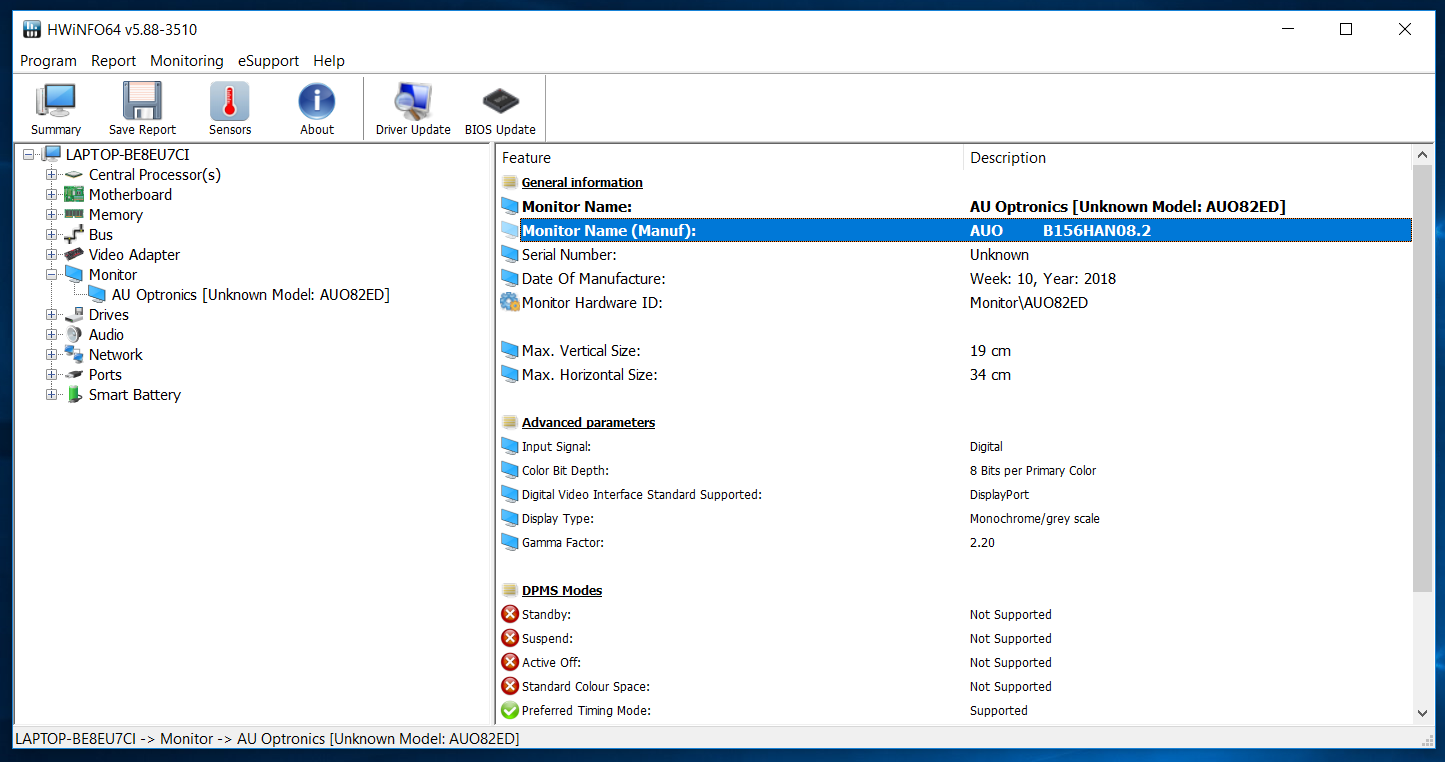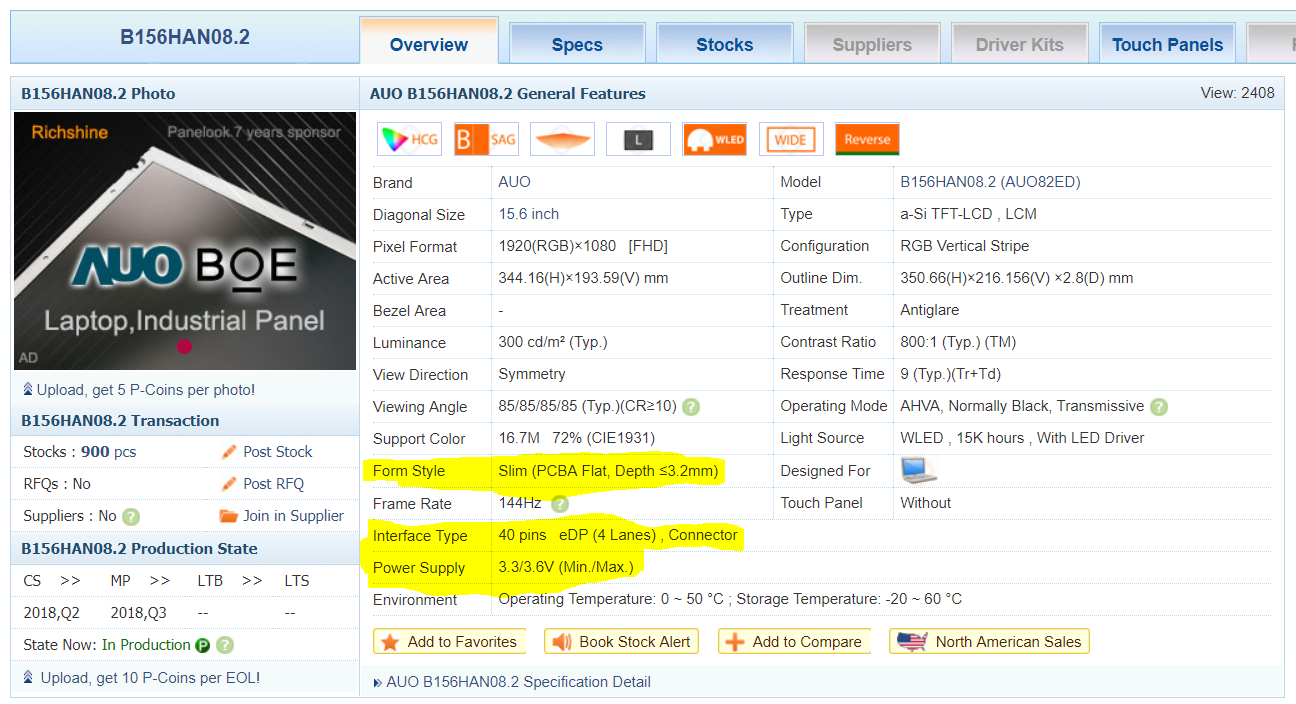Thanks for the reply. Since I cant find any certain info about my problem, can you explain what else should I look up for, except for resolution, size, backlight?
Here, as a fellow who was looking into replacing laptop screens, i came into this info. I personally was looking to upgrade my refresh rates with new display panels.
P.S. I did not write this information. I am merely re-sharing it from LTT forum (original author : AlexTheGreatish, LMG staff) in hopes that you find it helpful.
So a lot of people have been asking "Can I do this on laptop X?", and the answer is probably, but you'll need to do some research. The hardest part is finding a compatible panel, the basic steps to do this are:
Find out what panel you have. The easiest way to do this is to download HWiNFO, and then go to the monitor drop down. I'm currently using a Zephyrus, and it turns out the panel is the Monitor Name AUO B156HAN08.2.
The most important thing when finding a new panel is to make sure that it uses the same interface and mounting.
I went to panel look and was able to find that it is a 40pin eDP connection with a 3.3/3.6V power supply and a Slim Form. The bits highlighted below (and the size obviously) are the most important
With this information you'll need to find another panel with those same specs and whatever upgrades you're looking for (higher refresh rate, better colours, etc). There isn't really a great way to find this, basically you'll have to look online for what panels similar laptops are using, so like if you have an Acer Nitro 5 maybe look at what the Helios 300 High Refresh model is using. Another option is just to look online and with any luck someone on a forum has already done an upgrade with your laptop and mentions the panel they chose. If everything matches up you're
probably good to go, but you still might have trouble.
In our video we couldn't get the brightness to work (there was a lot of off camera troubleshooting, I don't think it will ever work), although I've heard people with that same panel having it work fine on a Dell G3. This can be caused by a manufacturer having a whitelist in Windows for panels and anything that's not on that list doesn't get brightness control, so brightness probably works fine in Linux but to get it back in Windows we'd need to do a BIOS mod and add our panel to the whitelist. It also might just not work at all, sometimes manufactures have strange ways of doing things and how every panel works exactly is hard to find information on, so it's a bit of a dice roll. Once you have the panel just do what we did in the video, if you picked the correct panel it should be pretty easy.