Hi,
As the title suggests...
I have a sound card that can do 5.1 over S/PDIF. I am using Windows 8 drivers for it. I used to be able to select Dolby Digital live and the receiver would switch to Dolby Digital. I am using an optical cable. This is the configuration pane:
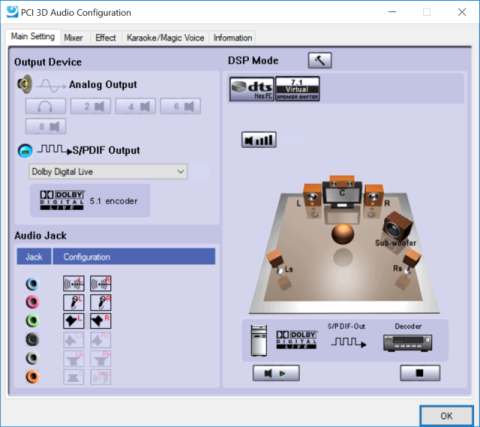
Pardon the blurry image. Someting with screenshotting not working.
It is currently not working. I don't know what I can do about it. Do you have any ideas? Did a recent Windows 10 upgrade break it?
The Windows sound testing pane does succeed in switching the stream to DD:

That succeeds. The receiver switches to Dolby Digital. That used to work as a permanent thing, but now it doesn't do anything. In fact, I also cannot set it to 44.1 kHz, it stays at 48 kHz no matter what I do.
Even if I set 44.1 kHz as the only supported format in the above screen, it will still only output 48 kHz, except during testing (in said screen). So Windows in general is capable of switching it to whatever it wants, but the configuration pane (first image) doesn't do a thing anymore, except enabled/disable S/PDIF.
As the title suggests...
I have a sound card that can do 5.1 over S/PDIF. I am using Windows 8 drivers for it. I used to be able to select Dolby Digital live and the receiver would switch to Dolby Digital. I am using an optical cable. This is the configuration pane:
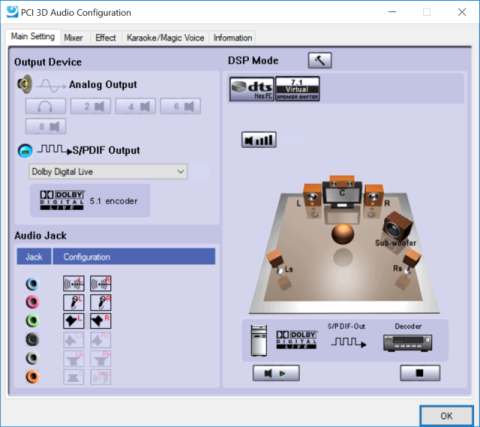
Pardon the blurry image. Someting with screenshotting not working.
It is currently not working. I don't know what I can do about it. Do you have any ideas? Did a recent Windows 10 upgrade break it?
The Windows sound testing pane does succeed in switching the stream to DD:

That succeeds. The receiver switches to Dolby Digital. That used to work as a permanent thing, but now it doesn't do anything. In fact, I also cannot set it to 44.1 kHz, it stays at 48 kHz no matter what I do.
Even if I set 44.1 kHz as the only supported format in the above screen, it will still only output 48 kHz, except during testing (in said screen). So Windows in general is capable of switching it to whatever it wants, but the configuration pane (first image) doesn't do a thing anymore, except enabled/disable S/PDIF.


 .
.