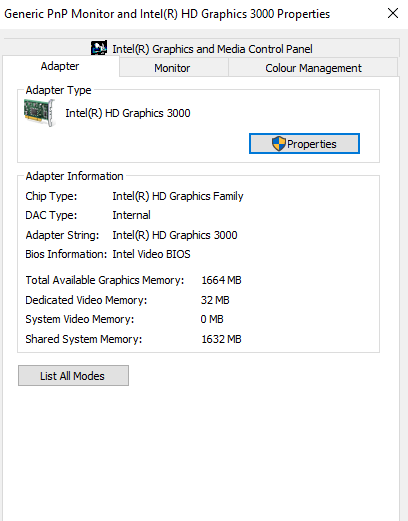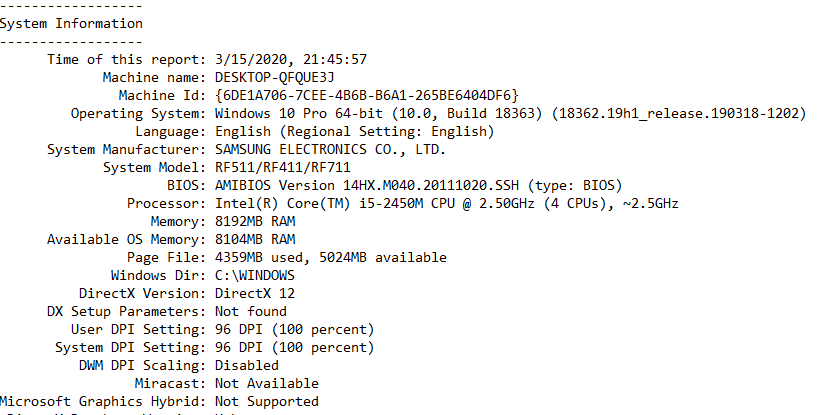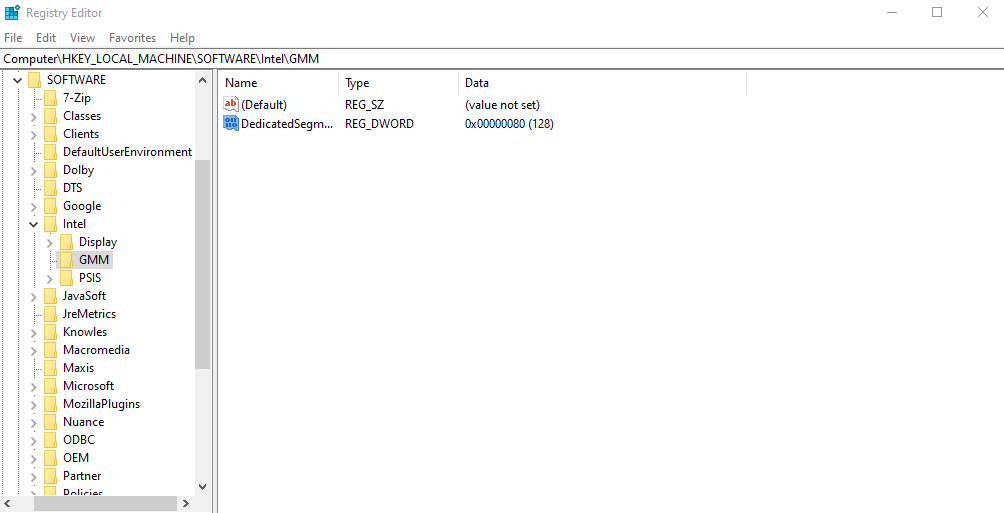I've included screenshots to try and help. I have 32MB of DVM on my Samsung RF511 laptop. Because my laptop is not compatible with the UEFI Firmware, I cannot change the DVM in BIOS as the boot menu will not let me. I have also tried the registry way but cannot figure what is wrong. I've tried to include any screenshots I thought would be useful. Ideally, I need 128MB of DVM for my game for mods etc. as the minimum if possible as I cannot afford a new graphics card...
If anyone needs any more screenshots to help just let me know!
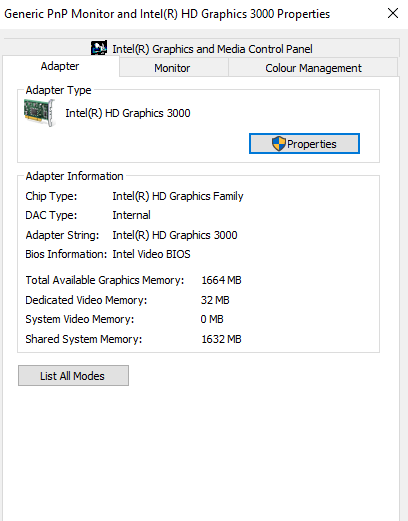
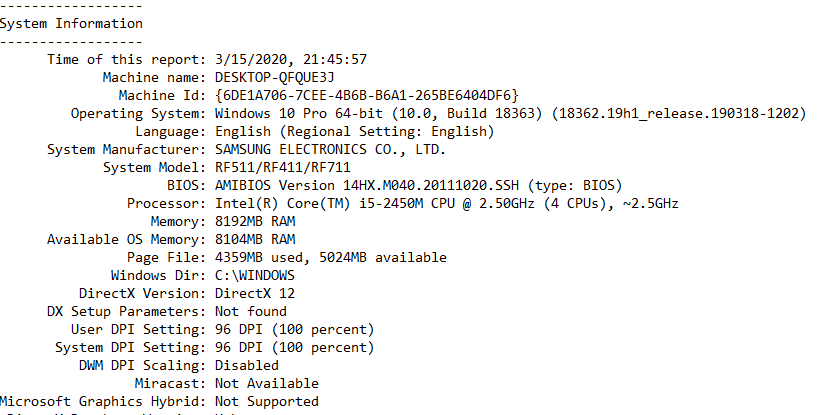
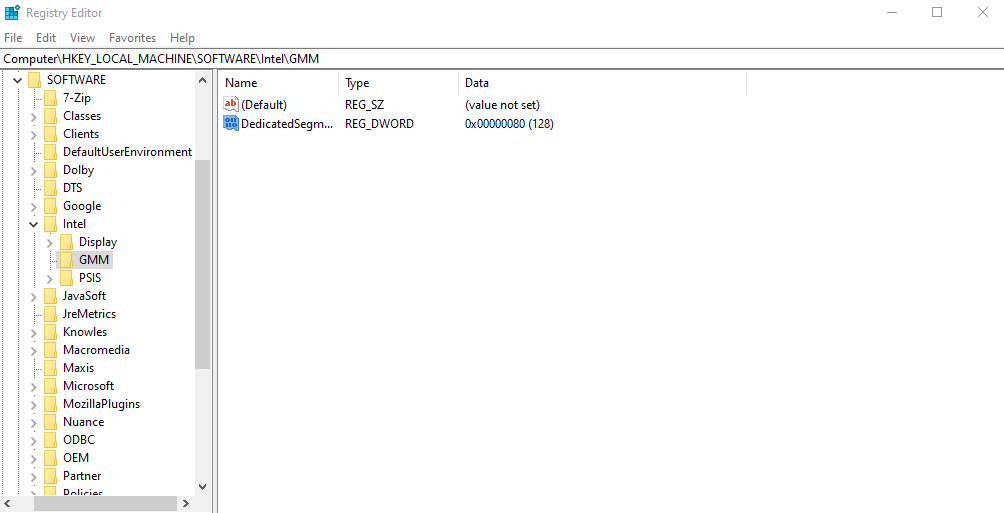
If anyone needs any more screenshots to help just let me know!