Im having the same problem. I went to msconfig and to startup . there is no Toshiba flash cards in the list. There are 2 other Toshiba programs running, There is no "msconfig" actually, it only shows "system config" when you type that in, and then when you click "startup" it comes up "open task manager" . Next to the "startup" tab there is one called "services" . In that it gives the option to check or uncheck running programs. only thing that shows up is "Toshiba opticle disk drive service" and "Toshiba eco Utility service" ?? Really wish I could delete this "Toshiba flash cards" But cant find it.? Every time I try to Restart my laptop it says this program is running. Help please . and Thankyou!
You are using an out of date browser. It may not display this or other websites correctly.
You should upgrade or use an alternative browser.
You should upgrade or use an alternative browser.
Solution
Actually I was referring to checking the "Start Up" tab in there. Not what mode. However, if it isn't showing there, then I would definitely check where Alabalcho stated and I totally agree you need to be 'really careful' changing anything in there. In either place actually.
webworkings
Titan
Task manager isn't the right place. msconfig, when loaded, show the window as "System Configuration". Task Manager is a whole other program.
The window looks a bit like this...
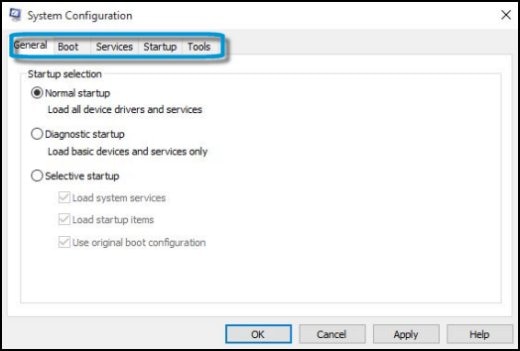
The window looks a bit like this...
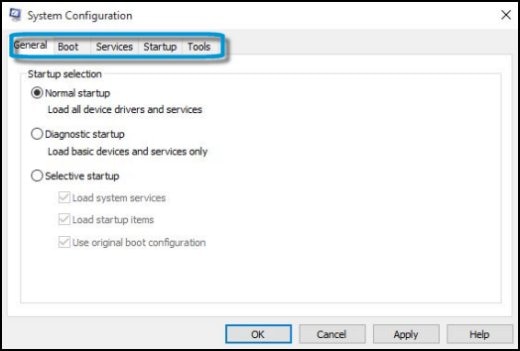
Ok, so mine is set to "selective startup" looks like I need to switch it to "normal startup" ?? ...update: tryed that and did nothing. Those dang Toshiba flash cards are relentless! I wish I could make them just go away. Tried restarting my computer and it still comes up that the Toshiba flash cards are open and preventing restart. So I try to restart it anyway and it does no good. Flash cards are still there every time I go to restart
webworkings
Titan
Actually I was referring to checking the "Start Up" tab in there. Not what mode. However, if it isn't showing there, then I would definitely check where Alabalcho stated and I totally agree you need to be 'really careful' changing anything in there. In either place actually.
Similar threads
- Replies
- 1
- Views
- 3K
- Question
- Replies
- 13
- Views
- 3K
- Question
- Replies
- 2
- Views
- 2K
- Question
- Replies
- 4
- Views
- 2K
TRENDING THREADS
-
Question Lenovo Yoga book 9i vs. Asus Zenbook duo
- Started by szcad
- Replies: 0
-
-
-
-
-
Question Question about if an older model laptop with upgraded parts will work as well for video editing
- Started by Reese Miller
- Replies: 3
-
Question Transferring iPhone 8 (iOS 14.5) to new 15: Upgrade 8’s iOS & best method of transfer
- Started by autozonejawana
- Replies: 0

Tom's Guide is part of Future plc, an international media group and leading digital publisher. Visit our corporate site.
© Future Publishing Limited Quay House, The Ambury, Bath BA1 1UA. All rights reserved. England and Wales company registration number 2008885.

