Most graphics cards have a bit of room to overclock with, and one way to do it is through with MSI afterburner (it does work with more than just MSI cards). First you need to download it.
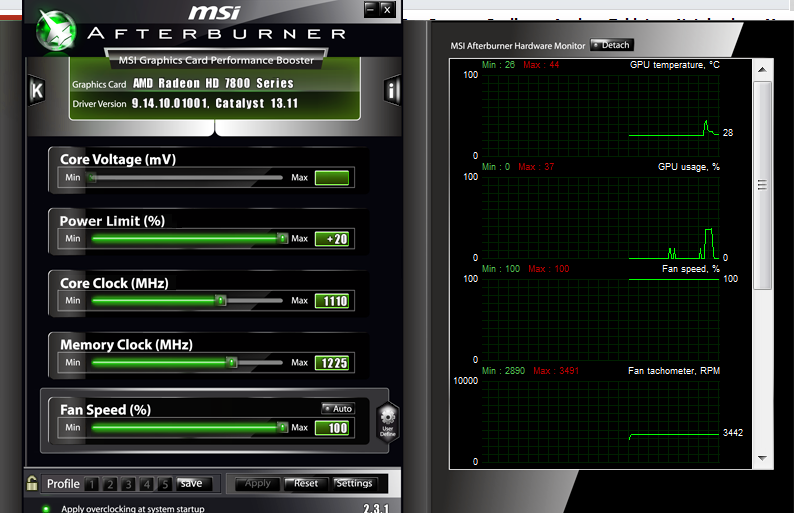 The main screen
The main screen
The first thing you want to do is increase your power offset by the maximum, which is 20%. This will give your GPU, in theory, 20% more overclocking potential, excluding factors like heat.
Next you want to work on your core clock. First, find your default core clock. As an example, let's say it's 1000mhz. It is best to increase it slowly, maybe to 1050 at first. Then you click the K in the top left to start MSI Kombustor, which will stress test the GPU. After running that for 2 hours, you should have a good idea of your temperatures. If it barely heated up, increase it another 50mhz, and repeat the stress test for about 30 minutes. Increase by increments of 25 and do a quick stress test. You do not want to overload it. Once you get any kind of error, bring it back down and test overnight.
Repeat the same thing with the memory clock as with the core clock.
Do not mess with voltage unless you know exactly what you are doing. If your temperatures start getting high, turn up your fan speed. If you don't care about noise, turn it up to 100%, but if you do, noise is something to consider when overclocking, due to the increased heat.
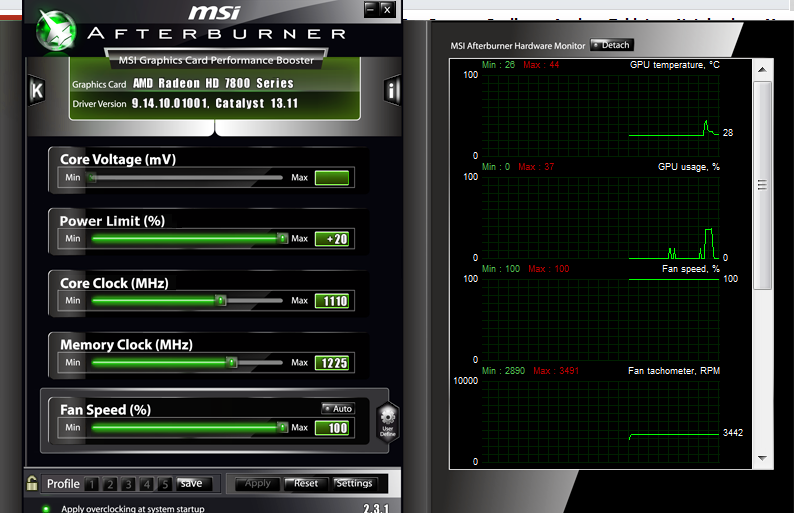
The first thing you want to do is increase your power offset by the maximum, which is 20%. This will give your GPU, in theory, 20% more overclocking potential, excluding factors like heat.
Next you want to work on your core clock. First, find your default core clock. As an example, let's say it's 1000mhz. It is best to increase it slowly, maybe to 1050 at first. Then you click the K in the top left to start MSI Kombustor, which will stress test the GPU. After running that for 2 hours, you should have a good idea of your temperatures. If it barely heated up, increase it another 50mhz, and repeat the stress test for about 30 minutes. Increase by increments of 25 and do a quick stress test. You do not want to overload it. Once you get any kind of error, bring it back down and test overnight.
Repeat the same thing with the memory clock as with the core clock.
Do not mess with voltage unless you know exactly what you are doing. If your temperatures start getting high, turn up your fan speed. If you don't care about noise, turn it up to 100%, but if you do, noise is something to consider when overclocking, due to the increased heat.


