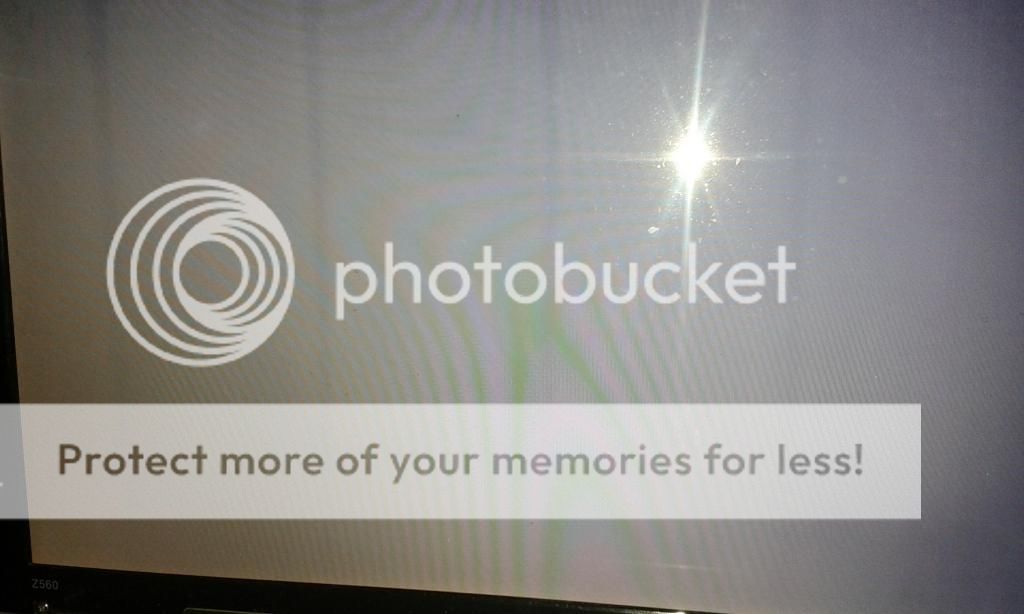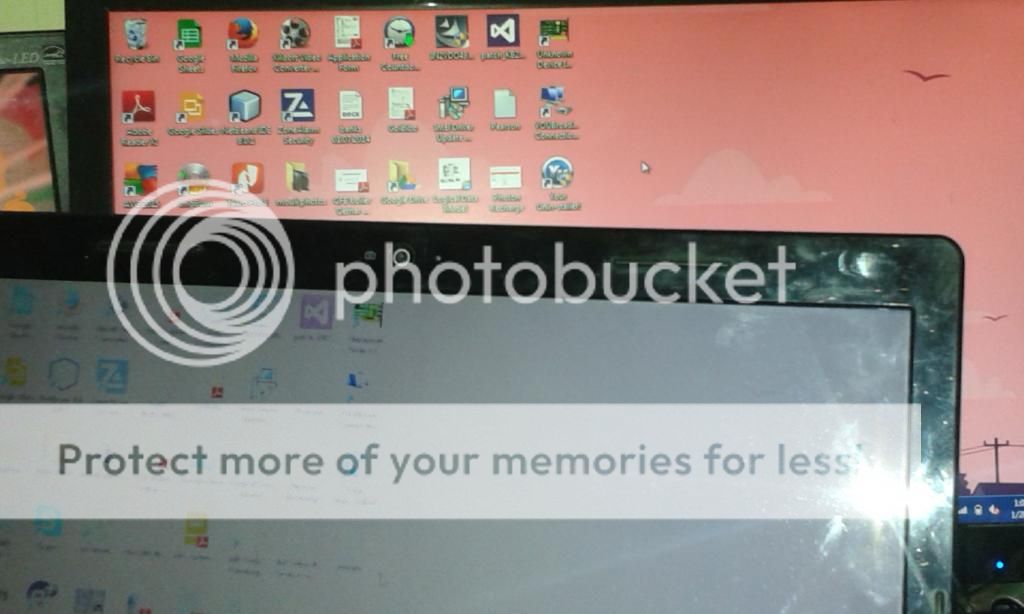The problem is the laptop display goes white on bootup. Only on pressing the laptop screen hard on the right hand side for a few moments restores the display. Any change to display position causes it again.
It's a Lenovo Z560, and recently i took it company service center who said the problem is not with display or display cable, but with motherboard. I was surprised at the diagnosis, but since i do not have another screen I have no option.
But my question is how is it possible that it's a mobo issue if all i am doing to get the display back ( from full grey and white ) is press hard on the laptop screen.
The first pic is what happens unless you press it at the right side, and the second pic is when i have connected it to an external monitor. You can see the fading already on the laptop screen. The external display works just fine. So is it really a MOBO issue or a screen problem? LED Cable seems fine.
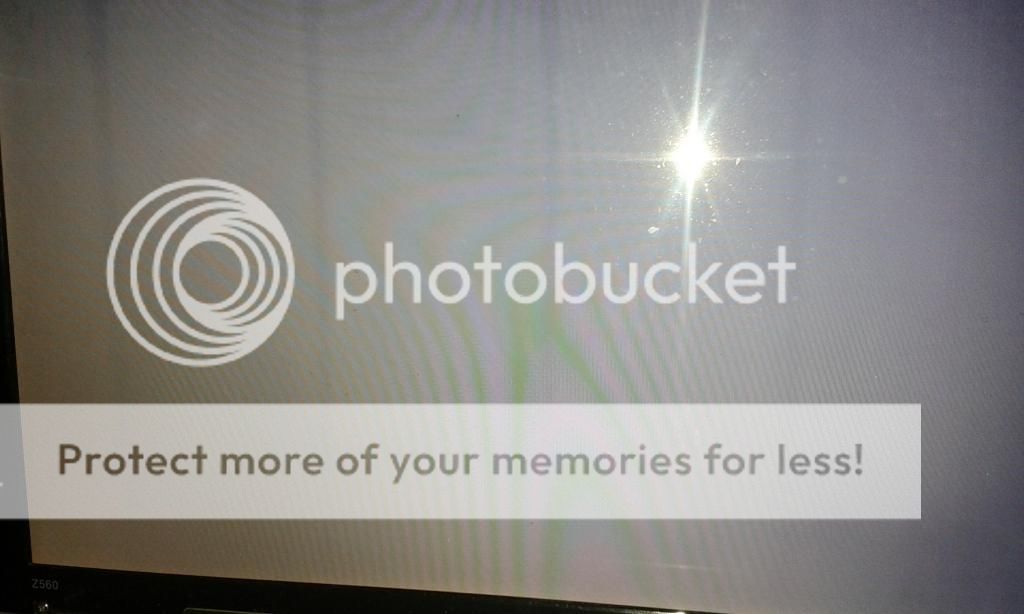
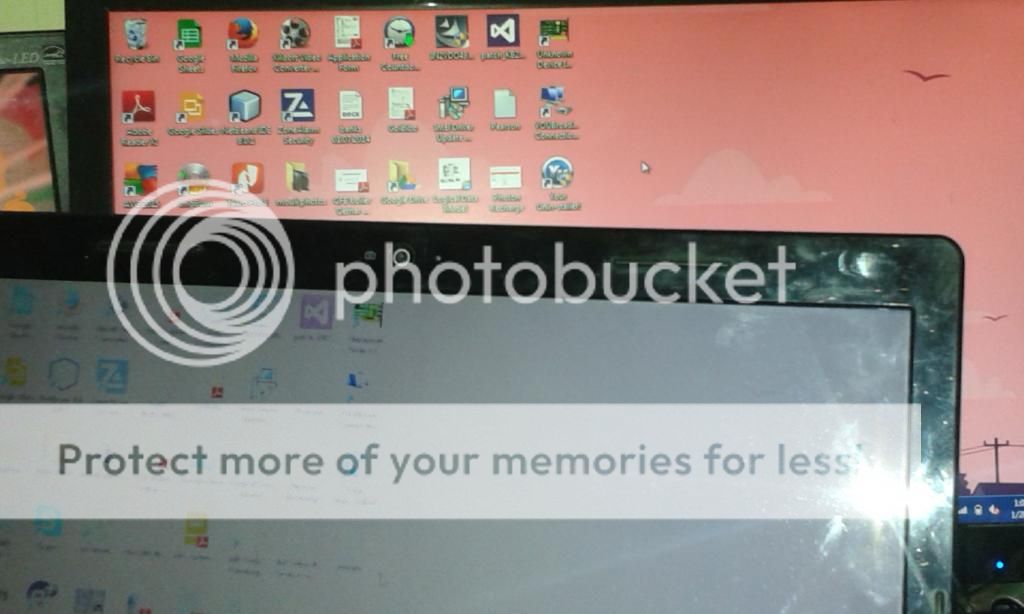
It's a Lenovo Z560, and recently i took it company service center who said the problem is not with display or display cable, but with motherboard. I was surprised at the diagnosis, but since i do not have another screen I have no option.
But my question is how is it possible that it's a mobo issue if all i am doing to get the display back ( from full grey and white ) is press hard on the laptop screen.
The first pic is what happens unless you press it at the right side, and the second pic is when i have connected it to an external monitor. You can see the fading already on the laptop screen. The external display works just fine. So is it really a MOBO issue or a screen problem? LED Cable seems fine.