1. What is your budget?
Up to USD $3500 - can increase to $4000 if the laptop is really worth it.
2. What is the size of the notebook that you are considering?
Weight is irrelevant as long as it does not weigh as much as a desktop, and the screen should be large enough to support a high resolution with crisp graphics.
3. What screen resolution do you want?
At least 1600x1200, would enjoy 1920x1080 (would prefer widescreen support but not specifically required)
4. Do you need a portable or desktop replacement laptop?
I need a laptop that is comparable to a somewhat high-end desktop in terms of gaming performance.
5. How much battery life do you need?
Irrelevant - it will stay on the desk, I just need a laptop to be able to physically move the laptop from A to B without too much hassle as I travel a lot.
6. Do you want to play games with your laptop? If so then please list the games that you want to with the settings that you want for these games. (Low,Medium or High)?
Actual games (2010-2011) and upcoming 2012 games in High/Ultra settings with very good playability. This includes the latest Crysis, the latest GTA, Just Cause 2, etc ... Mostly interested in first person shooters.
7. What other tasks do you want to do with your laptop? (Photo / Video editing,watching movies, Etc.)
Surfing, text editing, etc ... everything a gaming laptop should normally be able to do.
8. How much storage (Hard Drive capacity) do you need?
320GB at least, would like a 40-80GB SSD for fast disk access (I can swap games in and out depending on what I want to play for best performance).
9. If you are considering specific sites to buy from, please post their links.
None, looking for everything available.
10. How long do you want to keep your laptop?
I would like to keep it for two to three years.
11. What kind of Optical drive do you need? DVD ROM/Writer,Bluray ROM/Writer,Etc ?
DVD R/W at least, Bluray is an extra (if a laptop meets my requirements and has Bluray as a bonus I will take it). If Bluray, does not need to write Blurays (but needs to be able to burn DVDs).
12. Please tell us about the brands that you prefer to buy from them and the brands that you don't like and explain the reasons.
I had good experience with Dell but not gaming-wise (read: their laptops never crashed on me or melted), I have no experience with gaming laptop brands, I looked at Alienware laptops but their design seems quite intrusive, I would like to keep it sober - accepting all suggestions though. I have read interesting things on Sager and Asus laptops but that's about it.
I want to avoid HP - according to my research it is a bad brand in general. Same with Acer, the one laptop I bought off them had its memory die in the first few months.
13. What country do you live in?
New Zealand.
14. Please tell us any additional information if needed.
I want to be able to play games in high quality, meaning I do not want to open up my new laptop, fire up my game and see that the highest resolution is 1024x768 with no AA and terrible framerate. Speaking of framerate, I wish to remain above 40 frames per second at any given time while playing my games normally. I would like the absolute best graphics card setup for laptops for my budget range, maybe an high-end ATI Mobility Radeon crossfire setup or the like.
I do not care whether the card is ATI or Nvidia provided it performs well - no preferences here. The laptop must remain relatively cool during operation (I understand that it will heat up, but it must remain minimal).
4GB memory is a must - would enjoy 6 or 8 gigs, any higher is overkill.
A quad core processor is not required, would favor faster dual-core over slower quad-core. If dual core, would like speeds above 2.8 GHz. Will most likely not overclock the CPU (too much heat and probably not possible on laptops).
I would appreciate if the laptop monitor had a high refresh rate such as 100 or 120 Hz, my eyesight is quite specific and does not cope well with the traditional 60 Hz refresh rate. I don't know much about monitors but anything above and including LCD in terms of visual quality will suit me.
Concerning sound, the laptop does not have to be able to output great audio quality directly as I will be using a headset anyway - a good motherboard will do (please correct me here if I'm wrong).
The laptop must have Wi-Fi networking support, but that shouldn't really be a problem.
NOTE : I know laptops are not *meant* to be played on with very high graphics quality, I know I'm asking a lot here but I'm pretty sure there's a laptop out there that's waiting for someone like me to fire it up. Feel free to ask if you need any more information to help me settle on a suitable laptop.
NOTE 2 : there is no notion of upgrade here, the only working laptop I own right now has an excruciatingly slow GMA chipset and a poor processor, so I'm really shelling out the bucks for some insane gameplay.
Thanks for your suggestions!
Up to USD $3500 - can increase to $4000 if the laptop is really worth it.
2. What is the size of the notebook that you are considering?
Weight is irrelevant as long as it does not weigh as much as a desktop, and the screen should be large enough to support a high resolution with crisp graphics.
3. What screen resolution do you want?
At least 1600x1200, would enjoy 1920x1080 (would prefer widescreen support but not specifically required)
4. Do you need a portable or desktop replacement laptop?
I need a laptop that is comparable to a somewhat high-end desktop in terms of gaming performance.
5. How much battery life do you need?
Irrelevant - it will stay on the desk, I just need a laptop to be able to physically move the laptop from A to B without too much hassle as I travel a lot.
6. Do you want to play games with your laptop? If so then please list the games that you want to with the settings that you want for these games. (Low,Medium or High)?
Actual games (2010-2011) and upcoming 2012 games in High/Ultra settings with very good playability. This includes the latest Crysis, the latest GTA, Just Cause 2, etc ... Mostly interested in first person shooters.
7. What other tasks do you want to do with your laptop? (Photo / Video editing,watching movies, Etc.)
Surfing, text editing, etc ... everything a gaming laptop should normally be able to do.
8. How much storage (Hard Drive capacity) do you need?
320GB at least, would like a 40-80GB SSD for fast disk access (I can swap games in and out depending on what I want to play for best performance).
9. If you are considering specific sites to buy from, please post their links.
None, looking for everything available.
10. How long do you want to keep your laptop?
I would like to keep it for two to three years.
11. What kind of Optical drive do you need? DVD ROM/Writer,Bluray ROM/Writer,Etc ?
DVD R/W at least, Bluray is an extra (if a laptop meets my requirements and has Bluray as a bonus I will take it). If Bluray, does not need to write Blurays (but needs to be able to burn DVDs).
12. Please tell us about the brands that you prefer to buy from them and the brands that you don't like and explain the reasons.
I had good experience with Dell but not gaming-wise (read: their laptops never crashed on me or melted), I have no experience with gaming laptop brands, I looked at Alienware laptops but their design seems quite intrusive, I would like to keep it sober - accepting all suggestions though. I have read interesting things on Sager and Asus laptops but that's about it.
I want to avoid HP - according to my research it is a bad brand in general. Same with Acer, the one laptop I bought off them had its memory die in the first few months.
13. What country do you live in?
New Zealand.
14. Please tell us any additional information if needed.
I want to be able to play games in high quality, meaning I do not want to open up my new laptop, fire up my game and see that the highest resolution is 1024x768 with no AA and terrible framerate. Speaking of framerate, I wish to remain above 40 frames per second at any given time while playing my games normally. I would like the absolute best graphics card setup for laptops for my budget range, maybe an high-end ATI Mobility Radeon crossfire setup or the like.
I do not care whether the card is ATI or Nvidia provided it performs well - no preferences here. The laptop must remain relatively cool during operation (I understand that it will heat up, but it must remain minimal).
4GB memory is a must - would enjoy 6 or 8 gigs, any higher is overkill.
A quad core processor is not required, would favor faster dual-core over slower quad-core. If dual core, would like speeds above 2.8 GHz. Will most likely not overclock the CPU (too much heat and probably not possible on laptops).
I would appreciate if the laptop monitor had a high refresh rate such as 100 or 120 Hz, my eyesight is quite specific and does not cope well with the traditional 60 Hz refresh rate. I don't know much about monitors but anything above and including LCD in terms of visual quality will suit me.
Concerning sound, the laptop does not have to be able to output great audio quality directly as I will be using a headset anyway - a good motherboard will do (please correct me here if I'm wrong).
The laptop must have Wi-Fi networking support, but that shouldn't really be a problem.
NOTE : I know laptops are not *meant* to be played on with very high graphics quality, I know I'm asking a lot here but I'm pretty sure there's a laptop out there that's waiting for someone like me to fire it up. Feel free to ask if you need any more information to help me settle on a suitable laptop.
NOTE 2 : there is no notion of upgrade here, the only working laptop I own right now has an excruciatingly slow GMA chipset and a poor processor, so I'm really shelling out the bucks for some insane gameplay.
Thanks for your suggestions!


 /www.xoticpc.com/custom-gaming-laptops-notebooks-intel-generation-mobile-ct-95_51_301.html
/www.xoticpc.com/custom-gaming-laptops-notebooks-intel-generation-mobile-ct-95_51_301.html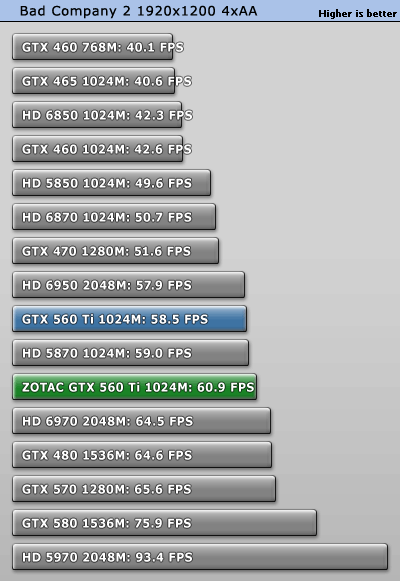
 . I'll look into it, thanks for your replies.
. I'll look into it, thanks for your replies.