Hello,
I have a Samsung UE65JU7090 TV where these devices are connected through HDMI:
The TV has been connected throug various ways with the Onkyo TX-NR545, who then has 2 zones:
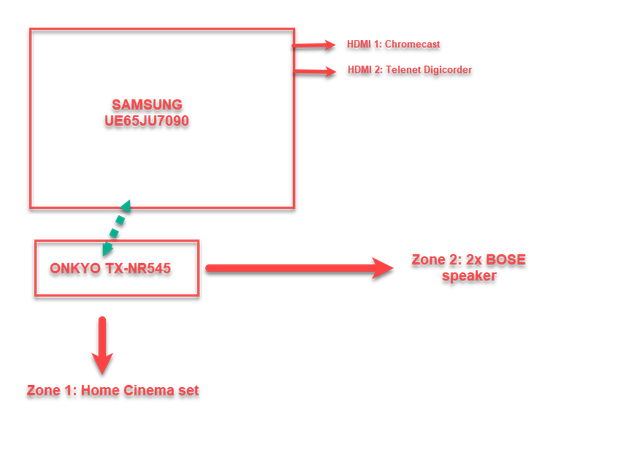
Worked all great. But Onkyo has no easy way to use Spotify or Tune In. App is shit, the remote is not of this time anymore...
I also started using Google Home Assistant, and with speech it's easy to turn on my TV and give commands like play Spotify, play music or start Netflix.
So thinking a bit further I only need my assistant to trigger my television, and I just need the ONKYO to play the sound coming from the TV. I don't kneed any other feature on the ONKYO, I just want to
So currently we only have 2 HDMI cables in the TV, one optic audio cable from the TV to the Receiver, and the normal sound cables from the receiver to the speakers. But clearly something needs to change in this setup.
What's the best way to set this up with the above 2 devices?
I have a Samsung UE65JU7090 TV where these devices are connected through HDMI:
- Chromecast
- TV Setup Box (Digital TV)
The TV has been connected throug various ways with the Onkyo TX-NR545, who then has 2 zones:
- Home Cinema (living room)
- 2 boxes on the terrace outside
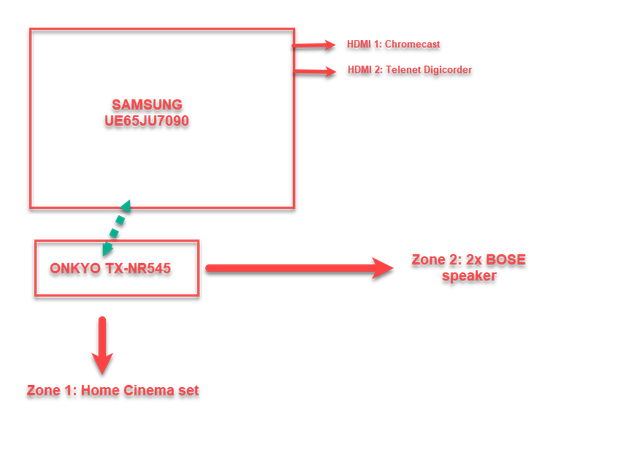
Worked all great. But Onkyo has no easy way to use Spotify or Tune In. App is shit, the remote is not of this time anymore...
I also started using Google Home Assistant, and with speech it's easy to turn on my TV and give commands like play Spotify, play music or start Netflix.
So thinking a bit further I only need my assistant to trigger my television, and I just need the ONKYO to play the sound coming from the TV. I don't kneed any other feature on the ONKYO, I just want to
- Decide which zone the sound goes too
- Which mode (Dolby, ... ) it is played in.
So currently we only have 2 HDMI cables in the TV, one optic audio cable from the TV to the Receiver, and the normal sound cables from the receiver to the speakers. But clearly something needs to change in this setup.
What's the best way to set this up with the above 2 devices?



