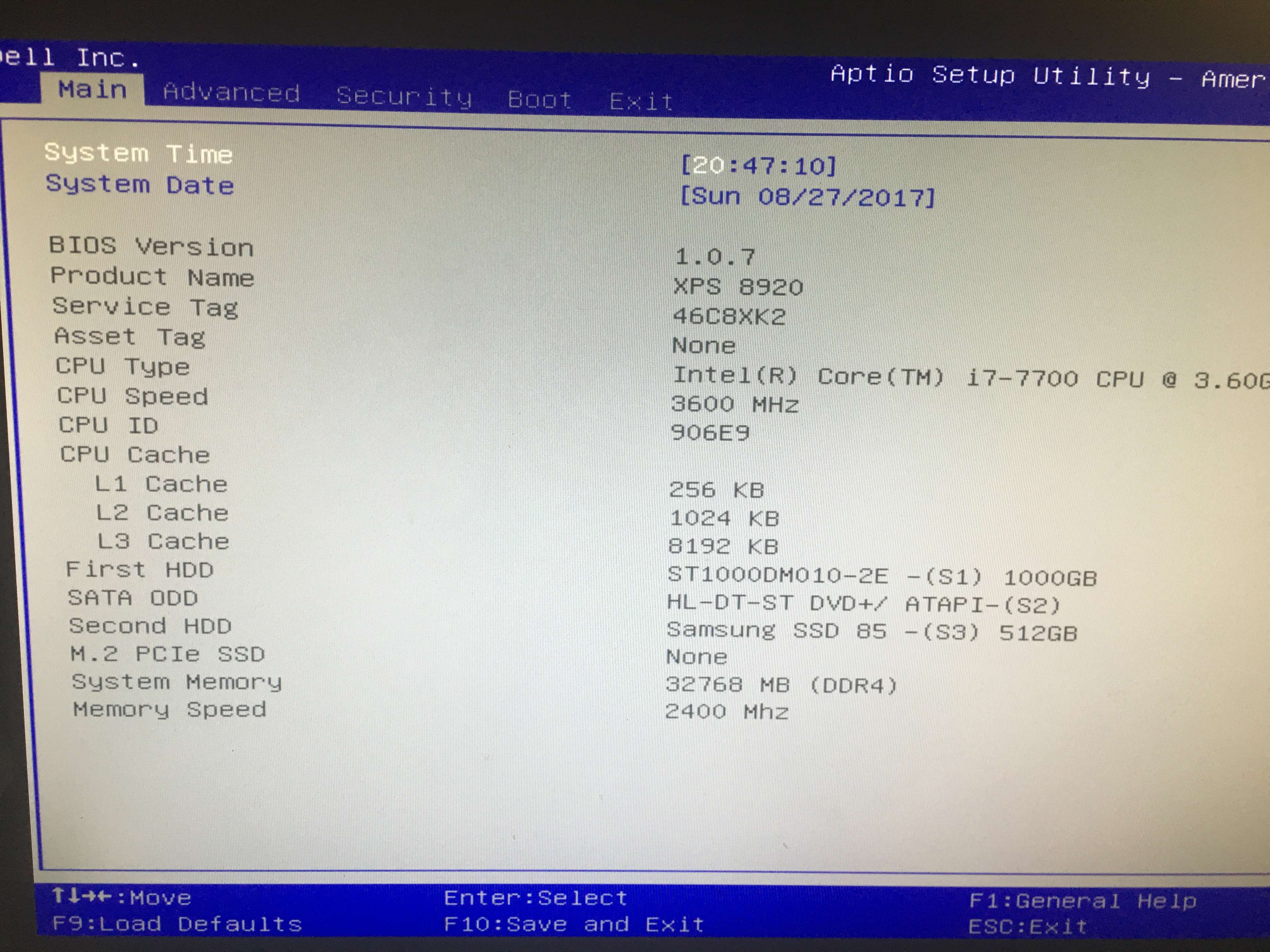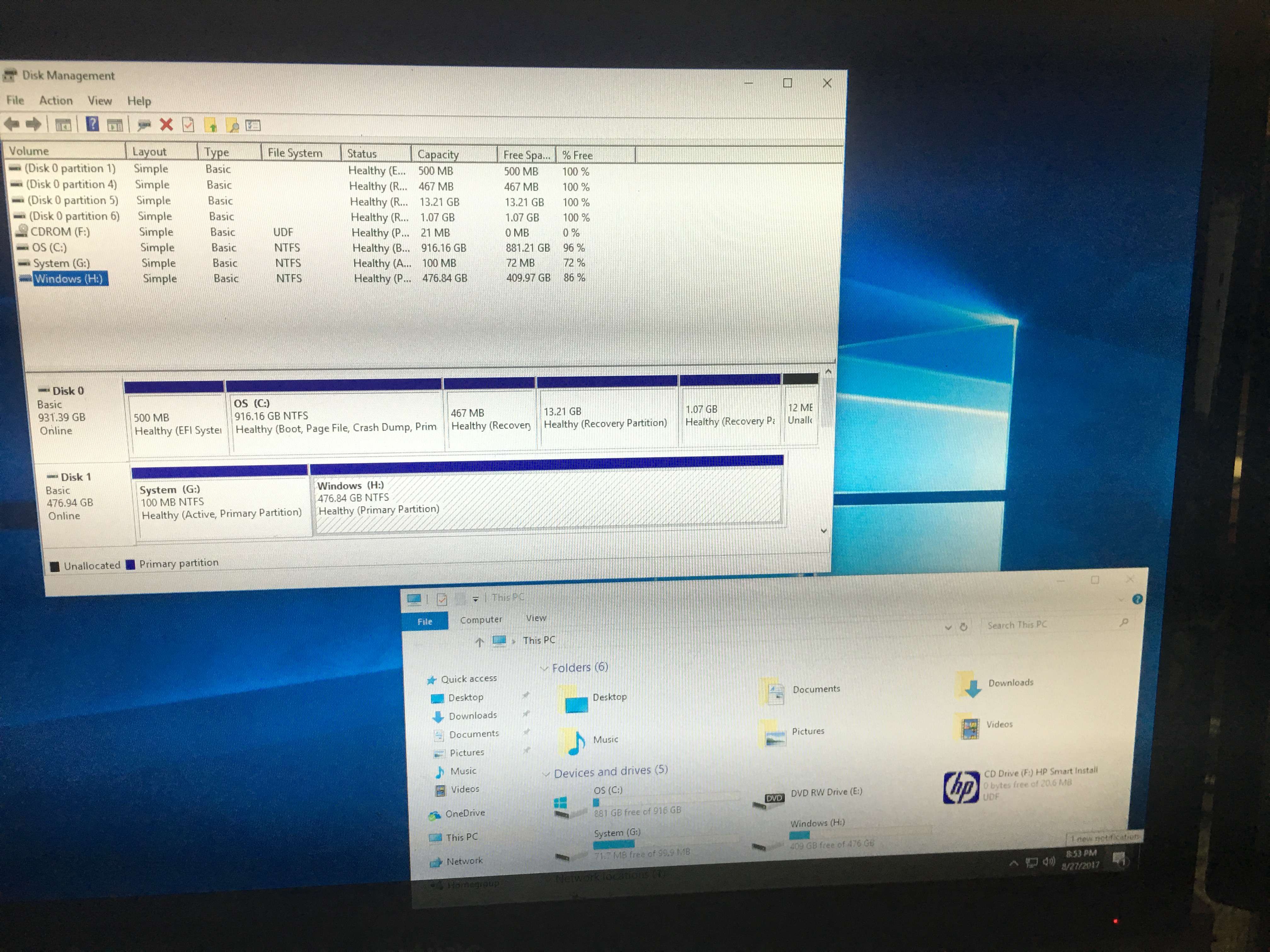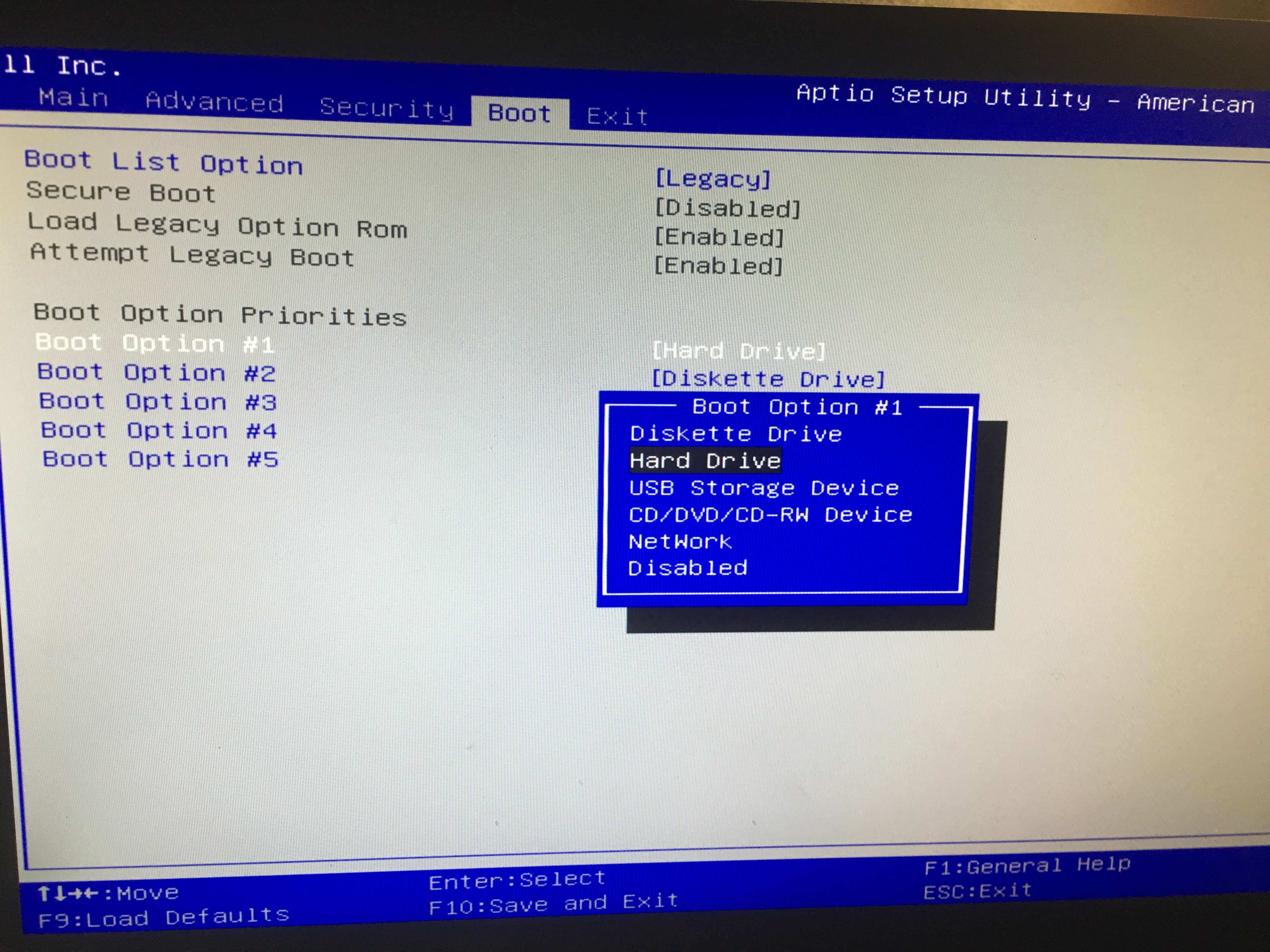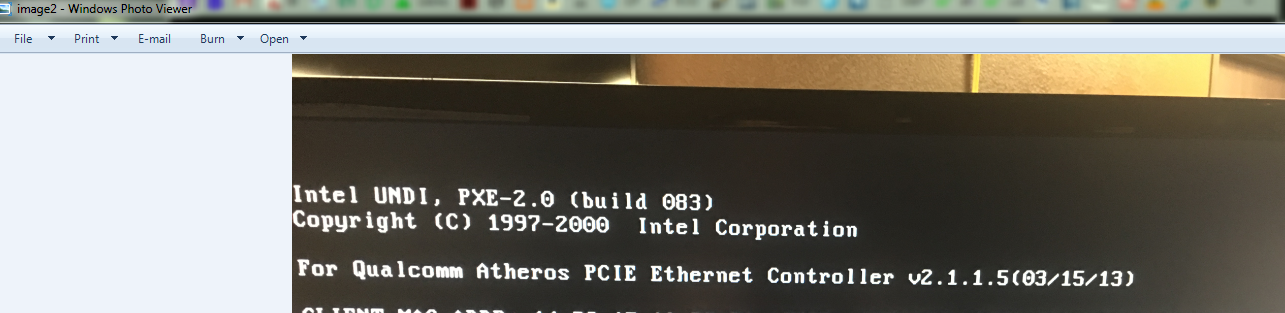This question is actually for a work desktop machine. I bought a Dell XPS desktop that came with windows 10 pro. It is a work computer and I need to get windows 7 pro on it instead. The machine came with a HDD. I want to put windows 7 pro on a new ssd and use the hdd that came with the xps as backup storage.
I bought a new SSD and cloned a copy of the machine this one is to replace onto the new SSD. I am struggling to get the machine to boot the cloned drive. The clone drive booted in other machines without issue and I tested a lot of programs and everything worked perfect. The new xps is reading the cloned drive in the bios, but it wont boot to it. I am unsure what settings I need to apply in the bios such as Legacy or UEFI, AHCI or raid, secure boot or load legacy boot?
When I try different settings I get an error that says "Boot failure on device, press any key to reboot"
Anybody have any idea what I need to do here?
I bought a new SSD and cloned a copy of the machine this one is to replace onto the new SSD. I am struggling to get the machine to boot the cloned drive. The clone drive booted in other machines without issue and I tested a lot of programs and everything worked perfect. The new xps is reading the cloned drive in the bios, but it wont boot to it. I am unsure what settings I need to apply in the bios such as Legacy or UEFI, AHCI or raid, secure boot or load legacy boot?
When I try different settings I get an error that says "Boot failure on device, press any key to reboot"
Anybody have any idea what I need to do here?


 /www.disk-partition.com/windows-10/fix-mbr-windows-10-0708.html
/www.disk-partition.com/windows-10/fix-mbr-windows-10-0708.html