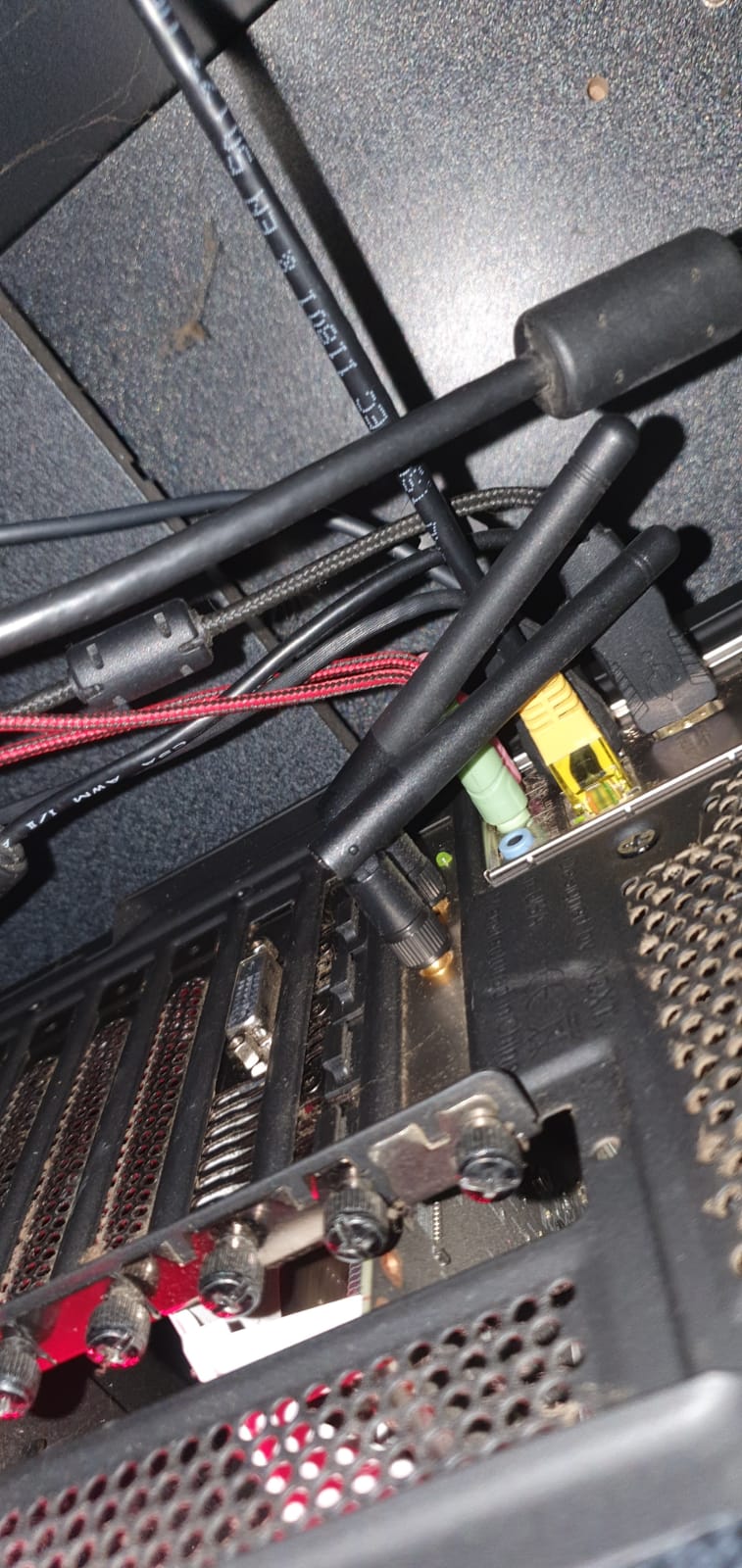- Jul 10, 2019
- 6
- 1
- 15
I recently brought an Oculus rift which i had to return as there is only one DVI output on my computers graphics card.
After looking around on my PC's bios i came across settings that allowed me to use my CPU graphics so i plugged my monitor into the CPU DVI port and it worked!
So on my quest to use VR, i brought the HTV vive along with a hdmi to DVI. During the set up it came to my attention that the vive thinks its not plugged into the PC via HDMI (via HDMI to DVI adaptor)
initial thoughts, it could be the adaptor but the reviews show people managed to use it on their oculus. So, Still unsure.
on the vive control box there is also a port for a mini display port, i was thinking i could use this and find an adaptor minidisplay port to DVI that supports the vive,
Unsure what adaptors i'm looking for.
(current adaptor https://www.amazon.co.uk/gp/product/B00B2HORS6/ref=ppx_yo_dt_b_asin_title_o00_s01?ie=UTF8&psc=1 )
i did run the software that checks if your PC is capable of running the HTC vive and it always came back as able.
any help would be much appreciated.
Thank you in advance
After looking around on my PC's bios i came across settings that allowed me to use my CPU graphics so i plugged my monitor into the CPU DVI port and it worked!
So on my quest to use VR, i brought the HTV vive along with a hdmi to DVI. During the set up it came to my attention that the vive thinks its not plugged into the PC via HDMI (via HDMI to DVI adaptor)
initial thoughts, it could be the adaptor but the reviews show people managed to use it on their oculus. So, Still unsure.
on the vive control box there is also a port for a mini display port, i was thinking i could use this and find an adaptor minidisplay port to DVI that supports the vive,
Unsure what adaptors i'm looking for.
(current adaptor https://www.amazon.co.uk/gp/product/B00B2HORS6/ref=ppx_yo_dt_b_asin_title_o00_s01?ie=UTF8&psc=1 )
i did run the software that checks if your PC is capable of running the HTC vive and it always came back as able.
any help would be much appreciated.
Thank you in advance