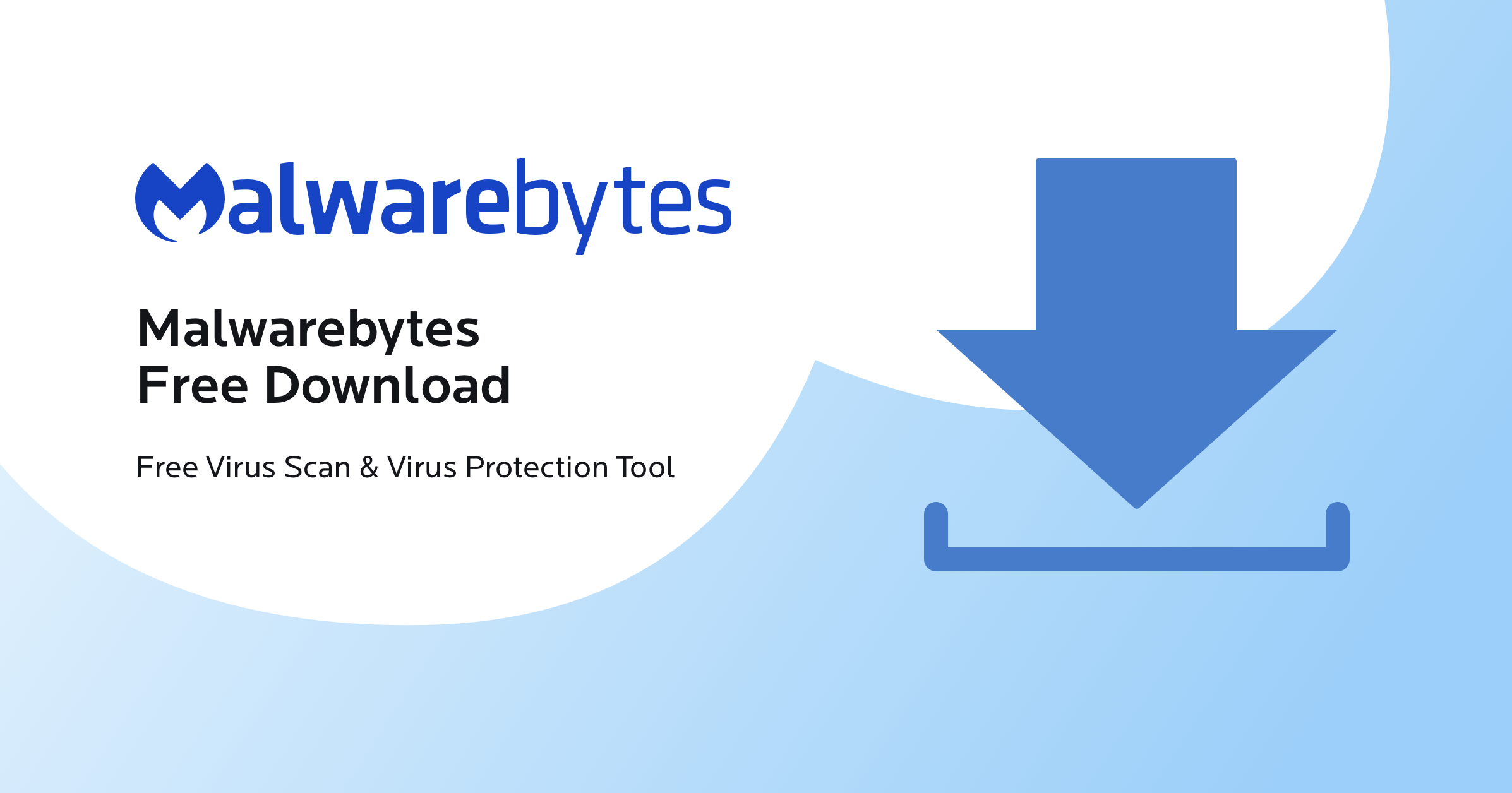Wondering if anybody else has seen this issue. IOLO (who are being a complete waste of time) are telling me that despite sales of millions of copies of their System Mechanic, I am the ONLY person on earth who has this issue. Yeah, likely!
I have the latest version of System Mechanic installed (at their suggestion, assuring me it would fix the issue). I keep finding (several times a day) ActiveBridge consuming around 30% of my CPU. I'm running Windows 10 with all the latest fixes. If I kill off ActiveBridge, nothing complains and no issues are observed Plus my system runs a whole lot better of course. Much cooler, less fan noise, more responsive just as you would imagine with a CPU hog being killed. Problem is, later that day I ear the fan killing itself and on checking ActiveBridge is back being a nusiance.
Anybody else seen this or am I really the only person to be affected?
Thanks for any assistance,
Jon....
I have the latest version of System Mechanic installed (at their suggestion, assuring me it would fix the issue). I keep finding (several times a day) ActiveBridge consuming around 30% of my CPU. I'm running Windows 10 with all the latest fixes. If I kill off ActiveBridge, nothing complains and no issues are observed Plus my system runs a whole lot better of course. Much cooler, less fan noise, more responsive just as you would imagine with a CPU hog being killed. Problem is, later that day I ear the fan killing itself and on checking ActiveBridge is back being a nusiance.
Anybody else seen this or am I really the only person to be affected?
Thanks for any assistance,
Jon....