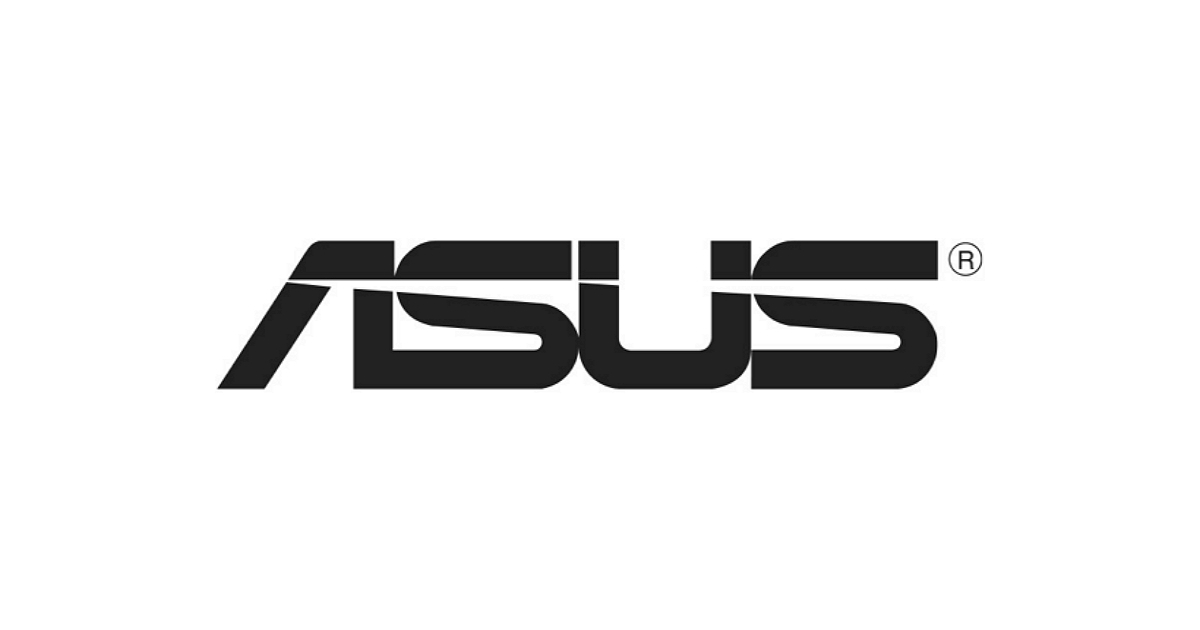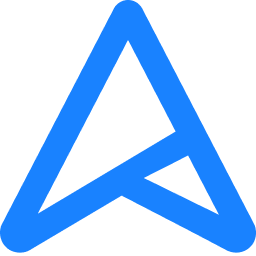the laptop is buggered, sometimes text doesn't load, sometimes it shuts off the internet connection and refuses to find any wifi connections. I think the last repair guys messed up some software because at the All Control Panel Items > System, at the system bullet point it shows the logo of that repair shop and its contacts instead of ASUS'
Im not very experienced in this so any help and suggestions would be very much appreciated
Im not very experienced in this so any help and suggestions would be very much appreciated