You are using an out of date browser. It may not display this or other websites correctly.
You should upgrade or use an alternative browser.
You should upgrade or use an alternative browser.
- Status
- Not open for further replies.
Solution
What exactly happens on boot? Windows 10 has a built-in feature designed to compensate for the difficulty in getting to the F8 menu: after three failed boots it automatically boots into troubleshooting mode. If you get to a screen like this:
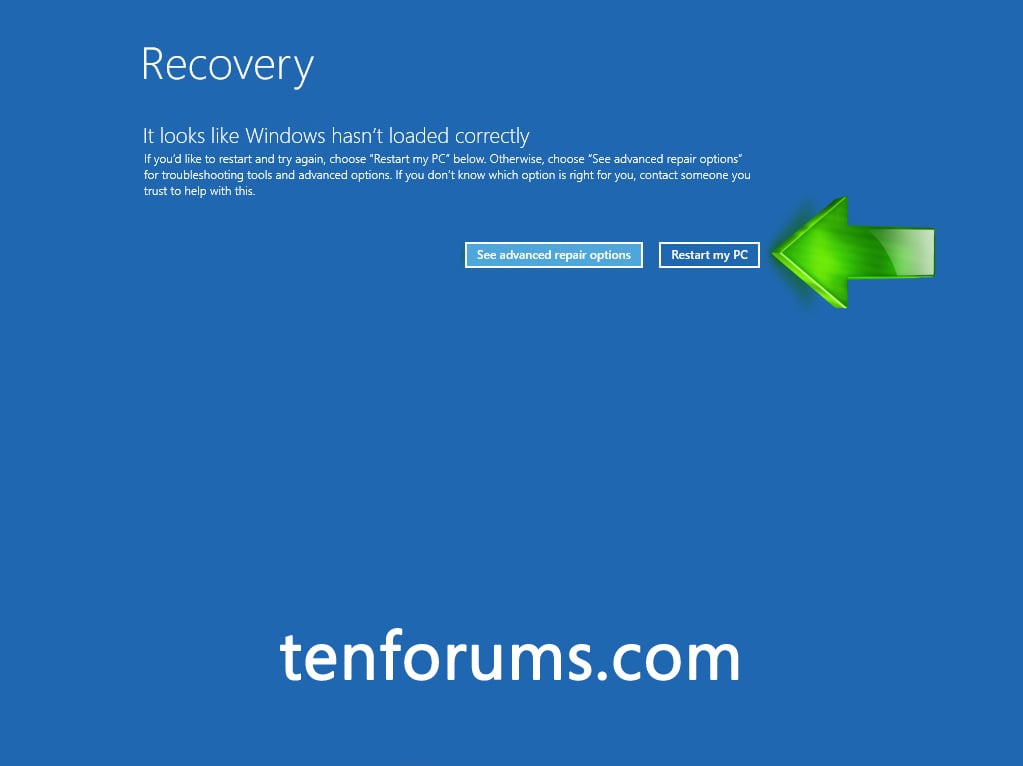
click "advanced repair options." This should load another blue screen with options including "reset" which should bring it to factory status.
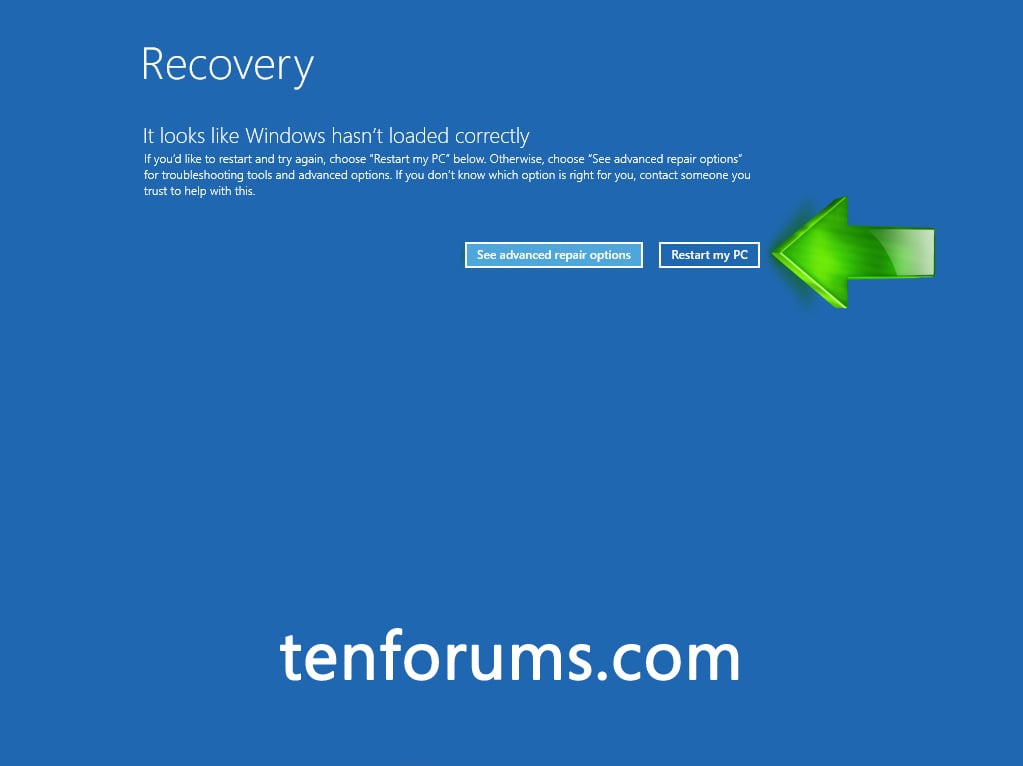
click "advanced repair options." This should load another blue screen with options including "reset" which should bring it to factory status.
webworkings
Titan
- Apr 6, 2016
- 25,136
- 257
- 113,340
NOTE: These will only work if you can get into the system. They will not work if you can't even get into Windows.
In Windows versions prior to 10, you should be able to...
1. Go into "Control Panel" and then click "Recovery."
2. Next click "Advanced Recovery Methods."
3. Now click "Return your computer to factory condition."
And in 10...
To do this go to "Start", then "Settings". Next choose "Update & security" and then "Recovery" Here click "Get started" and select the option you wish to use. From here just follow the on-screen instructions to restore Windows 10 back to how it was upon leaving the factory.
In Windows versions prior to 10, you should be able to...
1. Go into "Control Panel" and then click "Recovery."
2. Next click "Advanced Recovery Methods."
3. Now click "Return your computer to factory condition."
And in 10...
To do this go to "Start", then "Settings". Next choose "Update & security" and then "Recovery" Here click "Get started" and select the option you wish to use. From here just follow the on-screen instructions to restore Windows 10 back to how it was upon leaving the factory.
SchizTech
Distinguished
- Jan 16, 2011
- 377
- 1
- 19,210
What exactly happens on boot? Windows 10 has a built-in feature designed to compensate for the difficulty in getting to the F8 menu: after three failed boots it automatically boots into troubleshooting mode. If you get to a screen like this:
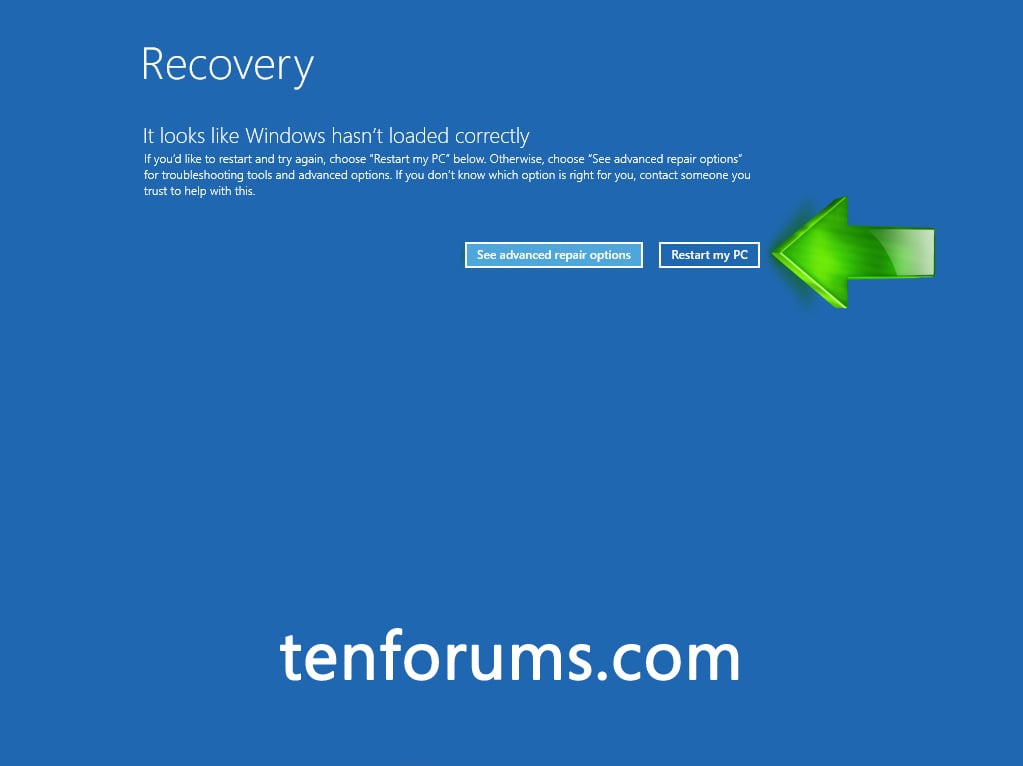
click "advanced repair options." This should load another blue screen with options including "reset" which should bring it to factory status.
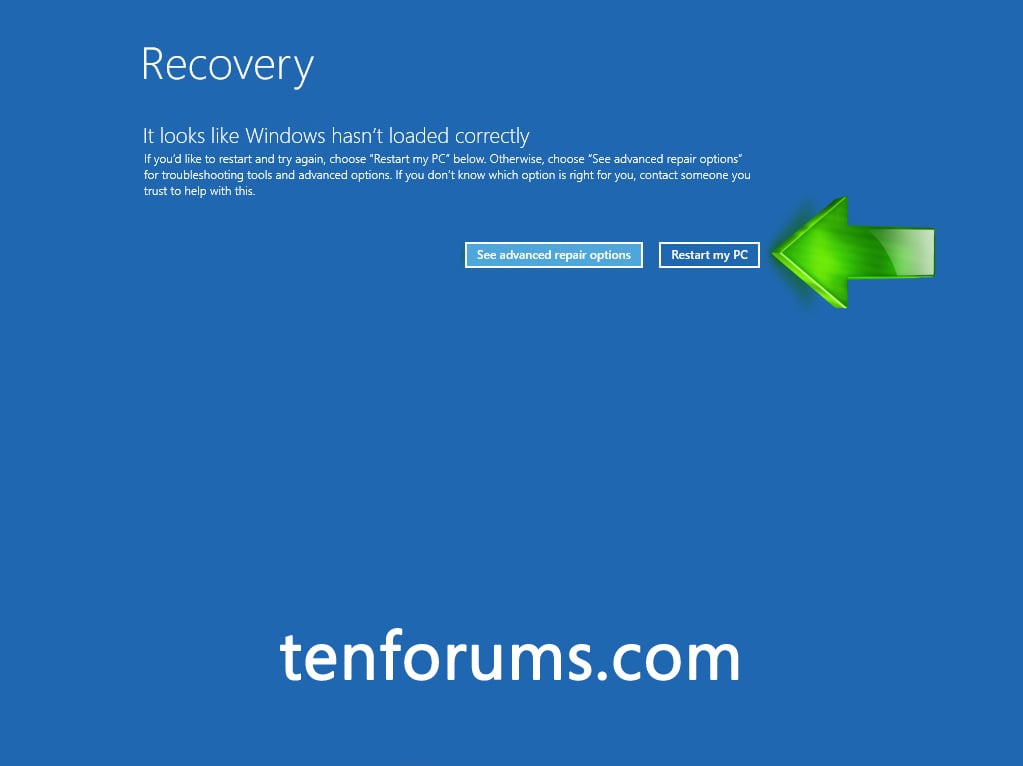
click "advanced repair options." This should load another blue screen with options including "reset" which should bring it to factory status.
- Jun 19, 2011
- 3,153
- 61
- 26,840
- Status
- Not open for further replies.
Similar threads
- Replies
- 2
- Views
- 5K
- Replies
- 6
- Views
- 2K
- Question
- Replies
- 6
- Views
- 2K
- Replies
- 2
- Views
- 5K
TRENDING THREADS
-
Question Pls help me know how to uninstall Hapara Filter. I've tried everything, and nothing works.
- Started by a_random_dude
- Replies: 2
-
-
-
-
Question Laptop CPU overheating tried a few things already
- Started by Sir Spoky
- Replies: 1
-

Tom's Guide is part of Future plc, an international media group and leading digital publisher. Visit our corporate site.
© Future Publishing Limited Quay House, The Ambury, Bath BA1 1UA. All rights reserved. England and Wales company registration number 2008885.
