Does anyone know how I can check if my laptop sound card supports true 5.1 surround sound? I’ve tried looking around but can’t seem to find the info I need. Here’s a screenshot of my RealTek audio manager – it suggests I only have two channels, but is this just because I don’t (yet!) have 5.1 speakers connected?
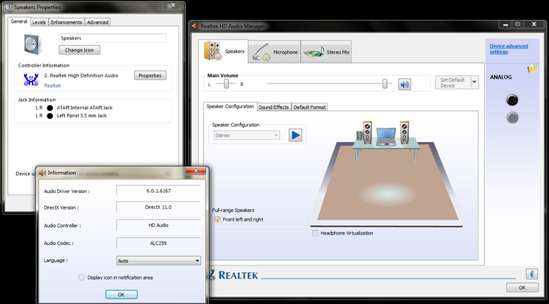
I have a HDMI output socket (which for some reason relates to 4 separate audio devices – see screenshot below), so does that mean my laptop can automatically handle 5.1? Or might I need to get some kind of external soundcard or audio interface? If so, any recommendations?

And a follow-up question… does any of this depend on which input I use in the receiver? Hdmi seems the easiest, but some I’m looking at only have optical input or 6 separate cables (is there a name for that type of input?). My budget is very limited, so I can’t be too fussy about inputs… as long as it works with my laptop I’m happy!
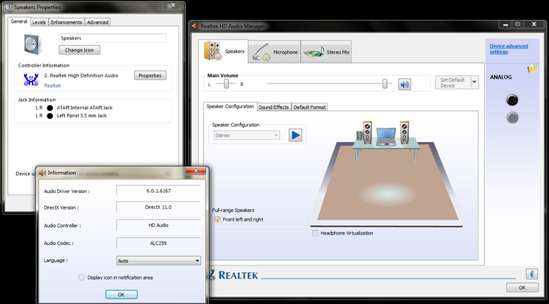
I have a HDMI output socket (which for some reason relates to 4 separate audio devices – see screenshot below), so does that mean my laptop can automatically handle 5.1? Or might I need to get some kind of external soundcard or audio interface? If so, any recommendations?

And a follow-up question… does any of this depend on which input I use in the receiver? Hdmi seems the easiest, but some I’m looking at only have optical input or 6 separate cables (is there a name for that type of input?). My budget is very limited, so I can’t be too fussy about inputs… as long as it works with my laptop I’m happy!

