In the beginning, my OG Zenbook had beautiful white keyboard backlighting. I have looked everywhere I can think of to get instructions for restoring it. Half the time I'm told this model had no key backlight. There are no on/off switches on the F3/F4 function keys, but I'm not crazy. I remember remarking on the beautiful backlight. I wouldn't be surprised if Windows forcing a download initiated the problem. I'm going to be using this laptop on a new WFH job. Please let there be an ASUS whisperer out there who can help me!
Solved! I have an ASUS laptop UX305F from 2015. Keyboard backlight not working.
- Thread starter hemingwaykitten
- Start date
You are using an out of date browser. It may not display this or other websites correctly.
You should upgrade or use an alternative browser.
You should upgrade or use an alternative browser.
Solution
If the laptop has had lit keys, it would be either in the BIOS options or with keyboard shortcut to control it.
From a review of it when it came out: "The keyboard has large, well-spaced keys, although it's not backlit and the cursor keys are rather small. "
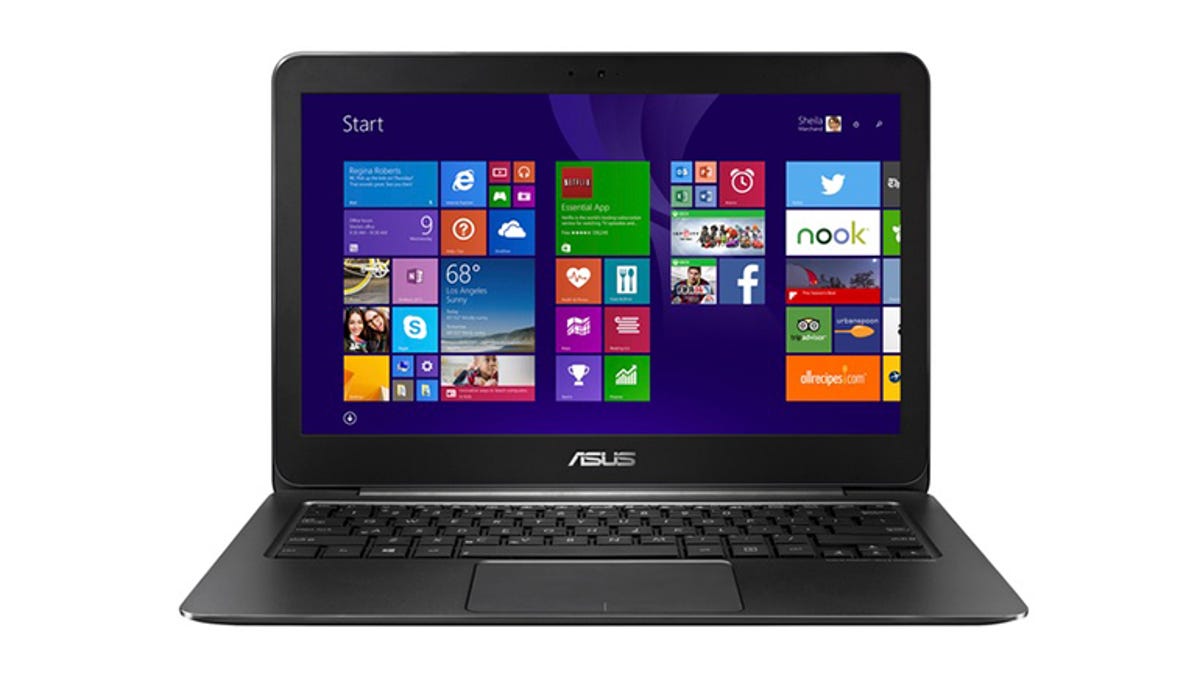
 www.zdnet.com
www.zdnet.com
There are some pictures of a backlit keyboard for that model though, it has the keyboard icons on the F3 and F4 keys. Does yours have those?
http://www.laptopinventory.com/ModelDetail.php/Asus/ZenBook/UX305F/Keyboard (Backlit)/34925
From a review of it when it came out: "The keyboard has large, well-spaced keys, although it's not backlit and the cursor keys are rather small. "
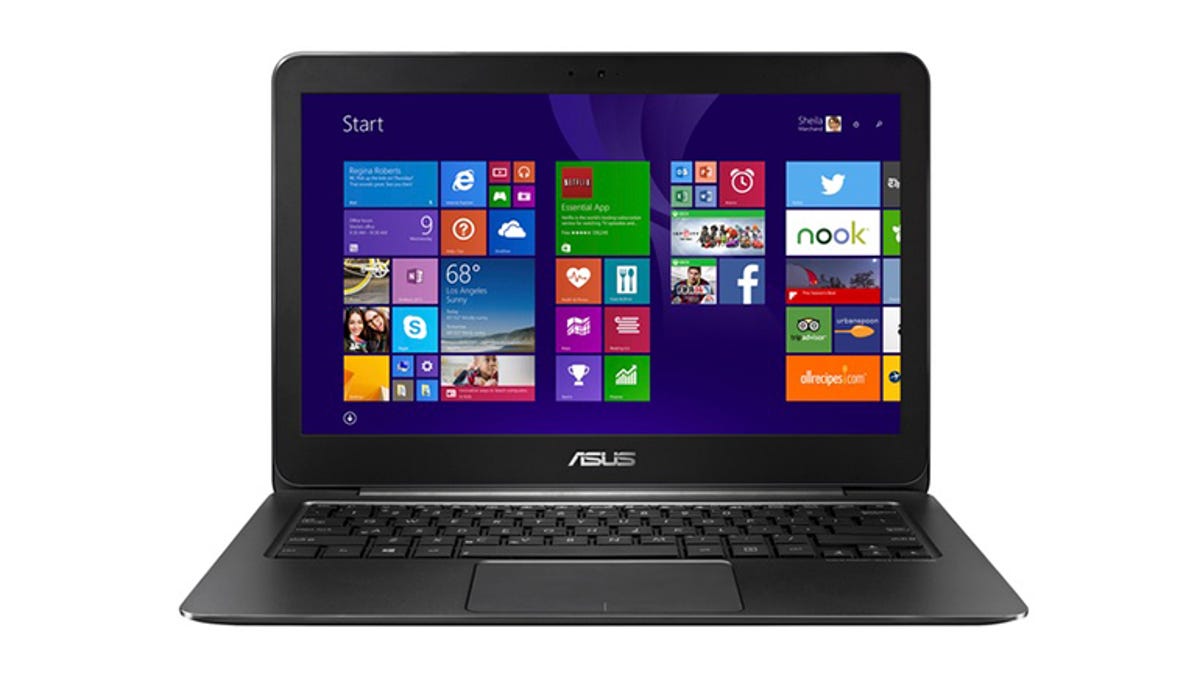
Asus ZenBook UX305F review: Good-value ultrabook with all-day battery life, but short on storage
The ZenBook UX305F is an impressively thin and light 13-inch Core M ultrabook with some very attractive features. The main drawback is its meagre 128GB of SSD storage.
 www.zdnet.com
www.zdnet.com
There are some pictures of a backlit keyboard for that model though, it has the keyboard icons on the F3 and F4 keys. Does yours have those?
http://www.laptopinventory.com/ModelDetail.php/Asus/ZenBook/UX305F/Keyboard (Backlit)/34925
hang-the-9
Titan
If the laptop has had lit keys, it would be either in the BIOS options or with keyboard shortcut to control it.
From a review of it when it came out: "The keyboard has large, well-spaced keys, although it's not backlit and the cursor keys are rather small. "
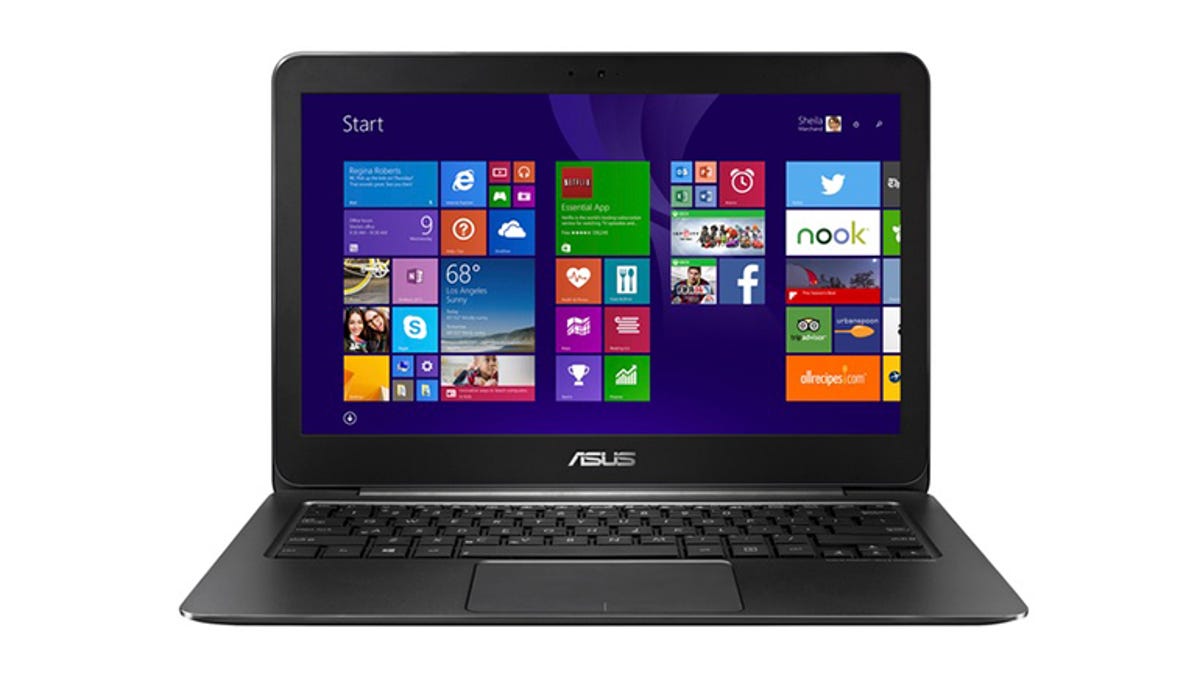
 www.zdnet.com
www.zdnet.com
There are some pictures of a backlit keyboard for that model though, it has the keyboard icons on the F3 and F4 keys. Does yours have those?
http://www.laptopinventory.com/ModelDetail.php/Asus/ZenBook/UX305F/Keyboard (Backlit)/34925
From a review of it when it came out: "The keyboard has large, well-spaced keys, although it's not backlit and the cursor keys are rather small. "
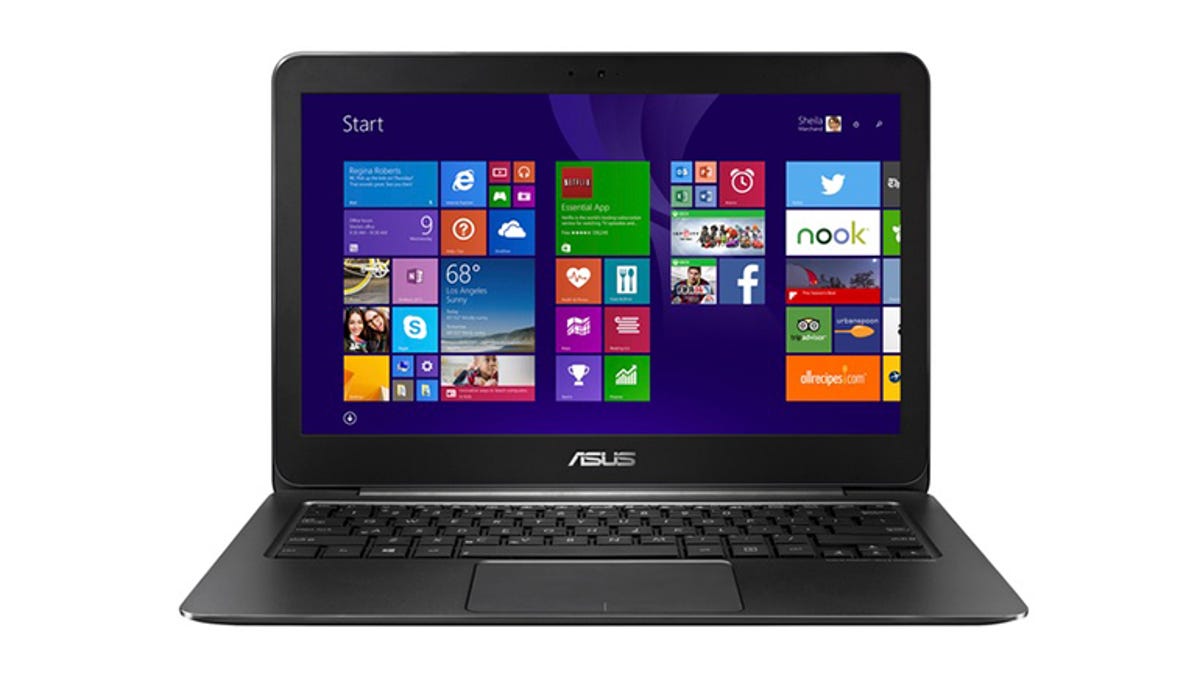
Asus ZenBook UX305F review: Good-value ultrabook with all-day battery life, but short on storage
The ZenBook UX305F is an impressively thin and light 13-inch Core M ultrabook with some very attractive features. The main drawback is its meagre 128GB of SSD storage.
 www.zdnet.com
www.zdnet.com
There are some pictures of a backlit keyboard for that model though, it has the keyboard icons on the F3 and F4 keys. Does yours have those?
http://www.laptopinventory.com/ModelDetail.php/Asus/ZenBook/UX305F/Keyboard (Backlit)/34925
Thanks for you reply!
There are no on/off switches on the F3/F4 function keys, but I'm not crazy. I remember remarking on the beautiful backlight. I wouldn't be surprised if Windows forcing a download initiated the problem.
There are no on/off switches on the F3/F4 function keys, but I'm not crazy. I remember remarking on the beautiful backlight. I wouldn't be surprised if Windows forcing a download initiated the problem.
I've not restored a BIOS before but I'd be willing to try!Thanks for you reply!
There are no on/off switches on the F3/F4 function keys, but I'm not crazy. I remember remarking on the beautiful backlight. I wouldn't be surprised if Windows forcing a download initiated the problem.
hemingwaykitten
On Asus laptops, there are several options for the placement of backlit function keys.In the beginning, my OG Zenbook had beautiful white keyboard backlighting. I have looked everywhere I can think of to get instructions for restoring it. Half the time I'm told this model had no key backlight. There are no on/off switches on the F3/F4 function keys, but I'm not crazy. I remember remarking on the beautiful backlight. I wouldn't be surprised if Windows forcing a download initiated the problem. I'm going to be using this laptop on a new WFH job. Please let there be an ASUS whisperer out there who can help me!
It can be F7 or FN and Up.
To learn how to restore BIOS, go to the link https://www.asus.com/support/FAQ/1044842/
Similar threads
- Question
- Replies
- 1
- Views
- 7K
- Replies
- 2
- Views
- 9K
- Locked
- Question
- Replies
- 5
- Views
- 7K
- Question
- Replies
- 7
- Views
- 34K
- Replies
- 1
- Views
- 3K
TRENDING THREADS
-
-
Question Best laptops for a student going to high school
- Started by joninte2
- Replies: 2
-
Question What if the EU forced laptop makers to allow upgradeable ram and storage?
- Started by kionbo2
- Replies: 2
-
Discussion What new phone technology trends should we keep an eye on?
- Started by Vandna Jadhav
- Replies: 1
-
-
Question Which games are you playing right now please suggest me some
- Started by happyclub
- Replies: 6
-

Tom's Guide is part of Future plc, an international media group and leading digital publisher. Visit our corporate site.
© Future Publishing Limited Quay House, The Ambury, Bath BA1 1UA. All rights reserved. England and Wales company registration number 2008885.

