You are using an out of date browser. It may not display this or other websites correctly.
You should upgrade or use an alternative browser.
You should upgrade or use an alternative browser.
Solution
TaZ123 :
My Asus laptops HDD crapped out so I bought a new one and just put it in. When I boot up the cpu, it shows the setup screen. How do I install Windows through a usb drive, since there is no cd drive?
You need to have a secondary working computer to do this, just go to a friend's house or something.
You want to download Windows 10 tool off of MS website: https
 /www.microsoft.com/en-gb/software-download/windows10
/www.microsoft.com/en-gb/software-download/windows10Then you need a USB drive you don't use as all files in it will be deleted, plug it into the computer that has a working copy of windows installed on it, download the software linked above and open it, select "create installation media for another PC" and then select everything else that should be straight forward and...
miggtt699
Honorable
TaZ123 :
My Asus laptops HDD crapped out so I bought a new one and just put it in. When I boot up the cpu, it shows the setup screen. How do I install Windows through a usb drive, since there is no cd drive?
You need to have a secondary working computer to do this, just go to a friend's house or something.
You want to download Windows 10 tool off of MS website: https
 /www.microsoft.com/en-gb/software-download/windows10
/www.microsoft.com/en-gb/software-download/windows10Then you need a USB drive you don't use as all files in it will be deleted, plug it into the computer that has a working copy of windows installed on it, download the software linked above and open it, select "create installation media for another PC" and then select everything else that should be straight forward and that will download Windows 10 installation onto your USB drive.
After that you want to plug in the USB drive once its done into your computer with the new drive, you want to boot into boot selection mode, which should be F8 for most cases, however some laptops use the F12 key for this function, spam the key from the moment you turn on your laptop and a menu similar to this shall appear:
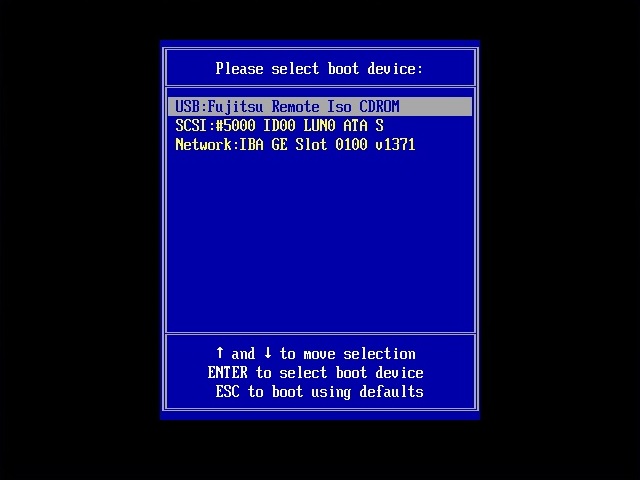
Select your USB drive and let it load, then you should see the Windows setup screen, and then you go on from there.
Similar threads
- Question
- Replies
- 12
- Views
- 2K
- Replies
- 1
- Views
- 2K
- Replies
- 2
- Views
- 2K
- Replies
- 0
- Views
- 855
Question
3f0 error
- Replies
- 11
- Views
- 3K
TRENDING THREADS
-
Question How to Contact BitPay Support Number?
- Started by lkjhgfds
- Replies: 0
-
Question How to Contact Bitpay Customer Service Number?
- Started by lkjhgfds
- Replies: 0
-
Question How to contact Crypto Service? customer number
- Started by ewdfvgrhtj6ui
- Replies: 0
-
Question How to Contact Crypto 2fa Google Authenticator Not Working Number?
- Started by ewdfvgrhtj6ui
- Replies: 0
-
Question How to Contact Crypto Customer Service Number?
- Started by ewdfvgrhtj6ui
- Replies: 0
-
Question How to Contact Crypto Support Number?
- Started by ewdfvgrhtj6ui
- Replies: 0
-
Question How to Contact Crypto Customer Support Number?
- Started by ewdfvgrhtj6ui
- Replies: 0

Tom's Guide is part of Future plc, an international media group and leading digital publisher. Visit our corporate site.
© Future Publishing Limited Quay House, The Ambury, Bath BA1 1UA. All rights reserved. England and Wales company registration number 2008885.
