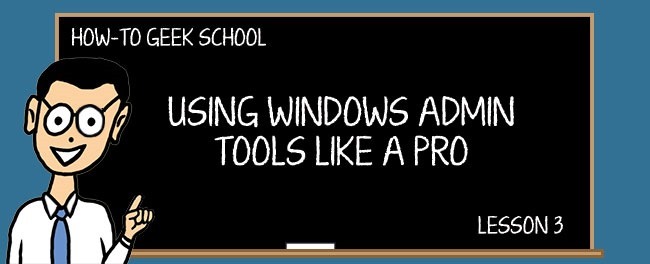i have a msi ge75 rtx2080super that i have had for 3 months. within the week of getting it i added 1 TB extra ssd (500GB ssd + 1 TB ssd +1 TB HD/SATA ?). all went well .. about 2 months ago i started getting black screens.. the sound still came through (for what i can tell) but the picture went black and there was no response... the screen clearly has light coming through.. leds at bottom and its not "turned off black".
this happens with youtube videos paused or playing and a couple of times while playing games . if the video or game is playing there is a kind of speaker crack/ping when i power button off... if its all paused hten there is no off sound . i have a lit up key board and mouse and they arent affected . any help would be good...
also is there a place where i can view when/how it black screened ...how would it be titled thanks in advance
Ash
these are my stats
GE75 Raider 10SGS
OS: Microsoft Windows 10 Pro 64-bit Ver.2004(OS build 19041.508)
Windows Product Key:
HDI Build: ZS7-17E9RM4-CF1 10.TC3.G9.6.0.6
BIOS Version: E17E9IMS.10B
BIOS Release Date: 2020/08/18
EC Version: 17E9EMS1.1050409202016:23:14
CPU: Intel(R) Core(TM) i9-10980HK CPU @ 2.40GHz
Memory: 16 GB @ 1600 MHz
- 8192 MB, DDR4-3200, SK Hynix HMA81GS6DJR8N-XN
- 8192 MB, DDR4-3200, SK Hynix HMA81GS6DJR8N-XN
Graphics: Intel(R) UHD Graphics, 1024 MB
Graphics: NVIDIA GeForce RTX 2080 Super, 8192 MB
Panel: Generic PnP Monitor(AUO348E), 1920 X 1080, 300Hz, DPI 100%
VBIOS Version: 90.04.95.00.5c
Drive: SSD, SAMSUNG MZVLQ512HALU-00000, 476.94 GB
Drive: SSD, KINGSTON SA2000M81000G, 931.51 GB
Drive: HDD, ST1000LM049-2GH172, 931.51 GB
Network: Killer(R) Wi-Fi 6 AX1650i 160MHz Wireless Network Adapter (201NGW)
Network: Killer E2500 Gigabit Ethernet Controller
Network: Bluetooth Device (Personal Area Network)
Win32 SHIFT mode: Unsupported
Power Plan: Power Scheme GUID: 381b4222-f694-41f0-9685-ff5bb260df2e (Balanced)
UWP User Scenario: User, Performance: Turbo, Fan: Auto
UWP Graphic Switch: Unsupported
this happens with youtube videos paused or playing and a couple of times while playing games . if the video or game is playing there is a kind of speaker crack/ping when i power button off... if its all paused hten there is no off sound . i have a lit up key board and mouse and they arent affected . any help would be good...
also is there a place where i can view when/how it black screened ...how would it be titled thanks in advance
Ash
these are my stats
GE75 Raider 10SGS
OS: Microsoft Windows 10 Pro 64-bit Ver.2004(OS build 19041.508)
Windows Product Key:
HDI Build: ZS7-17E9RM4-CF1 10.TC3.G9.6.0.6
BIOS Version: E17E9IMS.10B
BIOS Release Date: 2020/08/18
EC Version: 17E9EMS1.1050409202016:23:14
CPU: Intel(R) Core(TM) i9-10980HK CPU @ 2.40GHz
Memory: 16 GB @ 1600 MHz
- 8192 MB, DDR4-3200, SK Hynix HMA81GS6DJR8N-XN
- 8192 MB, DDR4-3200, SK Hynix HMA81GS6DJR8N-XN
Graphics: Intel(R) UHD Graphics, 1024 MB
Graphics: NVIDIA GeForce RTX 2080 Super, 8192 MB
Panel: Generic PnP Monitor(AUO348E), 1920 X 1080, 300Hz, DPI 100%
VBIOS Version: 90.04.95.00.5c
Drive: SSD, SAMSUNG MZVLQ512HALU-00000, 476.94 GB
Drive: SSD, KINGSTON SA2000M81000G, 931.51 GB
Drive: HDD, ST1000LM049-2GH172, 931.51 GB
Network: Killer(R) Wi-Fi 6 AX1650i 160MHz Wireless Network Adapter (201NGW)
Network: Killer E2500 Gigabit Ethernet Controller
Network: Bluetooth Device (Personal Area Network)
Win32 SHIFT mode: Unsupported
Power Plan: Power Scheme GUID: 381b4222-f694-41f0-9685-ff5bb260df2e (Balanced)
UWP User Scenario: User, Performance: Turbo, Fan: Auto
UWP Graphic Switch: Unsupported