I have a CF-54 that I am working on and cannot get the backlight to come on for the monitor. I have ensured that concealed mode has been disabled, and looked for the inverter to test but could not find it. I know normally it is in the bottom of the monitor bezel but I did not see it on this model. I can hook the laptop to an external monitor and it works as it should. The cable seems to run from the monitor straight down. I did follow and checked the connection at both ends but there is still no backlight. I am fairly certain it is between the inverter and the backlight itself but do not. I have contacted Panasonic support and am still waiting for their response. Any help would be appreciated 



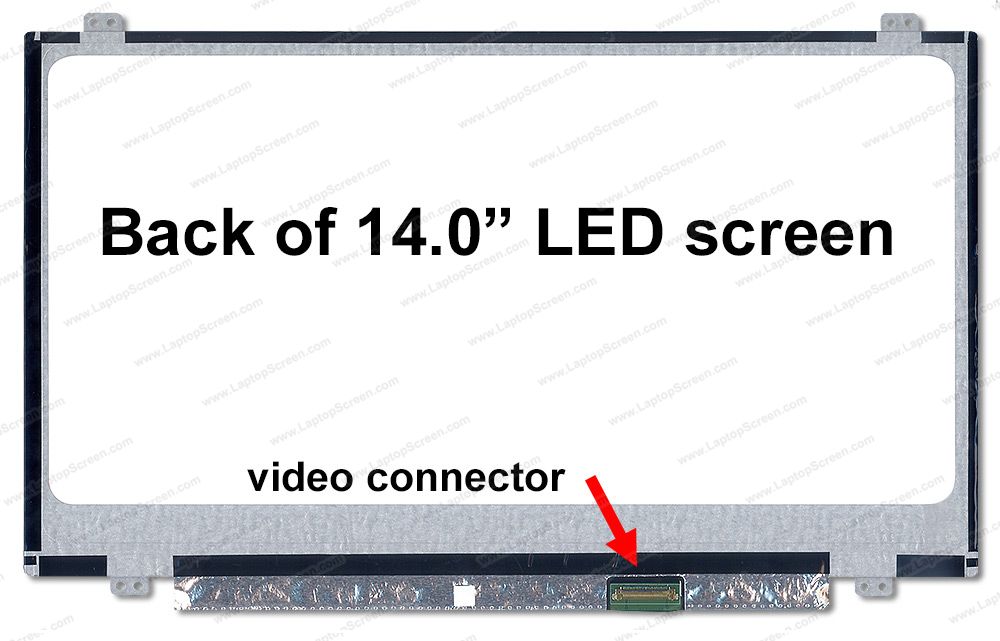
 /imgur.com/a/RrBl54H
/imgur.com/a/RrBl54H