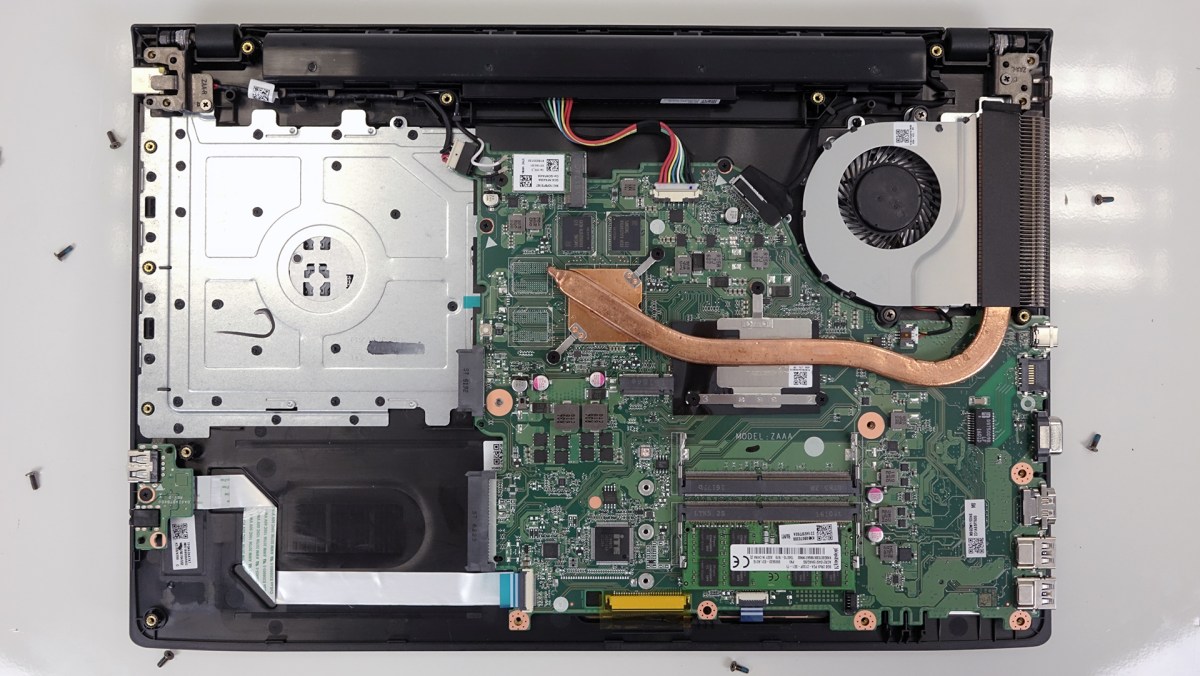Hello, there's a small panel on the back of my Acer Aspire E 15 laptop that apparently has a switch that shuts the laptop off on battery power if the panel isn't properly installed. I've just started to put it back on, and I'm having trouble making the bottom left corner stick into place. Is this normal? Is there a procedure to this?
EDIT: I should clarify that the back panel has a post on it that activates the switch in the laptop itself.
EDIT: I should clarify that the back panel has a post on it that activates the switch in the laptop itself.