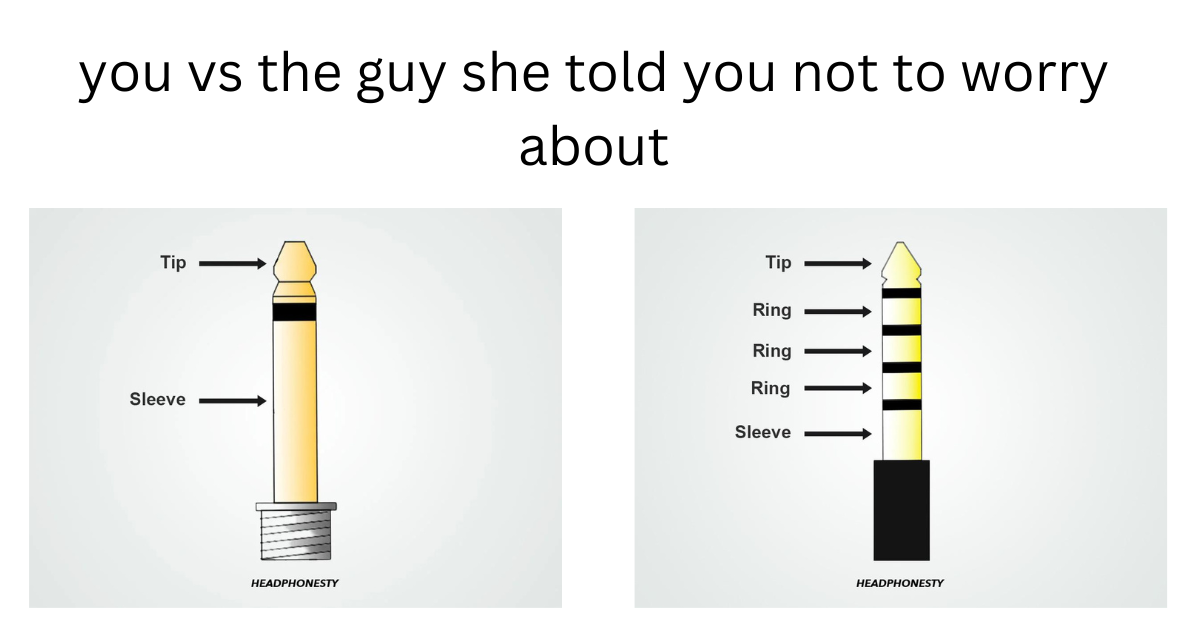Hi, Am new here so hope I am in the right place. If not I apologize and please remove my question.
I have a Toshiba Satellite C55-B5272 with Win 7 and do not know how to turn off the laptop speakers. Currently using a known working headset when plugged into the laptop, I still get the laptop speakers working. They do not shut off when I plug in the headset. Am 84 and not very computer savvy. Would appreciate some guidance please. Thanks Peter
I have a Toshiba Satellite C55-B5272 with Win 7 and do not know how to turn off the laptop speakers. Currently using a known working headset when plugged into the laptop, I still get the laptop speakers working. They do not shut off when I plug in the headset. Am 84 and not very computer savvy. Would appreciate some guidance please. Thanks Peter