In Acrobat Reader DC 2019.008.20074, under Windows 10, when I search for ")" (left paren), it finds the next occurrence and highiights it, but it also places a blue rectangle around a larger area of the text (containing the left paren). When I move the mouse pointer into the rectangle, it changes to a magnify cursor, and clicking it causes the page to be magnified. Outside of the blue box, the cursor behaves normally.
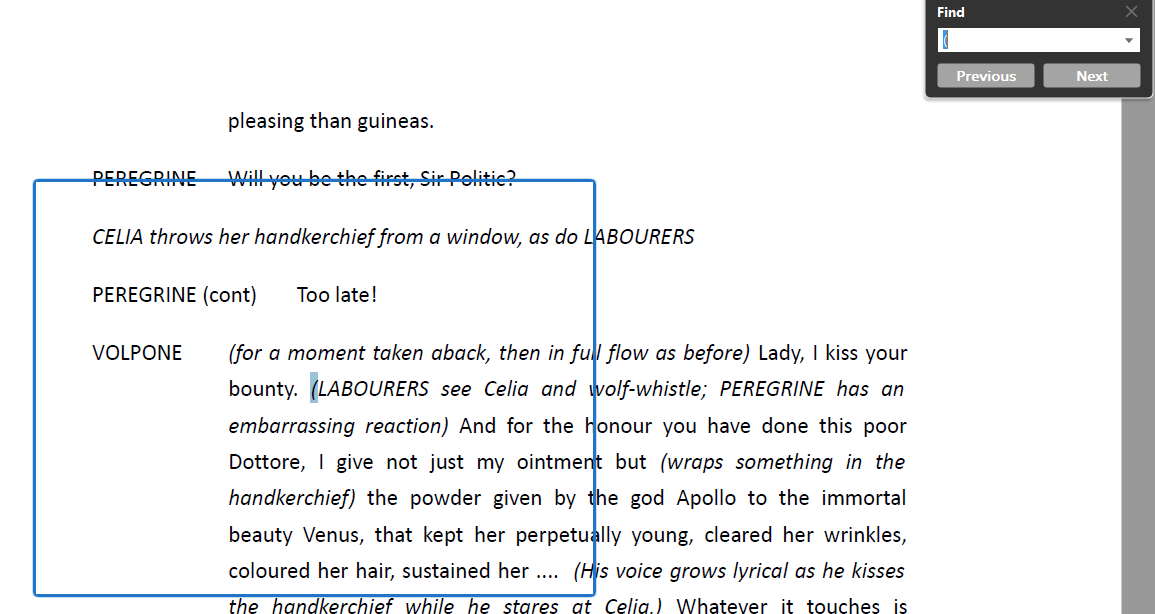
When I search for ")" (right paren), it finds the next occurrence, but it highlights any text immediately before and after the ), that's not separated by a space.e.g. for text "What?),", it will highlight the whole thing (including the trailing comma). For text "(Viva Italia!)" it highlights "Italia!)".
When I search for ")" (right paren), it finds the next occurrence, but it highlights any text immediately before and after the ), that's not separated by a space.e.g. for text "What?),", it will highlight the whole thing (including the trailing comma). For text "(Viva Italia!)" it highlights "Italia!)".

 /forums.adobe.com/thread/2364345
/forums.adobe.com/thread/2364345