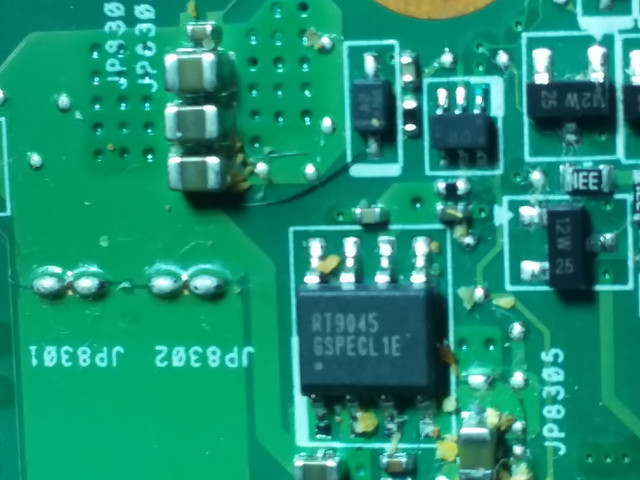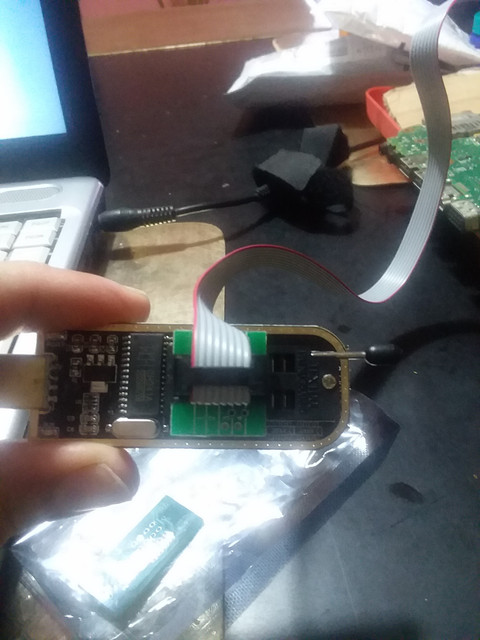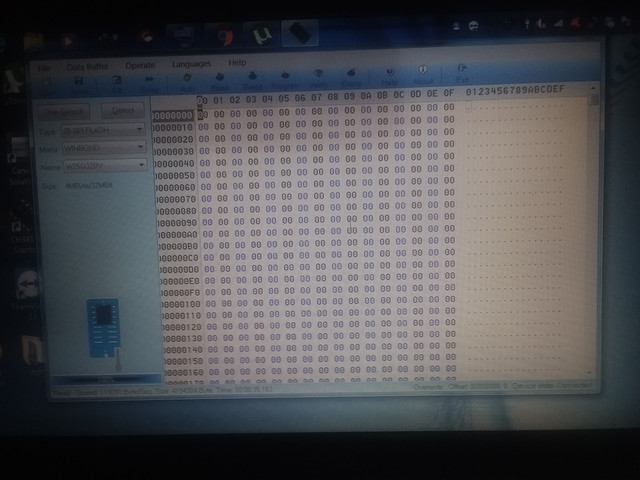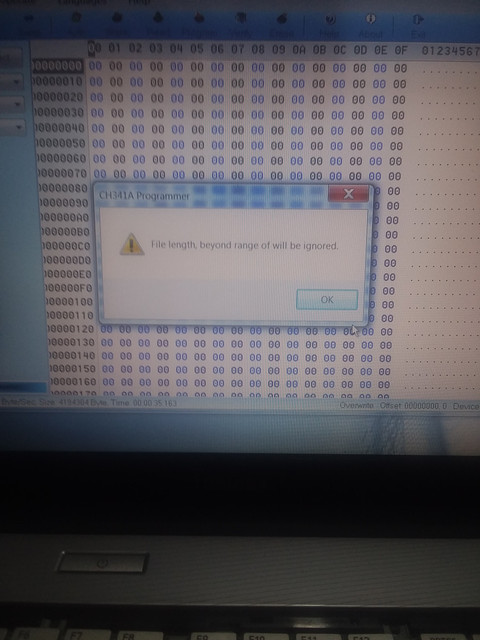- Mar 15, 2018
- 43
- 0
- 80
I have a Hp pavillion dv4-5113 notebook with a bios caps lock flash error code (2 times). It was very hard to boot it. I used a usb keyboard and after a lot of tries I got the advanced options menu as the machine had an upgrade from Win 7 to Win 10 free and tried to reset it, tried to access safemode, it failed. Tried automatic repair, got in a never ending loop . Also tried start up menu to roll back the bios but it failed.
The last time I got lucky and got desktop but Win system applications were malfuctioning like device manager. I got a bios update in a usb pen drive and tried to flash it . It looked that is was working but after that I got a restart loop that lasted for one a half hours. I was tired and mad and took out the battery because the notebook wont shutdown...mistake. Now I got a black screen , it wont boot and it wont turn off, it keeps turning on also the HDD led is amber and always on. I went to the support page and it looks that the 3d drive guard got activated but following all the procedures on the support page to disable it wont work. Finally now the caps lock flashes only one time showing a possible cpu malfuction. Is it the cpu, mother board or bios chip? Please help and sorry for my bad writing.
Good day.
The last time I got lucky and got desktop but Win system applications were malfuctioning like device manager. I got a bios update in a usb pen drive and tried to flash it . It looked that is was working but after that I got a restart loop that lasted for one a half hours. I was tired and mad and took out the battery because the notebook wont shutdown...mistake. Now I got a black screen , it wont boot and it wont turn off, it keeps turning on also the HDD led is amber and always on. I went to the support page and it looks that the 3d drive guard got activated but following all the procedures on the support page to disable it wont work. Finally now the caps lock flashes only one time showing a possible cpu malfuction. Is it the cpu, mother board or bios chip? Please help and sorry for my bad writing.
Good day.