This is a guide for getting Folding@Home sig images working on the THG forumz. There are two methods described here so far.
Once you're folding, you might just want to let the world know about it. A little competitive feel is good, and so is attracting the attention of newcomers. So... the guide:
Method 1
This method will give you a sig image similar to this:

I found this guide very useful, but it's tended to get lost within the reams of posts on the folding sticky in the CPU section. The guide is by Mr_Sloth, and I've copied the contents from a post by knightrous:
knightrous wrote:
I worked out how to put the sig stats into your signature Cool
Mr Sloth's Guide to "Cheat the IMG TAG's in PHP forums"
Step One:
Use this form of link: http /folding.extremeoverclocking.com/sigs/sigimage.php/un=Geeky_Byza...ne/t=40
/folding.extremeoverclocking.com/sigs/sigimage.php/un=Geeky_Byza...ne/t=40
Notice it replaces the PHP ? and &'s with /'s, which tricks it into thinking it is a directory and not a string query Razz
Step Two:
Go to http /tinyurl.com and convert the above address into a tiny URL... (Here's one I prepared earlier: http
/tinyurl.com and convert the above address into a tiny URL... (Here's one I prepared earlier: http /tinyurl.com/y3bt5n )
/tinyurl.com/y3bt5n )
Step Three:
Use the following tag:
[code:1:43f991437a]
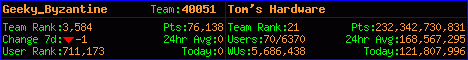 [/code:1:43f991437a]
[/code:1:43f991437a]
The TinyURL link gives the direction to the correct place of the PHP generated image, the ".gif" tricks the IMG tags into thinking it is a real picture.... (The generated PHP image is infact a .gif file output)
Optional Step
To have your signature also work as a link to the THG Team 40051 Folding Thread, use the following code instead of the line in the previous step.
[code:1:43f991437a] [/code:1:43f991437a]
[/code:1:43f991437a]
This will now work in your Signature...
And that is my guide to cheating the PHP based IMG forums tag.
Thanks, knightrous, for helping us promote folding for THG.
Method 2
This method will give you a sig image similar to this:

1) Create an account with DCSig (Distributed Computing Signature). This account username and password do not need to have anything to do with your Folding@Home name, or anything else for that matter.
2) Once you are logged in to your account, go to the Account Manger, or click on the "edit my account" button.
3) In the Account Manager, at the bottom-centre you will find a field with the instructions Enter A Skin Name or ID:. Enter in the name of the skin you want to use for your sig image. A good skin for THG is named THG9. There are many other skins to choose from, and you can browse through them by clicking on the "View All Skins" link at the top of the page.
4) Once you have cached at least one skin, click on "view your cached images". Copy the url below the image.
5) In your THG Forumz profile, paste the url into your signature space, bracketed by [code:1:43f991437a]
 [/code:1:43f991437a]. You can also use the image as a hyperlink to the main THG Folding@Home thread to attract attention. [code:1:43f991437a]
[/code:1:43f991437a]. You can also use the image as a hyperlink to the main THG Folding@Home thread to attract attention. [code:1:43f991437a] [/code:1:43f991437a]
[/code:1:43f991437a]
Enjoy!
Once you're folding, you might just want to let the world know about it. A little competitive feel is good, and so is attracting the attention of newcomers. So... the guide:
Method 1
This method will give you a sig image similar to this:

I found this guide very useful, but it's tended to get lost within the reams of posts on the folding sticky in the CPU section. The guide is by Mr_Sloth, and I've copied the contents from a post by knightrous:
knightrous wrote:
I worked out how to put the sig stats into your signature Cool
Mr Sloth's Guide to "Cheat the IMG TAG's in PHP forums"
Step One:
Use this form of link: http
 /folding.extremeoverclocking.com/sigs/sigimage.php/un=Geeky_Byza...ne/t=40
/folding.extremeoverclocking.com/sigs/sigimage.php/un=Geeky_Byza...ne/t=40Notice it replaces the PHP ? and &'s with /'s, which tricks it into thinking it is a directory and not a string query Razz
Step Two:
Go to http
 /tinyurl.com and convert the above address into a tiny URL... (Here's one I prepared earlier: http
/tinyurl.com and convert the above address into a tiny URL... (Here's one I prepared earlier: http /tinyurl.com/y3bt5n )
/tinyurl.com/y3bt5n )Step Three:
Use the following tag:
[code:1:43f991437a]
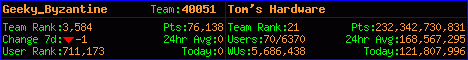
The TinyURL link gives the direction to the correct place of the PHP generated image, the ".gif" tricks the IMG tags into thinking it is a real picture.... (The generated PHP image is infact a .gif file output)
Optional Step
To have your signature also work as a link to the THG Team 40051 Folding Thread, use the following code instead of the line in the previous step.
[code:1:43f991437a]
 [/code:1:43f991437a]
[/code:1:43f991437a]This will now work in your Signature...
And that is my guide to cheating the PHP based IMG forums tag.
Thanks, knightrous, for helping us promote folding for THG.
Method 2
This method will give you a sig image similar to this:

1) Create an account with DCSig (Distributed Computing Signature). This account username and password do not need to have anything to do with your Folding@Home name, or anything else for that matter.
2) Once you are logged in to your account, go to the Account Manger, or click on the "edit my account" button.
3) In the Account Manager, at the bottom-centre you will find a field with the instructions Enter A Skin Name or ID:. Enter in the name of the skin you want to use for your sig image. A good skin for THG is named THG9. There are many other skins to choose from, and you can browse through them by clicking on the "View All Skins" link at the top of the page.
4) Once you have cached at least one skin, click on "view your cached images". Copy the url below the image.
5) In your THG Forumz profile, paste the url into your signature space, bracketed by [code:1:43f991437a]
Enjoy!


 )
)