There are two ways to connect your android to a TV.
Here are a few simple methods, with detailed explanation of each to follow:
1. Mini HDMI Cable
2. Chromecast
The first is the simplest, provided your phone has an HDMI port and you have an HDMI to MiniHDMI cable handy.
Take a look at this Motorola Droid X for an example of what this port looks like:

And this is the cable:
Simply plug the cable into your phone and your TV and open the Android system settings>display and check 'HDMI Connection' to enable the feature. This works well in landscape mode as it actually mirrors your android desktop onto the TV. The only draw back is that some applications (such as HBO Go) explicitly prohibit the use of HDMI out and you've got to be connected to the TV with a wire. Otherwise, anything you can see on the phone can be displayed via the HDMI cable connected to the TV!
The second method works similarly, but uses the Google Chromecast dongle to wirelessly transmit the signal from your phone to the TV. Just purchase a Google Chrome Cast Dongle, like this:

And plug the HDMI dongle into your TV.
Now on the android device go to the Google Play store and download the Chromecast app. Be sure you update the app immediately to be running the latest version. Once updated connect your phone to a local WiFi network and launch the Chromecast app. Be sure the Chrome cast dongle is plugged into the TV, has USB power, and the TV source is set to that HDMI port.
The TV will provide a setup code which you can enter into the Chromecast app, and then you are synched up.
Chromecast has further limitations beyond the HDMI cable, in that it will only display what you are viewing on the phone's Chrome browser or in apps specially designed for Chromecast, such as Netflix. I've been able to use the browser's ability to play AVI and MPG files to stream movies directly from my phone's SD card to the TV. Keep a look out for more apps supporting Chromecast coming soon!
Here are a few simple methods, with detailed explanation of each to follow:
1. Mini HDMI Cable
2. Chromecast
The first is the simplest, provided your phone has an HDMI port and you have an HDMI to MiniHDMI cable handy.
Take a look at this Motorola Droid X for an example of what this port looks like:

And this is the cable:
Simply plug the cable into your phone and your TV and open the Android system settings>display and check 'HDMI Connection' to enable the feature. This works well in landscape mode as it actually mirrors your android desktop onto the TV. The only draw back is that some applications (such as HBO Go) explicitly prohibit the use of HDMI out and you've got to be connected to the TV with a wire. Otherwise, anything you can see on the phone can be displayed via the HDMI cable connected to the TV!
The second method works similarly, but uses the Google Chromecast dongle to wirelessly transmit the signal from your phone to the TV. Just purchase a Google Chrome Cast Dongle, like this:

And plug the HDMI dongle into your TV.
Now on the android device go to the Google Play store and download the Chromecast app. Be sure you update the app immediately to be running the latest version. Once updated connect your phone to a local WiFi network and launch the Chromecast app. Be sure the Chrome cast dongle is plugged into the TV, has USB power, and the TV source is set to that HDMI port.
The TV will provide a setup code which you can enter into the Chromecast app, and then you are synched up.
Chromecast has further limitations beyond the HDMI cable, in that it will only display what you are viewing on the phone's Chrome browser or in apps specially designed for Chromecast, such as Netflix. I've been able to use the browser's ability to play AVI and MPG files to stream movies directly from my phone's SD card to the TV. Keep a look out for more apps supporting Chromecast coming soon!

