Hi there!
my old beloved Samsung np900x3g is overheating. After doing some reading, I thought it would be a good idea to replace/clean the fans and add new thermal paste. However I cannot remove the heatpipe. Can someone please help me and confirm or disagree? I attached a photo.
Thank you all a lot for your help
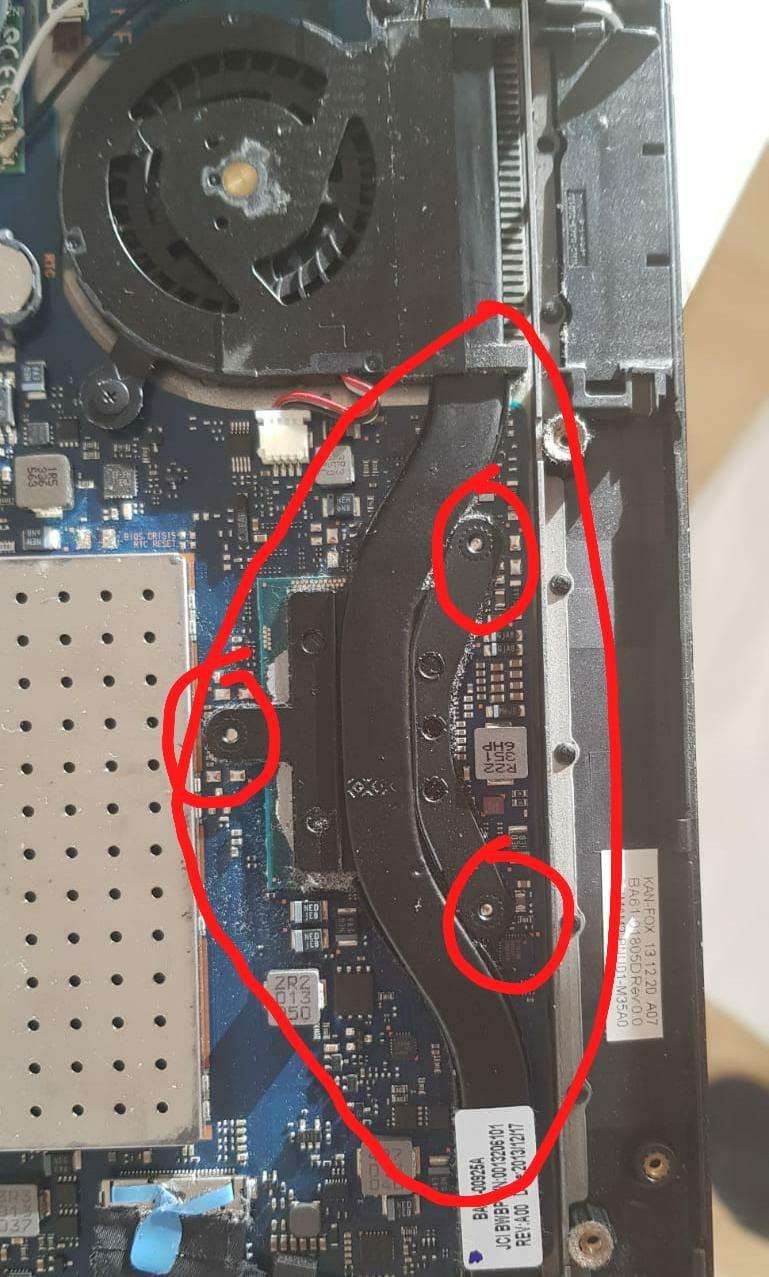
Sharon
my old beloved Samsung np900x3g is overheating. After doing some reading, I thought it would be a good idea to replace/clean the fans and add new thermal paste. However I cannot remove the heatpipe. Can someone please help me and confirm or disagree? I attached a photo.
- The thing I am looking at is the heatpipe (black metal in the red area), because it goes to the fans, I would assume the cpu is below it?
- The gray "stuff" under the metal on the left is the dry thermal paste?
- The three little circles show the "screws"? Can I remove them? If yes how? I don't recognize them?
Thank you all a lot for your help

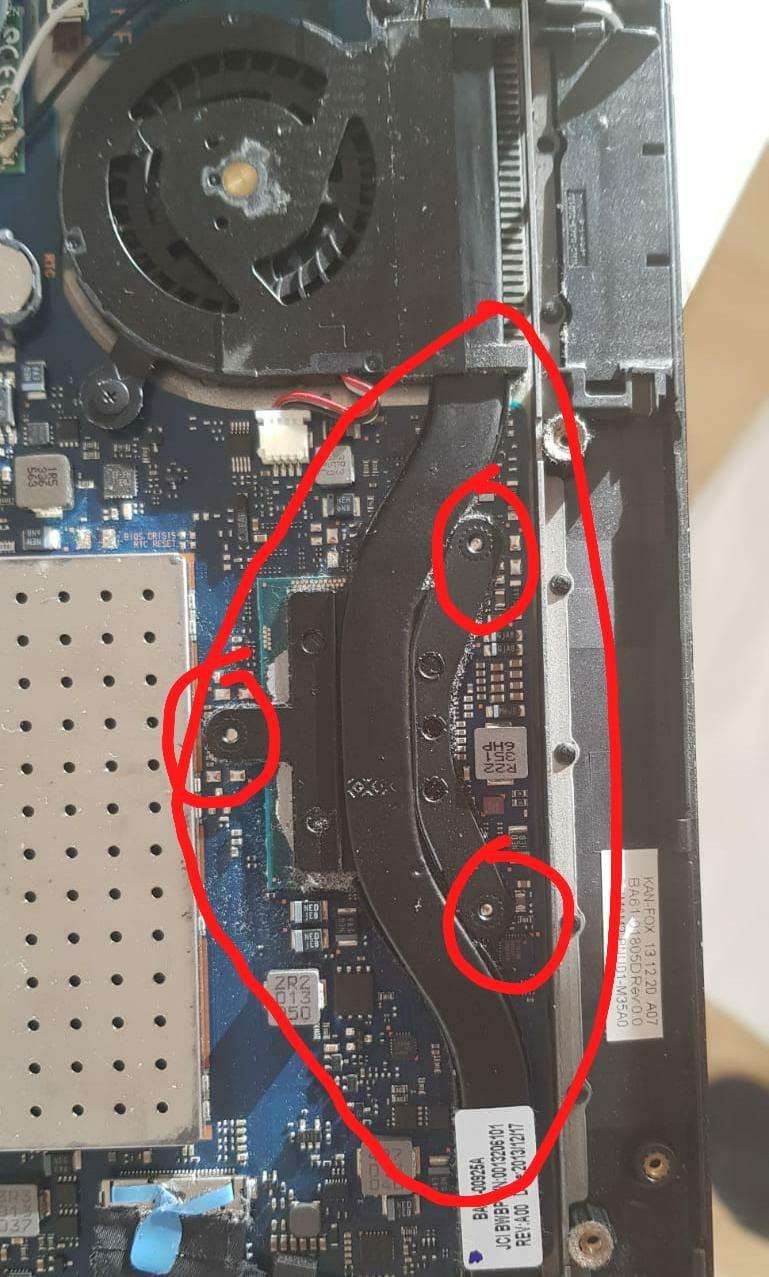
Sharon


