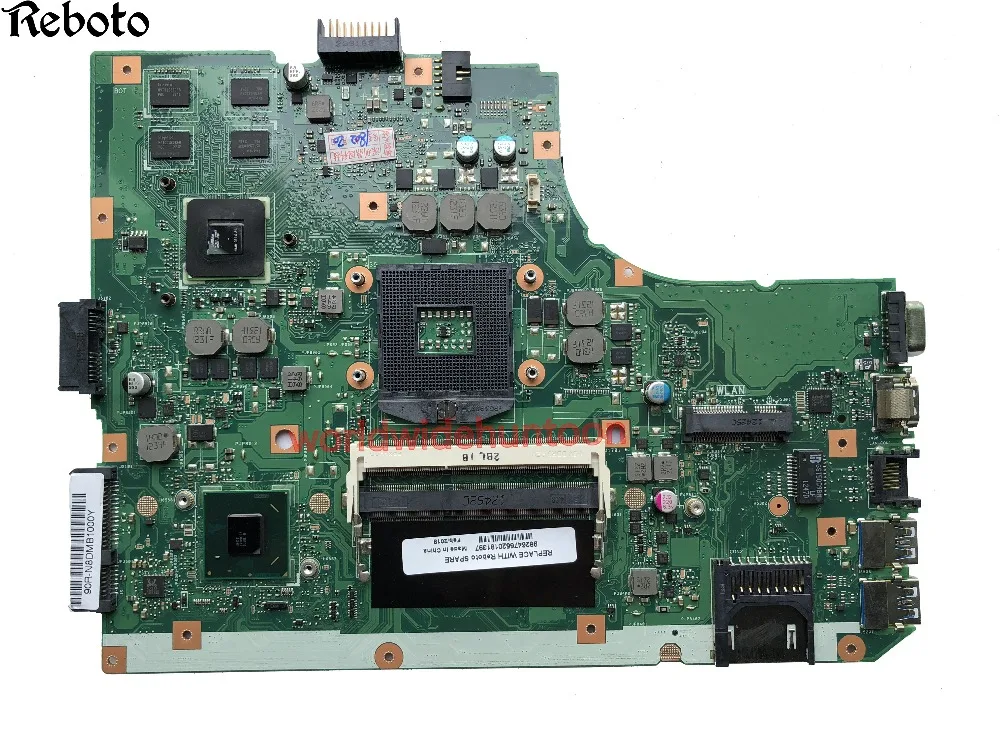hi !
today I just wanted to reuse one of my old laptops by installing a new drive in it and running Linux. so I just popped the back panel and accidentally touched a component with my finger while trying to dust it off. this happened while the battery was still in the computer. The battery is dead and I didn't think it would have a charge. after adding the newHDD I tried to run my computer and it din't display anything on the screen. I thought it was the RAM not being correctly place but I have just been using it before and it was working fine.
The component I touched was a chip with an uncovered die it is the chip next to the RAM slots in the picture below. The chip is very open and is accessible directly with the ram and wifi card so it shouldn't be that crucial and unprotected right ? I really don't know what to do. my pc is an Asus K55VD
Note : I did open the PC and pop and put back the small battery as I know it can be used to reset something.
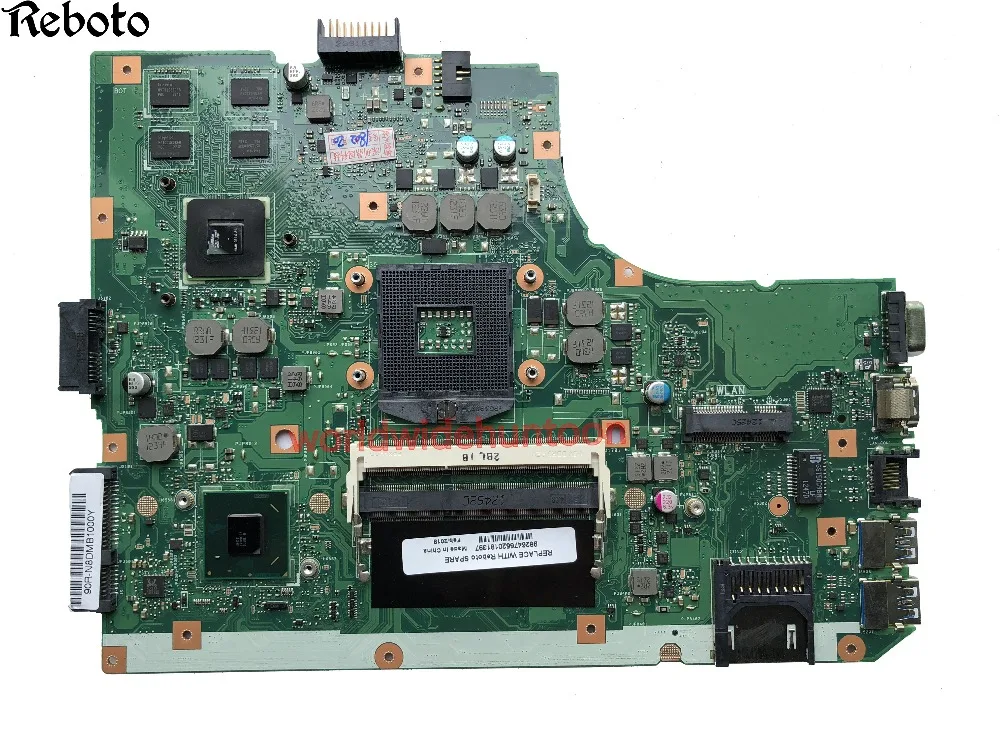
today I just wanted to reuse one of my old laptops by installing a new drive in it and running Linux. so I just popped the back panel and accidentally touched a component with my finger while trying to dust it off. this happened while the battery was still in the computer. The battery is dead and I didn't think it would have a charge. after adding the newHDD I tried to run my computer and it din't display anything on the screen. I thought it was the RAM not being correctly place but I have just been using it before and it was working fine.
The component I touched was a chip with an uncovered die it is the chip next to the RAM slots in the picture below. The chip is very open and is accessible directly with the ram and wifi card so it shouldn't be that crucial and unprotected right ? I really don't know what to do. my pc is an Asus K55VD
Note : I did open the PC and pop and put back the small battery as I know it can be used to reset something.