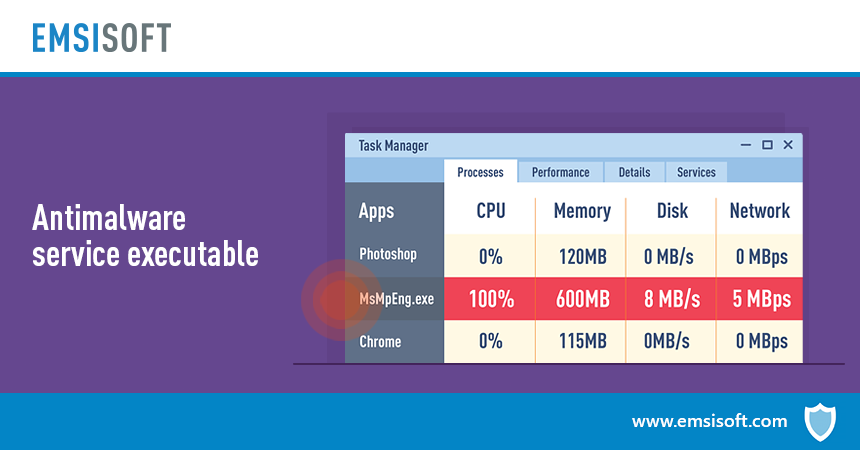Couple of days ago my laptop would turn on, but the screen would remain black.
After researching I fixed the issue by opening my laptop and removing and reseating the memory modules.
However now my laptop is slow when using the browser or playing games, and it feels like it keeps getting slower until i restart my laptop.
When I open task manager "Antimalware Service Executable" and "service host:local system" are using a lot of memory and disk sometimes
After researching I fixed the issue by opening my laptop and removing and reseating the memory modules.
However now my laptop is slow when using the browser or playing games, and it feels like it keeps getting slower until i restart my laptop.
When I open task manager "Antimalware Service Executable" and "service host:local system" are using a lot of memory and disk sometimes