Hello!
First off, Merry Christmas to those of you who celebrate it!
Along with Christmas comes the purchasing of technology, and in my case purchasing something that evidently isn't fully compatible with what I already had. In short; I'm trying to use the Nvidia 3D Vision 2 on a monitor (Acer Predator XB271HU) that isn't officially supported by it. Its refresh rate is plenty high enough (144hz), but it doesn't have the 3-Pin Stereo Sync connector that the IR emitter plugs into. I've read a few forum posts where individuals have said that this cable is for stereoscopic audio, or only for specific, older displays, but they all agree that it's supposedly useless overall, and have gotten their own setups working just fine without it.
With that being said, I'm still unable to get the glasses working on my monitor. Am I missing something? Is the cable really just 'useless,' or did I screw up and I should just try to get my money back?
Thanks in advance!
-MC
First off, Merry Christmas to those of you who celebrate it!
Along with Christmas comes the purchasing of technology, and in my case purchasing something that evidently isn't fully compatible with what I already had. In short; I'm trying to use the Nvidia 3D Vision 2 on a monitor (Acer Predator XB271HU) that isn't officially supported by it. Its refresh rate is plenty high enough (144hz), but it doesn't have the 3-Pin Stereo Sync connector that the IR emitter plugs into. I've read a few forum posts where individuals have said that this cable is for stereoscopic audio, or only for specific, older displays, but they all agree that it's supposedly useless overall, and have gotten their own setups working just fine without it.
With that being said, I'm still unable to get the glasses working on my monitor. Am I missing something? Is the cable really just 'useless,' or did I screw up and I should just try to get my money back?
Thanks in advance!
-MC


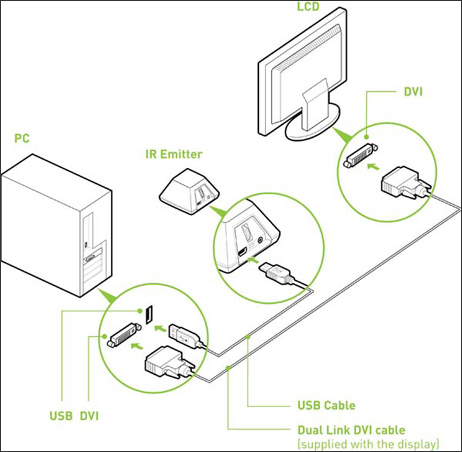
 /www.nvidia.com/object/product-geforce-3d-vision2-wireless-glasses-us.html
/www.nvidia.com/object/product-geforce-3d-vision2-wireless-glasses-us.html