I live in a Marriott hotel property in Florida. The TVs and TV remotes are the same in all the rooms. The TVs are Samsung. The remotes all have a very poor signal (or at least the TV-remote communication is very poor). One has to walk close to the TV and then often has to press the desired button multiple times and aim to various places on the screen. Management says this problem exists for all the TVs and remotes in all the rooms. New batteries don't help. I've tried four remotes from the hotel, all with the same issue.
Here's the label from the back of the TV:
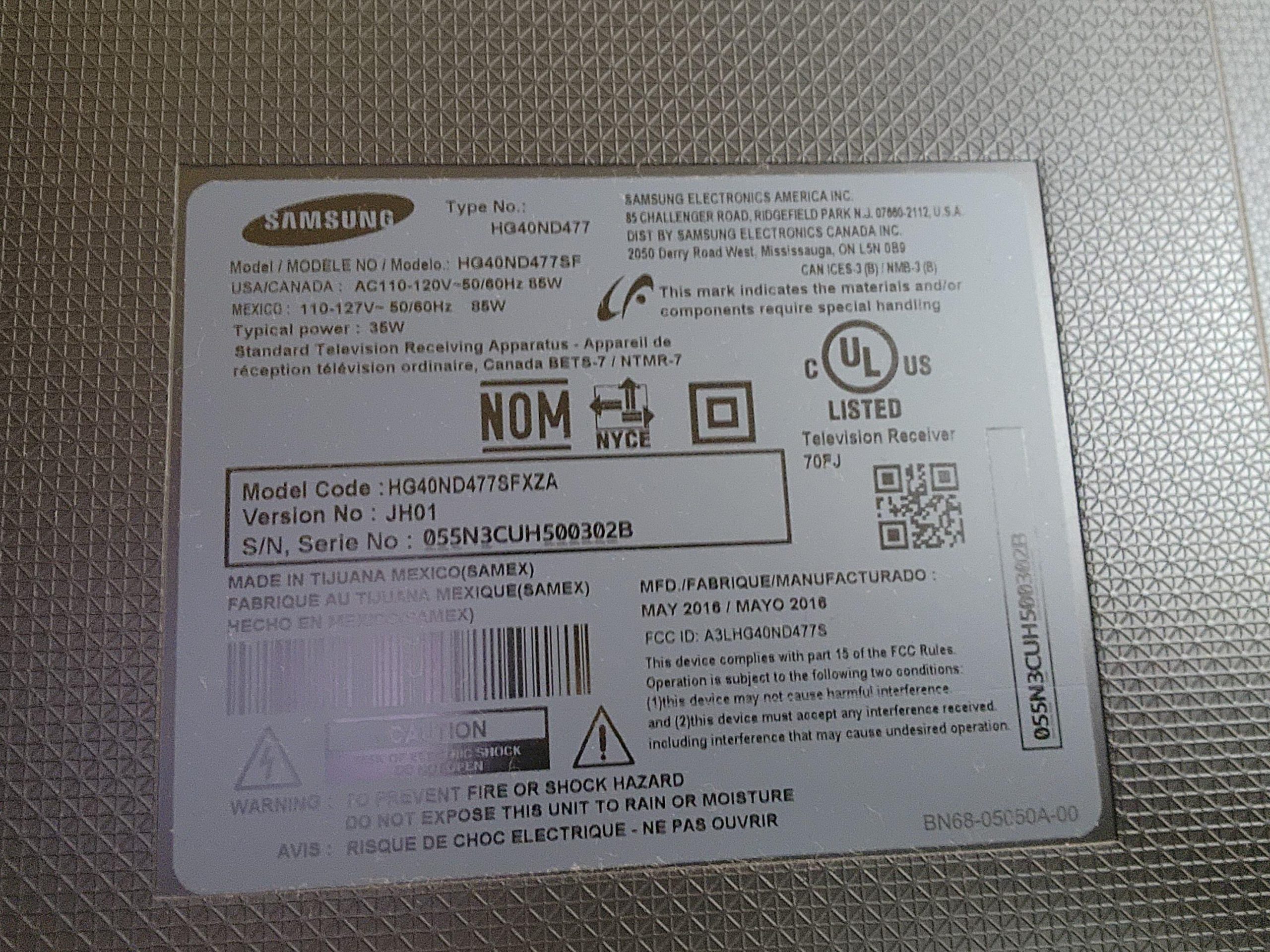
And here's a picture of the remote (there's no label inside or out):

I realize it's very unlikely but this has become so annoying I'm hoping someone here can recommend a replacement remote model I can buy that will work fine with this TV and will work better.
Thanks!
Here's the label from the back of the TV:
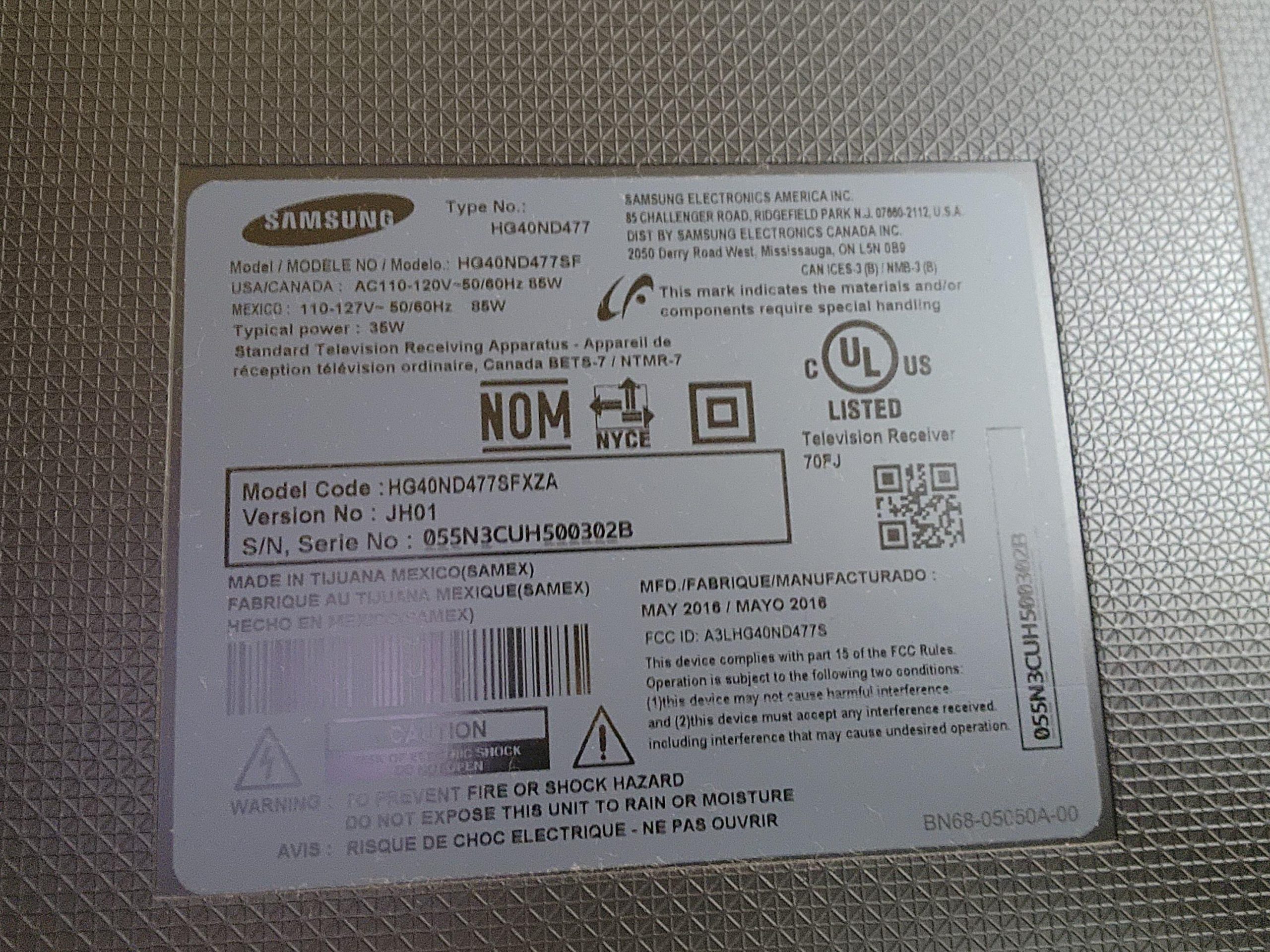
And here's a picture of the remote (there's no label inside or out):

I realize it's very unlikely but this has become so annoying I'm hoping someone here can recommend a replacement remote model I can buy that will work fine with this TV and will work better.
Thanks!



