Just got a new laptop, and when things are running via the net its blazing and runs great. But the problem im facing is randomly, maybe sometimes when i flip the lid up, or if im browsing and then after a bit...the connection will just time out, it will act as if there is no connection.
Yet all the while ill have full connection bars showing.
And it doesnt appear that im actually losing wireless signals anywhere else although i will check that. But what may cause this? Anything in particular that i may be able to check on or try?
Yet all the while ill have full connection bars showing.
And it doesnt appear that im actually losing wireless signals anywhere else although i will check that. But what may cause this? Anything in particular that i may be able to check on or try?

 /www.sevenforums.com/network-sharing/121329-wifi-connectivity-lost-after-sleep-mode.html
/www.sevenforums.com/network-sharing/121329-wifi-connectivity-lost-after-sleep-mode.html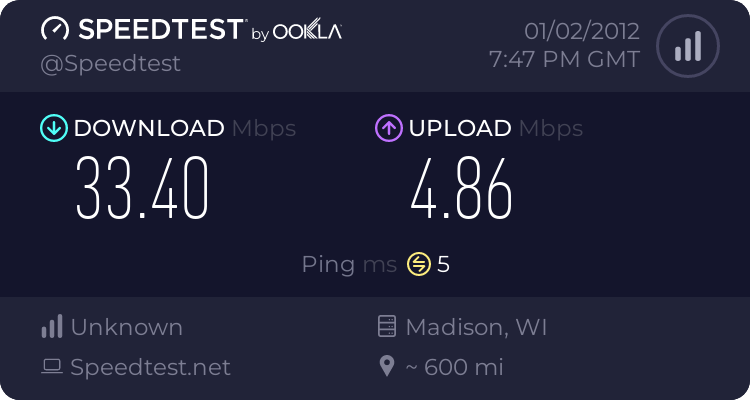
 )
)