Hi. Recently I have had troubles connecting to the Internet on my Asus f540la laptop. I think I have narrowed down the problem to my network adapters. On the device manager I expand the network adapters option and there seem to be no wireless adapter there. I've downloaded my laptops latest network adapter drivers and they still aren't there. All the tutorials online have a perfect description of my problem but all the fixes include locating my wireless network adapter. Any help? I start school in a week and I'm pretty desperate.
Question Windows 10 WiFi issues
- Thread starter Patricks18
- Start date
You are using an out of date browser. It may not display this or other websites correctly.
You should upgrade or use an alternative browser.
You should upgrade or use an alternative browser.
Saga Lout
Olde English
Starting with the embarrassingly simple things to try. Is there a Function key with a wi-fi icon printed on? If it's not the only icon on that, see if holding down the Fn key and that Function key at the same time.
It's also possible there's a small switch somewhere on the case and that may turn on you wireless capability.
When you can see the wifi icon in the tray beside the time and date in the bottom right of your screen, you can choose to use it or leave off.
It's also possible there's a small switch somewhere on the case and that may turn on you wireless capability.
When you can see the wifi icon in the tray beside the time and date in the bottom right of your screen, you can choose to use it or leave off.
My laptop fn + f2 feature is airplane mode and Ive tried that. There's no physical switch on the side either. Any other suggestions?Starting with the embarrassingly simple things to try. Is there a Function key with a wi-fi icon printed on? If it's not the only icon on that, see if holding down the Fn key and that Function key at the same time.
It's also possible there's a small switch somewhere on the case and that may turn on you wireless capability.
When you can see the wifi icon in the tray beside the time and date in the bottom right of your screen, you can choose to use it or leave off.
Looking thru Asus downloads I see a separate driver for the wireless adapter. Is that the adapter you've installed, sorry if I'm confused since there are two.
If that is installed and you still have no wireless icon on task bar, make sure all your services are started ( stopping a couple of services will break the WiFi)
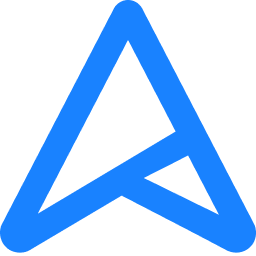 www.asus.com
www.asus.com
If that is installed and you still have no wireless icon on task bar, make sure all your services are started ( stopping a couple of services will break the WiFi)
F540LA - Support
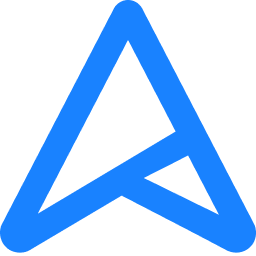 www.asus.com
www.asus.com
Similar threads
- Replies
- 0
- Views
- 2K
- Replies
- 3
- Views
- 5K
- Locked
- Question
- Replies
- 1
- Views
- 3K
- Replies
- 2
- Views
- 3K
- Replies
- 2
- Views
- 10K
TRENDING THREADS
-
-
Question What gaming Laptop isn't too flashy for school but also has good performance?
- Started by bendenvor111
- Replies: 1
-
Question How do I run old laptop faster?!
- Started by Mason Howard
- Replies: 42
-
Question Switching SIM Cards from iPhone to Sony
- Started by Stan_13572
- Replies: 3
-
Question Best Wireless Earbuds for iPhone & Android – Expert Review
- Started by anjelinaw3
- Replies: 3
-
-
Question Video recording during whatsapp call
- Started by PatriciaChavez
- Replies: 1

Tom's Guide is part of Future plc, an international media group and leading digital publisher. Visit our corporate site.
© Future Publishing Limited Quay House, The Ambury, Bath BA1 1UA. All rights reserved. England and Wales company registration number 2008885.
