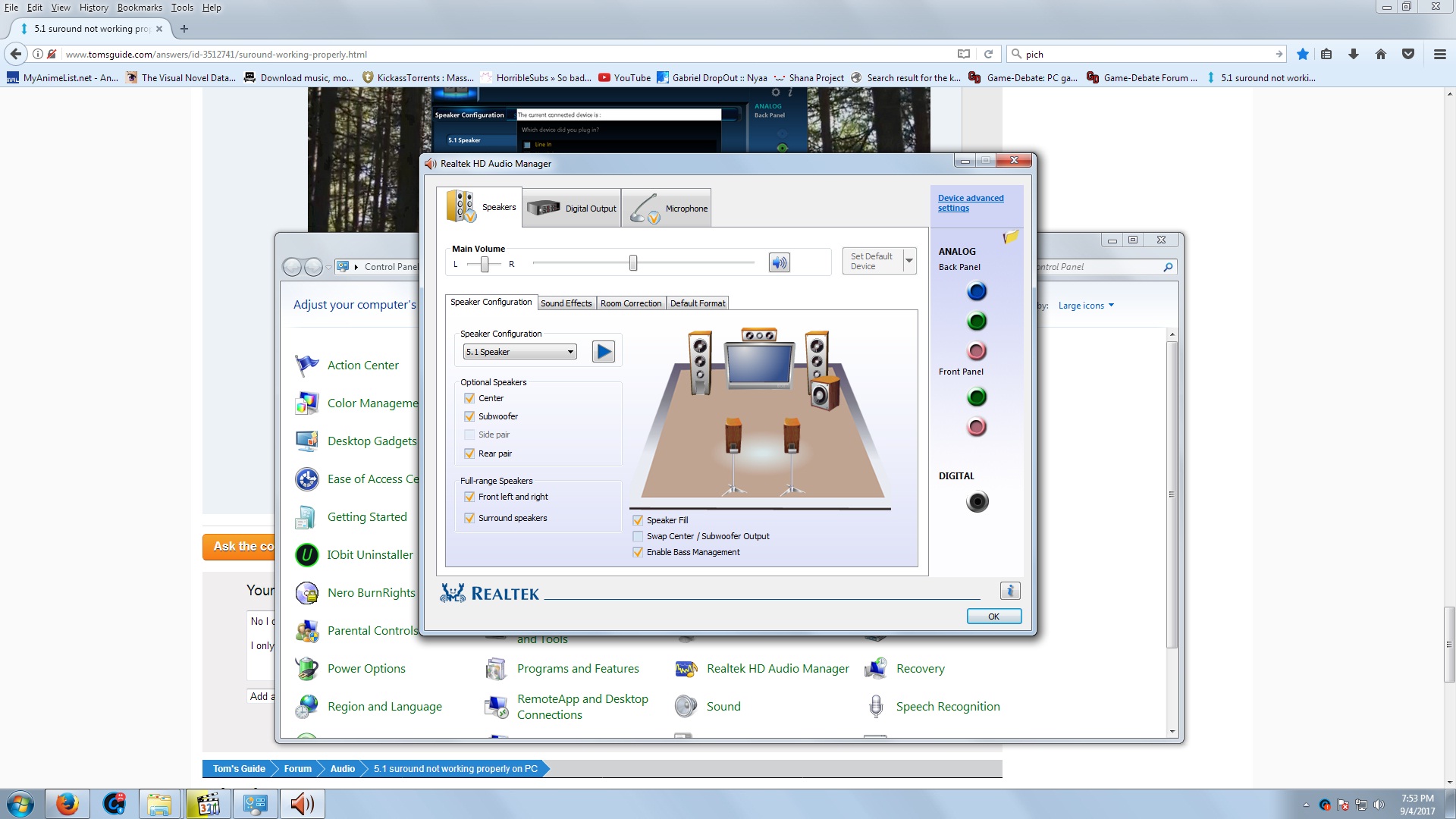- Sep 4, 2017
- 4
- 0
- 510
I connected a 5.1 surround to my PC win 7, all speakers work when I test them, but left speaker is read from 2 speakers while central and back left are both read from 1 speaker. To clarify it, when I click on left speaker in an audio manager's test I hear sound from 2 speakers witch are suppose to be left and back left. When I click on central or back left I hear sound from 1 speaker witch is suppose to be central. Anyone knows what is going on and how to fix this?