My back USB Ports are not recognizing my external hard drives.
All over Devices, work on the same USB ports, just not my external hard drives
My front USB ports work with my external hard drives no problem.
When I open Device Manager I have two ports with the following errors
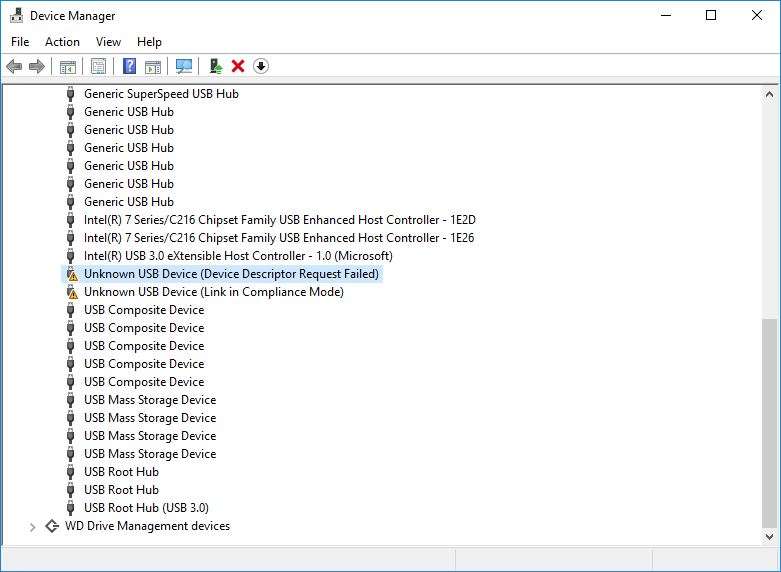
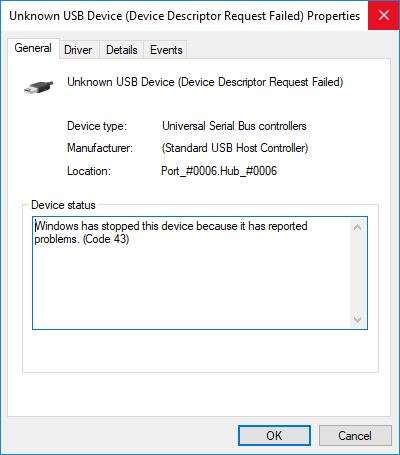
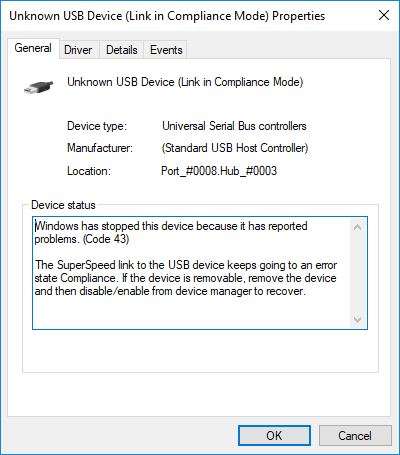
I have tried a Host of things Including
-Bios is up to date
-Windows is up to date
-Changing Power Settings
-Uninstalling and reinstalling the drivers on the USB ports
-Using a Commandline to have Device Manager show nonpresent devices, removing them, disconnecting everything, rebooting, and connecting everything back
All USB ports work
All hard drives work
I can use a drive off the front USB ports no problem
The back USB ports ingratiated to the mother do not recognize the external hard drives but work with over devices.
PLEASE HELP!
All over Devices, work on the same USB ports, just not my external hard drives
My front USB ports work with my external hard drives no problem.
When I open Device Manager I have two ports with the following errors
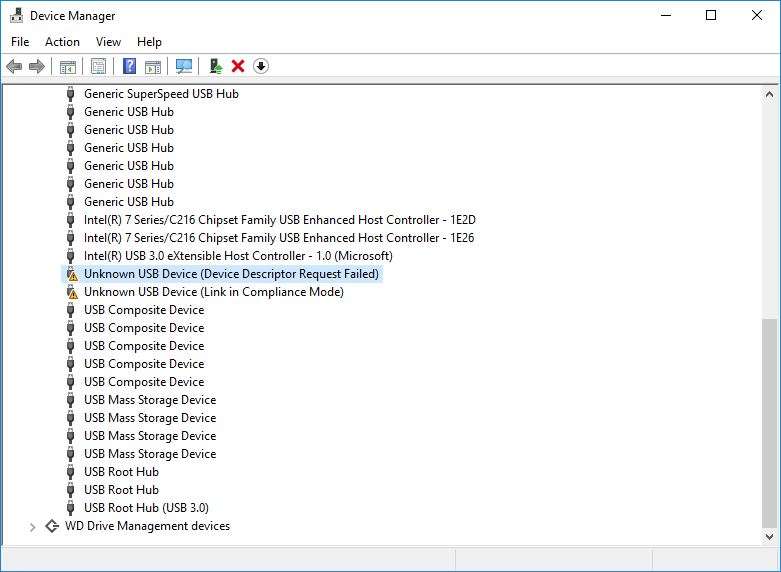
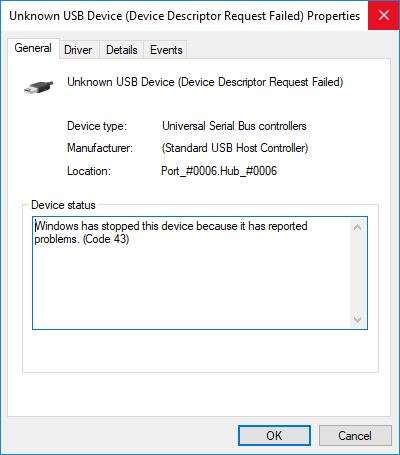
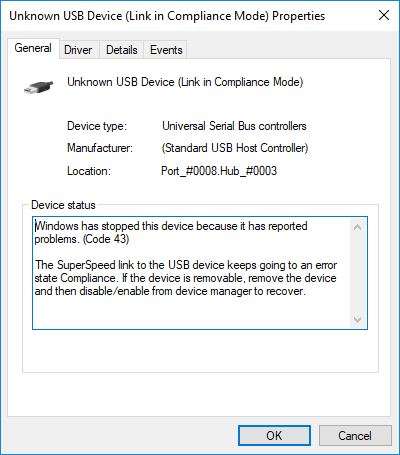
I have tried a Host of things Including
-Bios is up to date
-Windows is up to date
-Changing Power Settings
-Uninstalling and reinstalling the drivers on the USB ports
-Using a Commandline to have Device Manager show nonpresent devices, removing them, disconnecting everything, rebooting, and connecting everything back
All USB ports work
All hard drives work
I can use a drive off the front USB ports no problem
The back USB ports ingratiated to the mother do not recognize the external hard drives but work with over devices.
PLEASE HELP!
Last edited:


