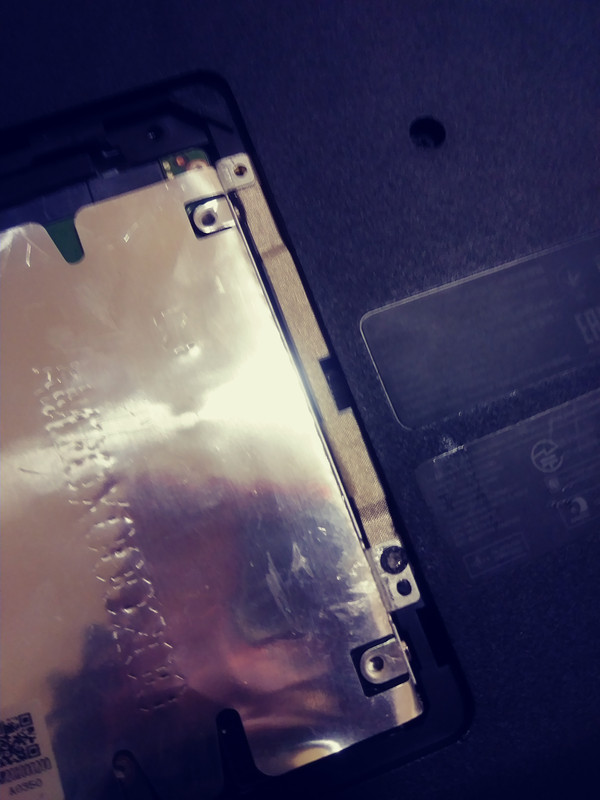- Jul 3, 2020
- 4
- 0
- 10
*I've tried the rubber band and also the superglue method. Neither works.
I am trying to open up my laptop to replace the hinges and back cover, but I ended up stripping two screws in the process. Either they were screwed in too tight or I am using the wrong screw driver. I'm gonna go to walmart this sunday to get a nicer screw driver set and maybe a drill? I don't know what I need.
Please tell me the tools I need to get these stupid screws out so I can fix my laptop. My screen is falling apart.
I am trying to open up my laptop to replace the hinges and back cover, but I ended up stripping two screws in the process. Either they were screwed in too tight or I am using the wrong screw driver. I'm gonna go to walmart this sunday to get a nicer screw driver set and maybe a drill? I don't know what I need.
Please tell me the tools I need to get these stupid screws out so I can fix my laptop. My screen is falling apart.
Last edited: