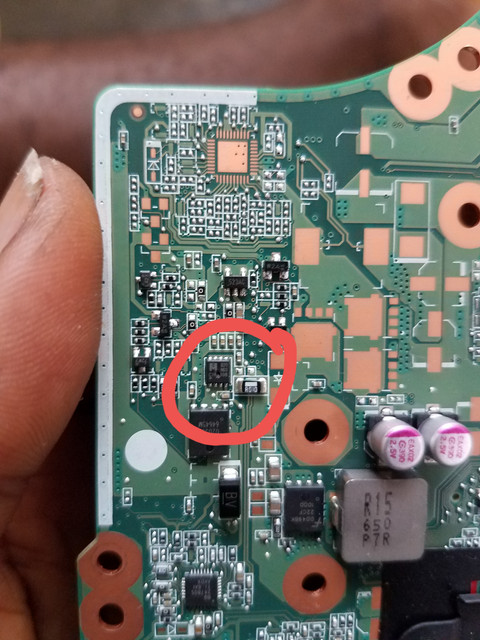- Apr 11, 2022
- 6
- 0
- 10
Hello and good day
My laptop is a hp g3 450, it was plugged in and charging some moments ago until my cat chewed on the AC adapter wire ( the DC part) and there was a little spark and the laptop went off, I quickly unplugged it as soon as it went off.
So far I plugged in my spare charger and it doesn't charge no more, the laptop powers on with the battery, I notice ed this after an hour and the battery was running low in stead of charging. It says its plugged in and charging and the charging amber indication is on, but once I take out the battery while plugged in, all lights go off. I checked the battery connector with a multimeter while plugged in and got no voltage and it doesn't power on.
Any ideas on what fix could work.
I have some experience fixing electronics.
My laptop is a hp g3 450, it was plugged in and charging some moments ago until my cat chewed on the AC adapter wire ( the DC part) and there was a little spark and the laptop went off, I quickly unplugged it as soon as it went off.
So far I plugged in my spare charger and it doesn't charge no more, the laptop powers on with the battery, I notice ed this after an hour and the battery was running low in stead of charging. It says its plugged in and charging and the charging amber indication is on, but once I take out the battery while plugged in, all lights go off. I checked the battery connector with a multimeter while plugged in and got no voltage and it doesn't power on.
Any ideas on what fix could work.
I have some experience fixing electronics.