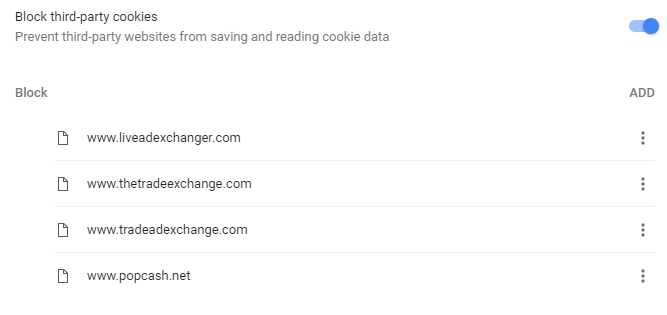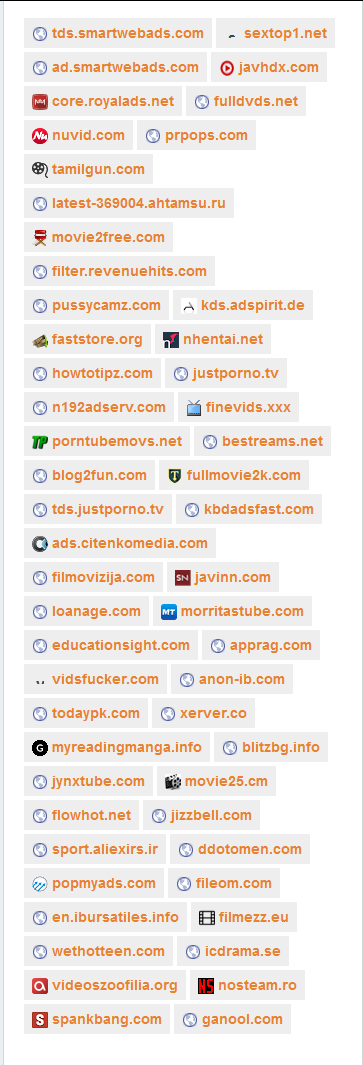- Apr 9, 2017
- 10
- 0
- 570
Adware has always been a joke to me. In the past, I've managed to easily remove it off my grandparent's PC or wherever I saw it. It's usually always either a toolbar or an extension. However, recently my PC has become infected and no matter what I do, IT WON'T GO AWAY! I've tried EVERYTHING and I'm really desperate 🙁 This really is a huge mystery to me! I keep getting outbound requests from Google Chrome to sketchy websites but Malware Bytes keeps blocking them.
Here are the list of things I've tried to get rid of it:
•Check to see if there is any unwanted installed software
•Scanned my PC with 2 antivirus programs multiple times and always getting a positive clean result (Malware Bytes and Norton)
•Use Adware Cleaner (Which did manage to detect and remove several infections but I guess it came back and now it's not detecting anything)
•Changed my router's DNS server
•Flushed the DNS server
•Restarted my router
•Checked to see if there was a homepage for an unwanted website (There was and I removed it)
•Checked to see if there was an unwanted website added to my browser's shortcut
•Checked to see if there was an unwanted extension installed
•Uninstall and reinstall Google Chrome
•Cleared all the cookies
•Completely clear everything off my browser
•Used CCleaner on my PC
•Googled how to remove the specific adware and followed the steps
•Installed Hitman Pro and it detected nothing
Things I should mention, this problem first started on my laptop but then I built my first ever PC and the problem migrated over here for some reason. Same websites as well (Always Tradeexchage and PopCash). The adware never show up though. My firewall always tells me that it has blocked it. But I fear that they are adding more adware to my PC since sometimes I get 3 or 4 pop ups from different websites. They only pop up when I use Google Chrome. I think one tried to pop up when I used Microsoft Edge but the notification popped up when immediately when I clicked a link and the outbound request was from a different website than usual. I barely use Mozilla Firefox so I don't know if it pops up from there.
Please help me, in one month, I have had 800+ pop ups blocked by Malware Bytes. They are really annoying. Any help would be HIGHLY appreciated!
Screenshot of Malware Bytes reports:

Here are the list of things I've tried to get rid of it:
•Check to see if there is any unwanted installed software
•Scanned my PC with 2 antivirus programs multiple times and always getting a positive clean result (Malware Bytes and Norton)
•Use Adware Cleaner (Which did manage to detect and remove several infections but I guess it came back and now it's not detecting anything)
•Changed my router's DNS server
•Flushed the DNS server
•Restarted my router
•Checked to see if there was a homepage for an unwanted website (There was and I removed it)
•Checked to see if there was an unwanted website added to my browser's shortcut
•Checked to see if there was an unwanted extension installed
•Uninstall and reinstall Google Chrome
•Cleared all the cookies
•Completely clear everything off my browser
•Used CCleaner on my PC
•Googled how to remove the specific adware and followed the steps
•Installed Hitman Pro and it detected nothing
Things I should mention, this problem first started on my laptop but then I built my first ever PC and the problem migrated over here for some reason. Same websites as well (Always Tradeexchage and PopCash). The adware never show up though. My firewall always tells me that it has blocked it. But I fear that they are adding more adware to my PC since sometimes I get 3 or 4 pop ups from different websites. They only pop up when I use Google Chrome. I think one tried to pop up when I used Microsoft Edge but the notification popped up when immediately when I clicked a link and the outbound request was from a different website than usual. I barely use Mozilla Firefox so I don't know if it pops up from there.
Please help me, in one month, I have had 800+ pop ups blocked by Malware Bytes. They are really annoying. Any help would be HIGHLY appreciated!
Screenshot of Malware Bytes reports: