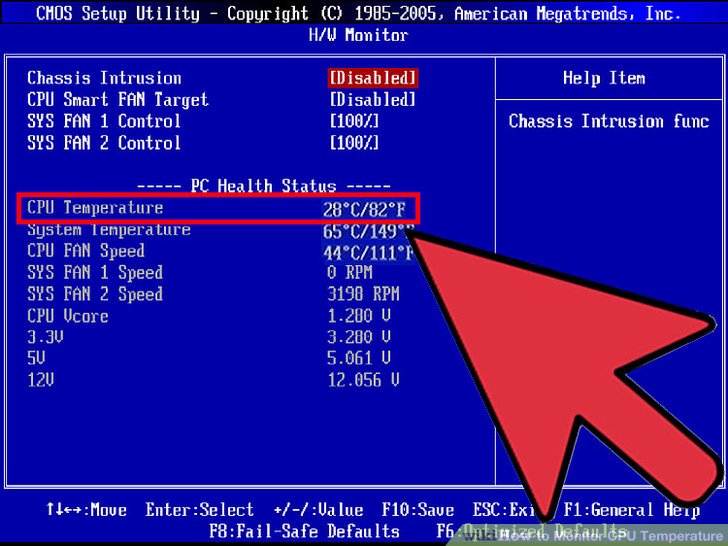- Jul 2, 2018
- 18
- 0
- 60
So about 2-3 months ago, I was playing games fine(e.g. Star trek online, borderlands 2, etc.). Then suddenly I had a fan error and I had to take apart my laptop and replace the fan. I put everything back together and booted the system and it ran perfectly. I play a game, solid performance and low settings. Moments later and my fps drops to specifically 19-22 fps. Then it goes back up and cycle repeats. It's been bothering me ever since and dealt with it, now I'm at my breaking point. I tried to diagnose everything I could such as resetting my laptop, reinstalling drivers, almost everything. Please help me,
My specs: Lenovo e420
Intel core i5 2410m
Intel HD Graphics 3000
8gb ram
I am going to check my temps tmw to see and adjust if they're too high or not. But I cannot guarantee I'm safe or not but please tell me I can still play on this device.
My specs: Lenovo e420
Intel core i5 2410m
Intel HD Graphics 3000
8gb ram
I am going to check my temps tmw to see and adjust if they're too high or not. But I cannot guarantee I'm safe or not but please tell me I can still play on this device.