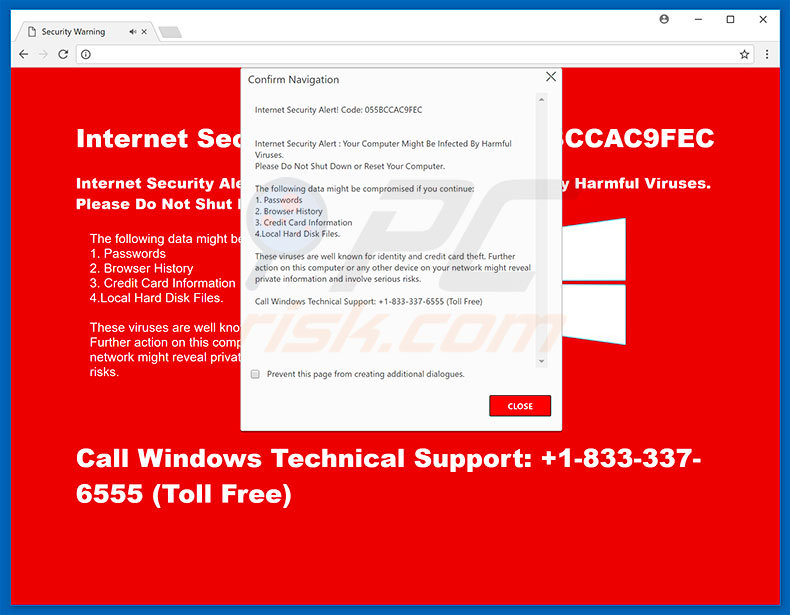Any actions needed for internet security alert 055bccac9fec? I was on tweaktown.com when I got the security alert, I didn't get the message as soon as I wen't to the website, I stepped away from my computer with Firefox still opened, when about 20 minuets later I heard a guy speaking about a security alert, I checked and noticed that where my tab for tweaktown.com was, their was the security alert page instead, I right clicked on the back page button, and tweaktown.com was listed under tab history. I've gotten a similar message a couple of times before while reading a news article on yahoo news, and didn't pay much attention to it as I assumed it was just yahoo news. No software recently installed except for superantispyware which I installed after receiving similar messages on yahoo news, which scan found nothing, even Norton and malewarebytes found nothing.
https /www.tweaktown.com/news/61327/amd-ryzen-7-2700x-4-gaming-perf-gain-over-1800x/index.html
/www.tweaktown.com/news/61327/amd-ryzen-7-2700x-4-gaming-perf-gain-over-1800x/index.html
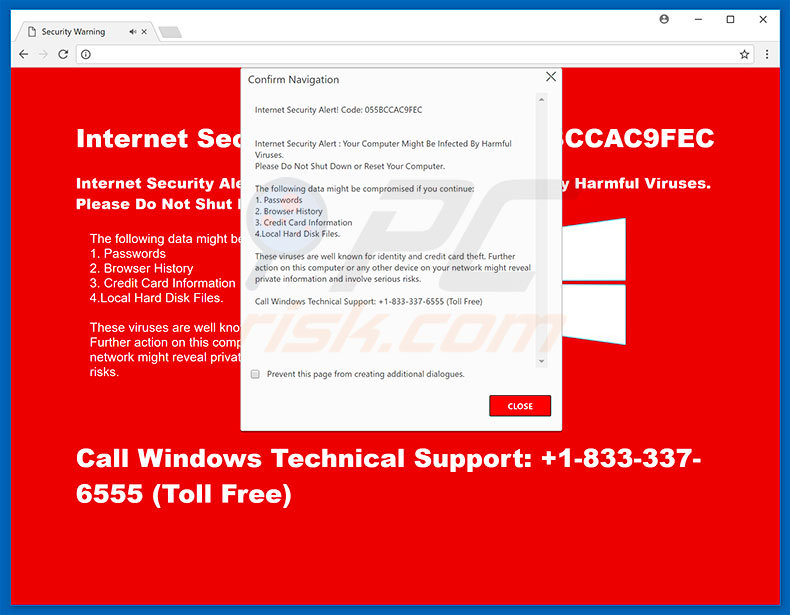
https
 /www.tweaktown.com/news/61327/amd-ryzen-7-2700x-4-gaming-perf-gain-over-1800x/index.html
/www.tweaktown.com/news/61327/amd-ryzen-7-2700x-4-gaming-perf-gain-over-1800x/index.html