Hello all,
Could anyone clarify my confusion please?
A year ago I have purchased my first iPad 4. I did not use it a lot, couple times a week. Obviously I linked it to my icloud to get all the apps I needed.
A while ago I have decided to sell it and get myself a new one as it was not in the best shape and digitized needed to be replaced.
So I did clean it (removed all my apps and unlinked my icloud account),I took some pictures, listed it on eBay and sold it. Few weeks later I have received a return request stating that iPad is locked and a password is needed to unlock. To be fair, I was a little bit surprised as I knew I had errased andunlinked it all. The strangest part is that the password is for the e-mail I even do not recognize! I have never had a hotmail account where the e-mail was on.
So, the big question: Was I still able to use My iPad with my icloud and apps whilst it still was with "find my iPad" feature from the previous owner? to be honest have never paid attention on that part as I used my Ipad indoors only. Bellow you see the pictures I have taken prior sales.
Is it me not knowing my device or I am being scammed?
this was how it looked when I sold it
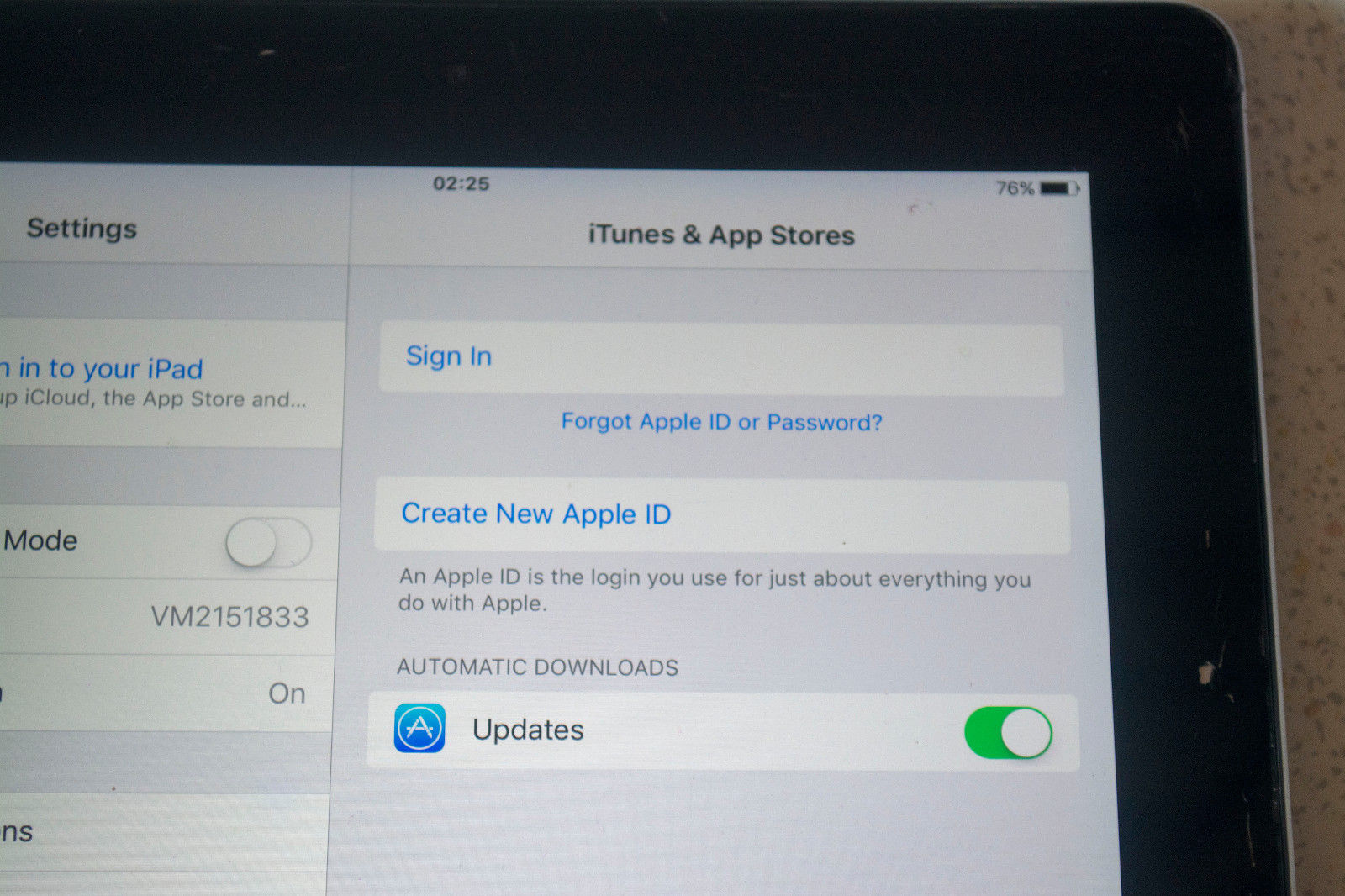
returned to me like this:
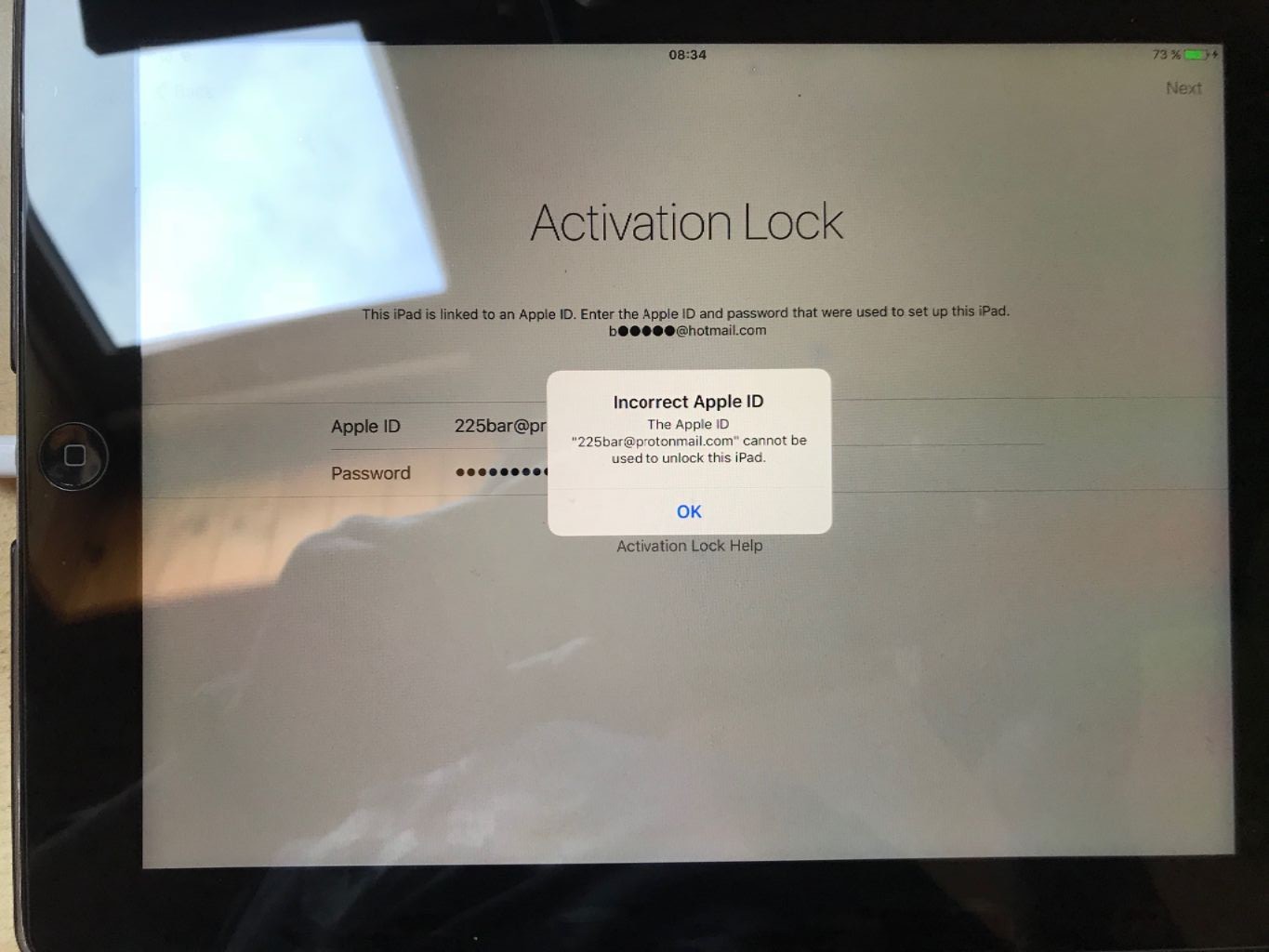
Could anyone clarify my confusion please?
A year ago I have purchased my first iPad 4. I did not use it a lot, couple times a week. Obviously I linked it to my icloud to get all the apps I needed.
A while ago I have decided to sell it and get myself a new one as it was not in the best shape and digitized needed to be replaced.
So I did clean it (removed all my apps and unlinked my icloud account),I took some pictures, listed it on eBay and sold it. Few weeks later I have received a return request stating that iPad is locked and a password is needed to unlock. To be fair, I was a little bit surprised as I knew I had errased andunlinked it all. The strangest part is that the password is for the e-mail I even do not recognize! I have never had a hotmail account where the e-mail was on.
So, the big question: Was I still able to use My iPad with my icloud and apps whilst it still was with "find my iPad" feature from the previous owner? to be honest have never paid attention on that part as I used my Ipad indoors only. Bellow you see the pictures I have taken prior sales.
Is it me not knowing my device or I am being scammed?
this was how it looked when I sold it
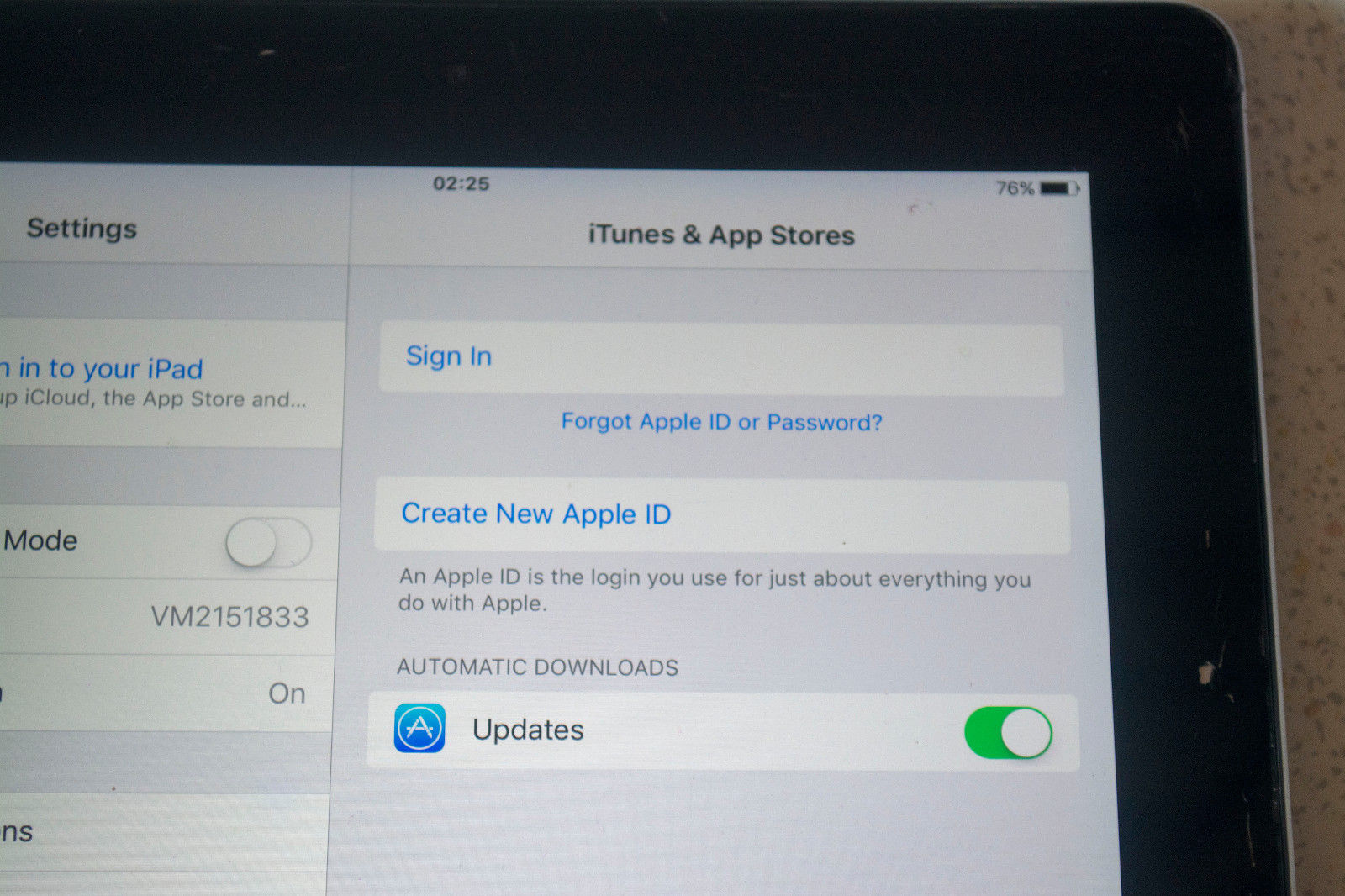
returned to me like this:
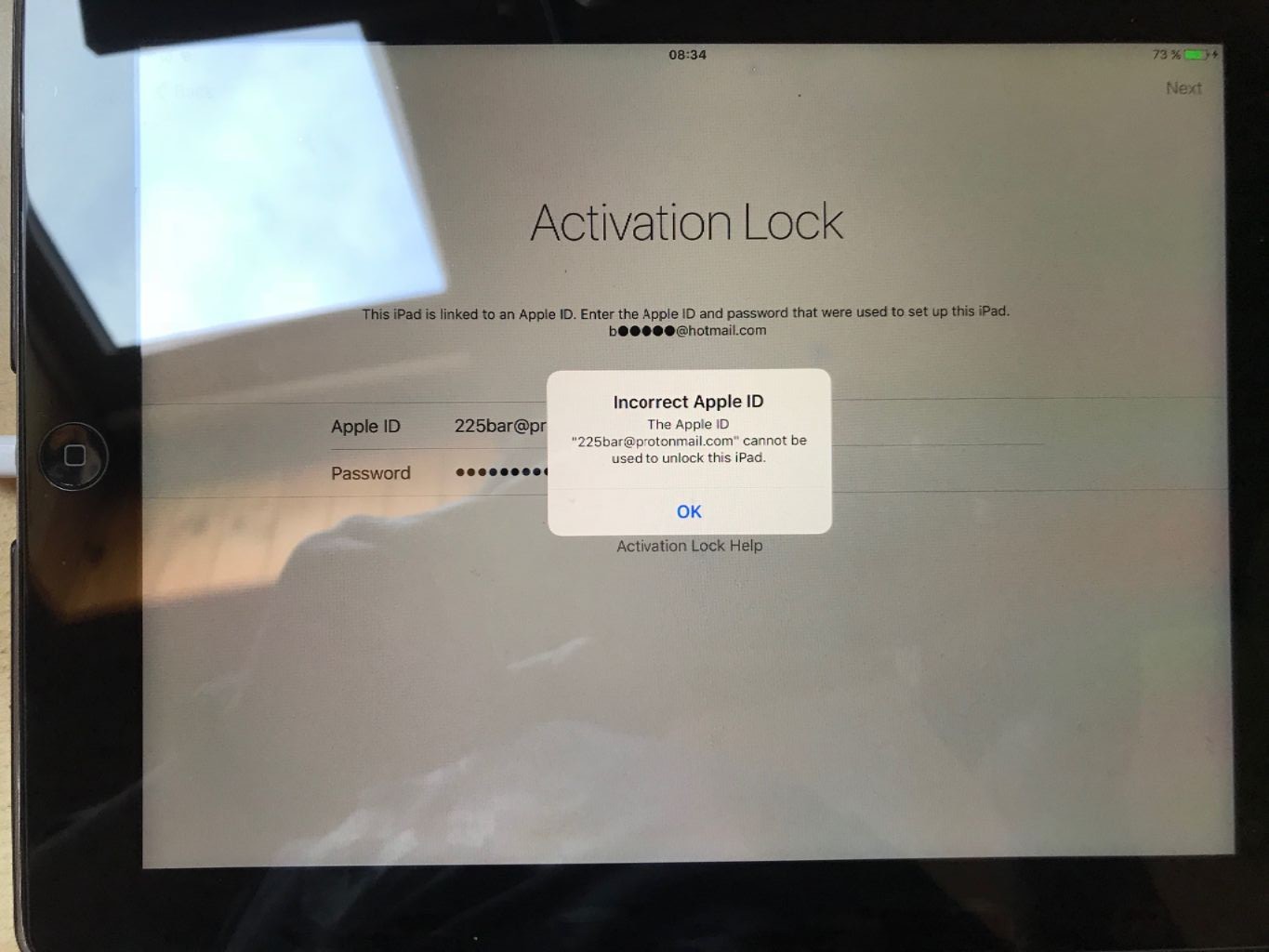


 /support.apple.com/en-us/HT201441
/support.apple.com/en-us/HT201441