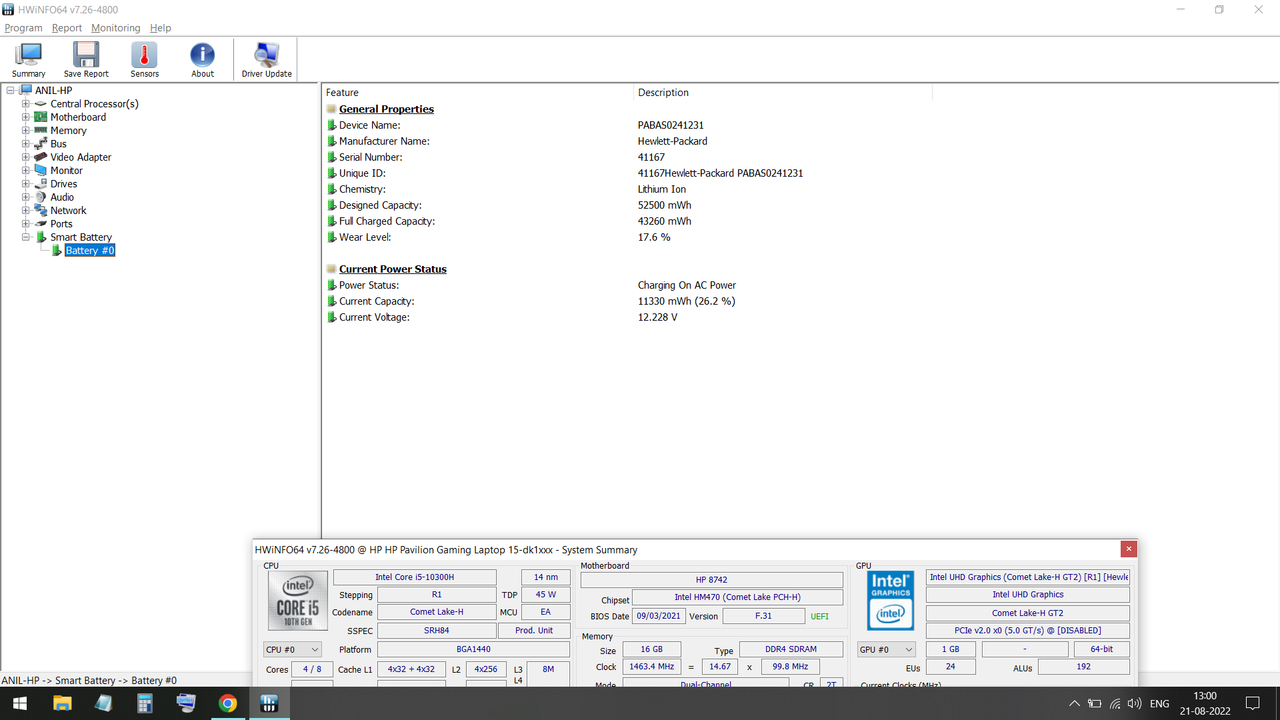- Jun 19, 2018
- 6
- 0
- 4,510
I have an HP Pavillion Gaming Laptop 15-dk1xxx with an i5-10300H processor, GTX 1650Ti,8+8RAM,512SSD + 2TB HDD.
Recently I am noticing an insane battery drain after I shut down the system. My recent observation is of a drop from 80% to 50% within 12-14 hours.
I haven't installed any new software recently. I had a Kaspersky cloud(Free version) do a full system scan, I have tried the Windows Refresh as well.
Nothing has resolved the issue, nor am I able to figure out what is happening. The Laptop is only 1 year old so I don't think this is a Battery issue.
Please help me out with any possible causes/solutions that I can try out. TIA!
Recently I am noticing an insane battery drain after I shut down the system. My recent observation is of a drop from 80% to 50% within 12-14 hours.
I haven't installed any new software recently. I had a Kaspersky cloud(Free version) do a full system scan, I have tried the Windows Refresh as well.
Nothing has resolved the issue, nor am I able to figure out what is happening. The Laptop is only 1 year old so I don't think this is a Battery issue.
Please help me out with any possible causes/solutions that I can try out. TIA!