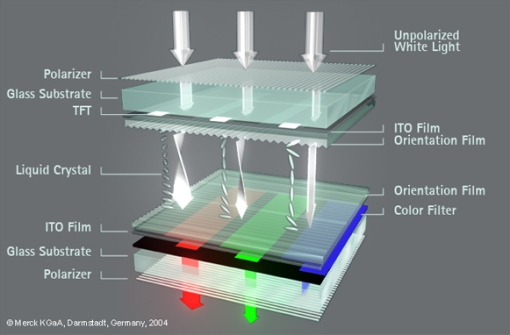- Aug 7, 2013
- 3
- 0
- 10,510
Earlier I let my LED HDTV slip from my hands for the first time ever. It was being lifted from a clothes basket but fell over face forward to face down about 7 inches at a 45% angle, and hit the corner of the plastic clothes basket. I caught it before it could fall over and off completely. Later that day I turn off my t.v and notice the pixels. Which was in the area that was hit.
Better news for this is that the pixels were only red, but after running a youtube RGB stream-light video for an hour it now changes between all three, but not all the time or at the same time so it never really matches up to disappear entirely, only sometimes.
I've heard people say they can cover up a pixel with their mouse, is it worse that mine goes under them? Help would be greatly appreciated.
I'm going to run the stream-light video again while I'm sleeping but if anyone else has any other ideas, feel free to announce them.
Better news for this is that the pixels were only red, but after running a youtube RGB stream-light video for an hour it now changes between all three, but not all the time or at the same time so it never really matches up to disappear entirely, only sometimes.
I've heard people say they can cover up a pixel with their mouse, is it worse that mine goes under them? Help would be greatly appreciated.
I'm going to run the stream-light video again while I'm sleeping but if anyone else has any other ideas, feel free to announce them.