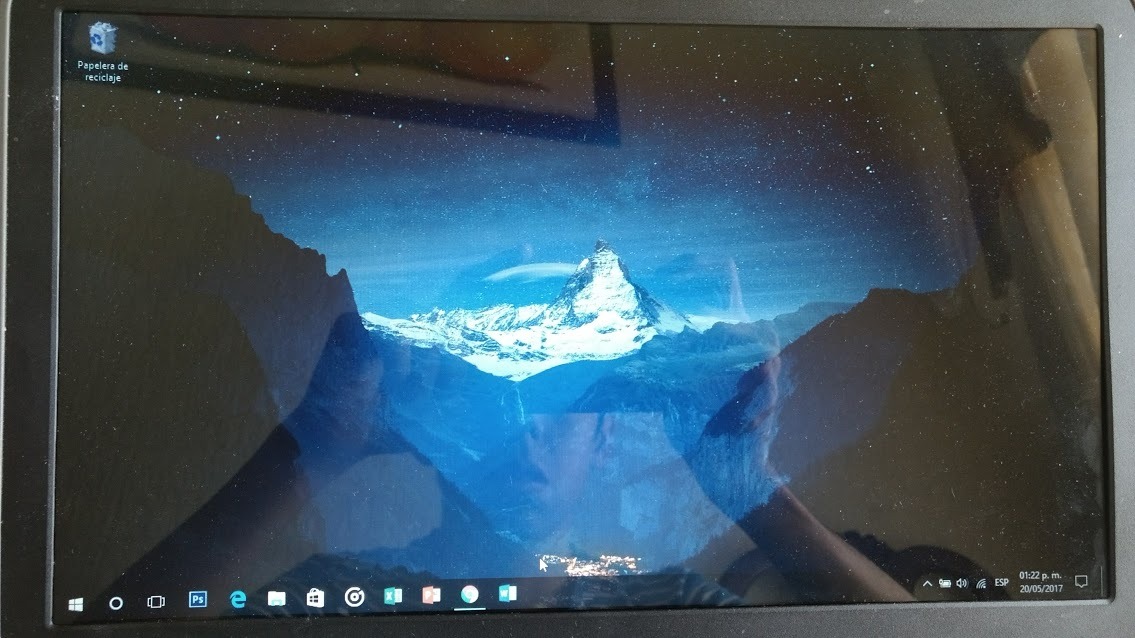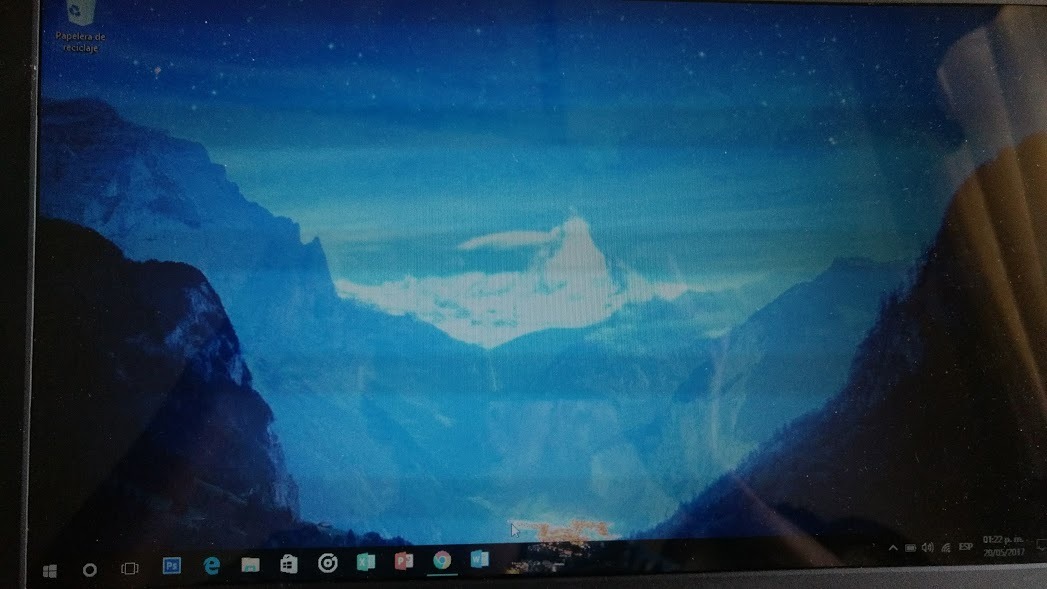- May 20, 2017
- 2
- 0
- 510
I just replaced my laptop screen, the old one had a backlight problem (backlight just stopped working, you could see that eveything worked in the dark, but no light in the screen)
I ordered the same piece number on amazon, I also ordered a new flex cable, perfect sceen, beautiful and bright... when plugged... when the laptop is on battery the screen automatically starts flickering (not flickering in brightness and it doesn't go black) in colors and resolution... the image looks ugly and with poor resolution, also the colors change. If you plug AC again the problem vanishes.
I tried to disable the intel 3000 graphics "battery" options but nothing worked
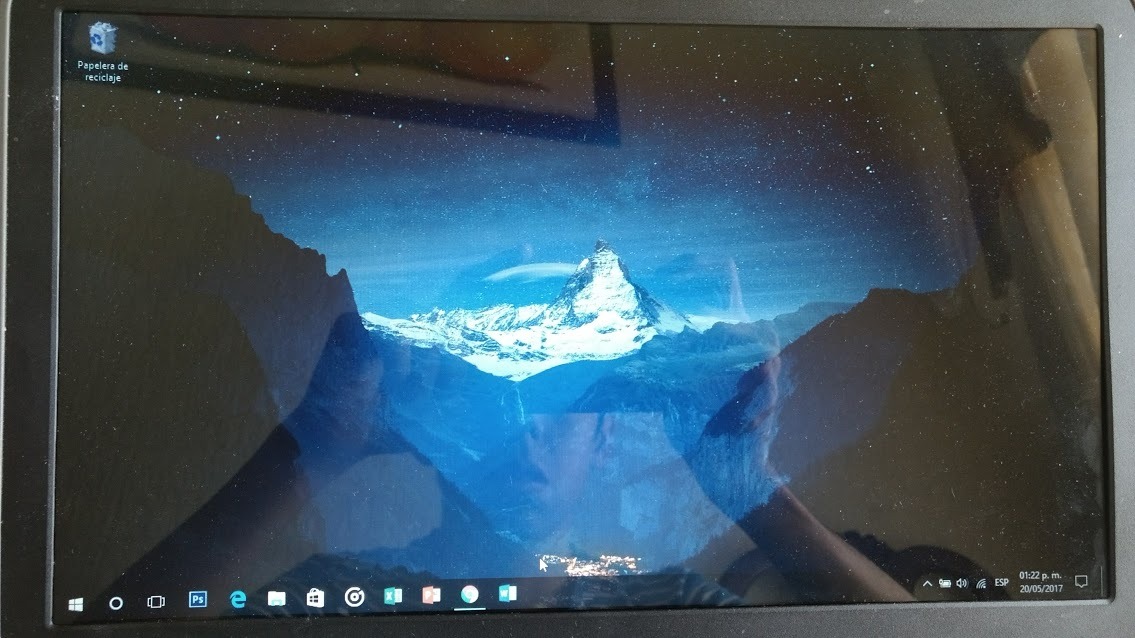
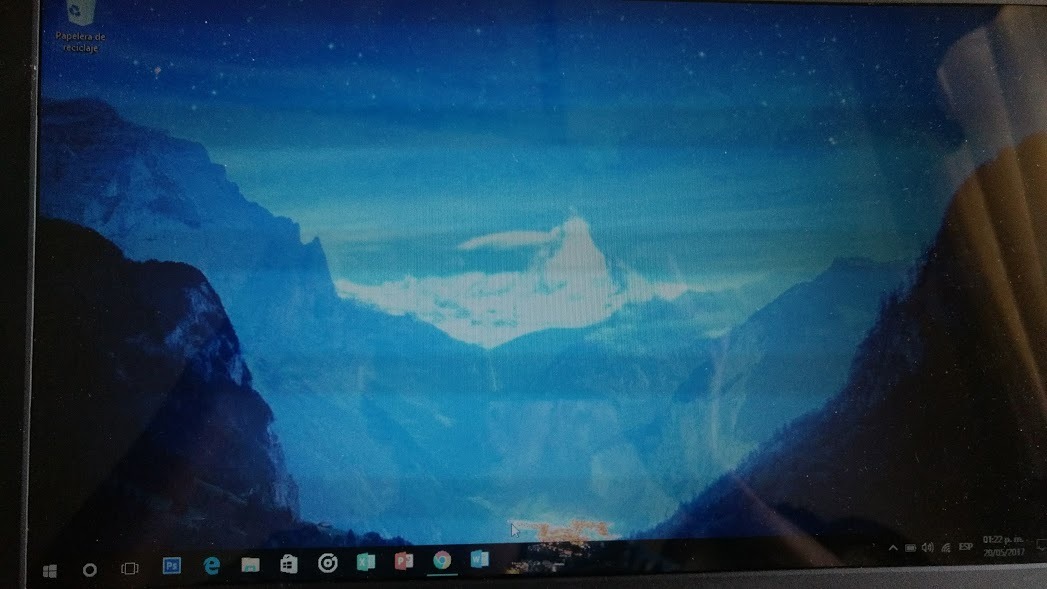
I ordered the same piece number on amazon, I also ordered a new flex cable, perfect sceen, beautiful and bright... when plugged... when the laptop is on battery the screen automatically starts flickering (not flickering in brightness and it doesn't go black) in colors and resolution... the image looks ugly and with poor resolution, also the colors change. If you plug AC again the problem vanishes.
I tried to disable the intel 3000 graphics "battery" options but nothing worked