I'm using O+ 8.92 and i noticed that i can't swtich to front camera when i'm video calling someone. So i checked the default camera if the phone and i can't find the button to switch to front camera(back cam is working). I tried to clear cache/clear data the camera app but i can't find it in apps, even in "all" section(and i know i did nit disable the camera app). I did a factory reset but it still won't work. Can't switch to front cam and no default camera apo in settings.
You are using an out of date browser. It may not display this or other websites correctly.
You should upgrade or use an alternative browser.
You should upgrade or use an alternative browser.
webworkings
Titan
While that phone uses a much older version of Android, it should still have a switch when in standard camera to change to the front/back one. It should have what looks like two arrows going around up and one way and the other below it going around the other way. If not there they you will have to look in the settings, when in the camera.
This, however, is only what talking photos. It likely will not switch when using video. And, if in a specific app (other than the phone's camera app) then it isn't the phone but the app that needs to have the ability to change cameras. So when you were video calling, it would be the app you are making said call in that needs this feature. Not the phone itself.
This, however, is only what talking photos. It likely will not switch when using video. And, if in a specific app (other than the phone's camera app) then it isn't the phone but the app that needs to have the ability to change cameras. So when you were video calling, it would be the app you are making said call in that needs this feature. Not the phone itself.
Here are some pictures
https://ibb.co/Qv1nYJt
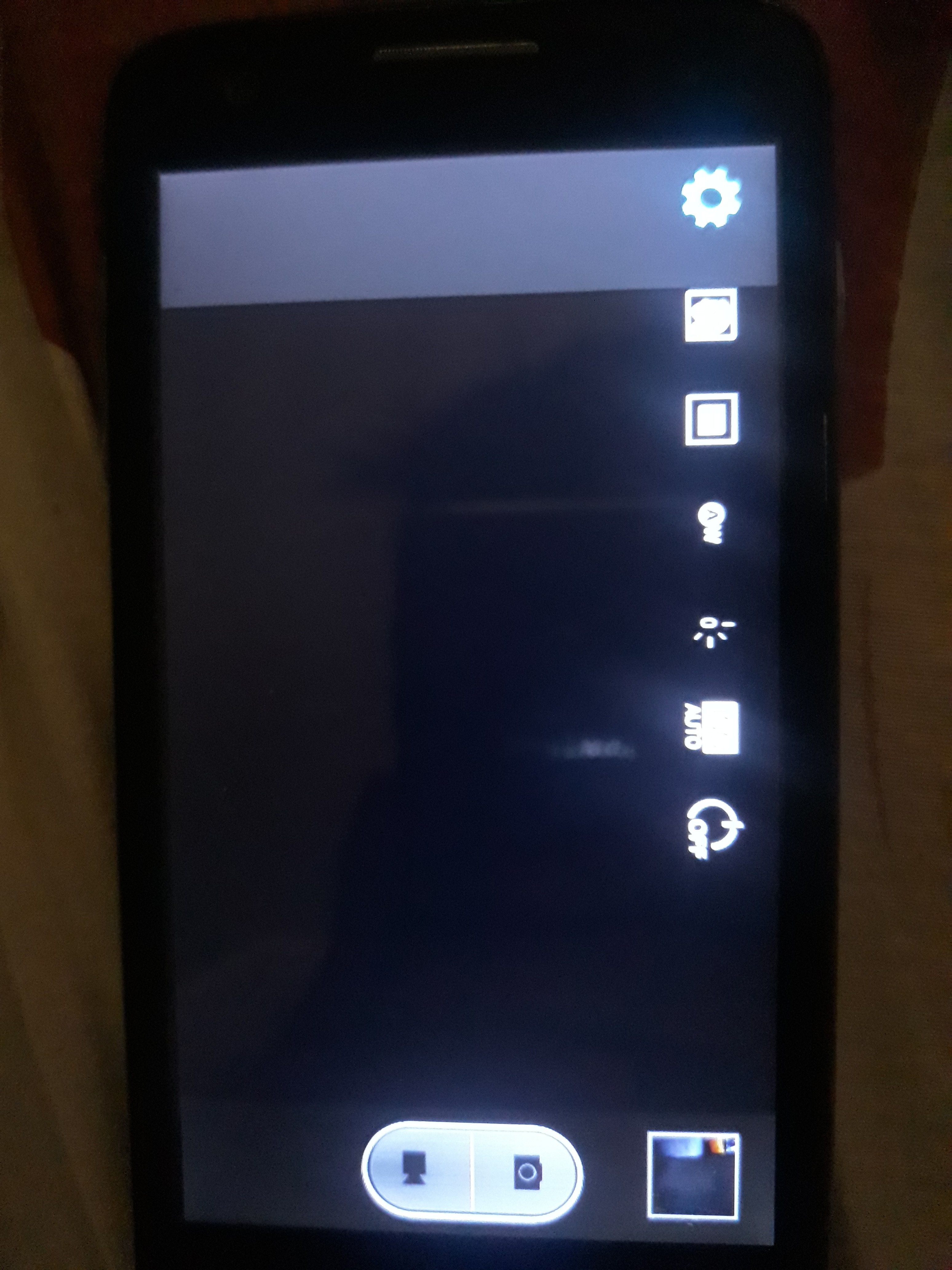
I'm sure it works before because this used to be my dad's phone and we used to video chat with him using the front cam. Btw, we video chat in messenger, i also factory resetted the phone so i reinstalled the messenger.
https://ibb.co/Qv1nYJt
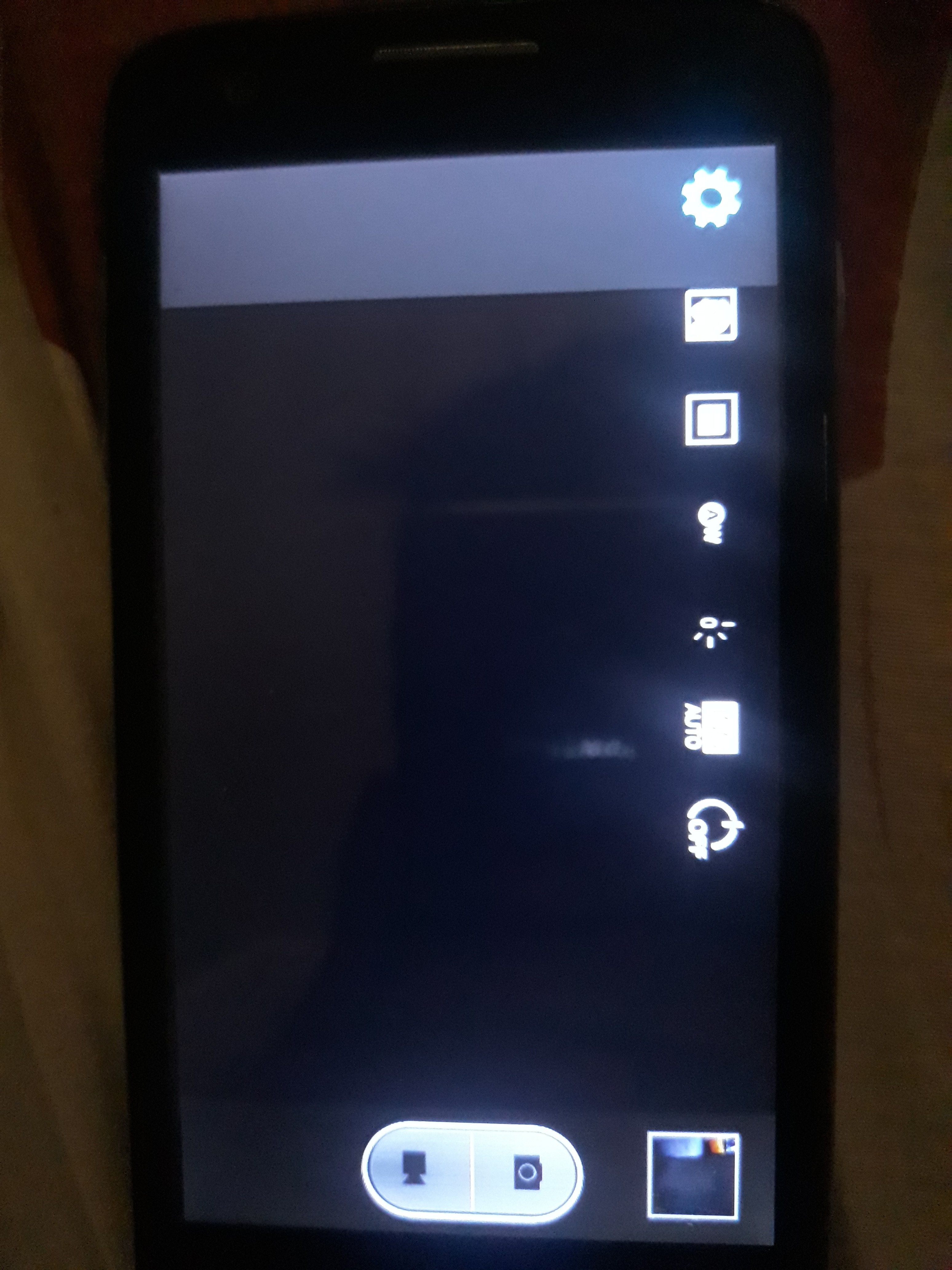
I'm sure it works before because this used to be my dad's phone and we used to video chat with him using the front cam. Btw, we video chat in messenger, i also factory resetted the phone so i reinstalled the messenger.
webworkings
Titan
Similar threads
- Replies
- 2
- Views
- 4K
- Replies
- 2
- Views
- 3K
- Replies
- 4
- Views
- 8K
- Replies
- 1
- Views
- 4K
- Question
- Replies
- 1
- Views
- 14K
TRENDING THREADS
-
-
Question How do I run old laptop faster?!
- Started by Mason Howard
- Replies: 42
-
Question What gaming Laptop isn't too flashy for school but also has good performance?
- Started by bendenvor111
- Replies: 1
-
-
Question Switching SIM Cards from iPhone to Sony
- Started by Stan_13572
- Replies: 1
-
Question Best Wireless Earbuds for iPhone & Android – Expert Review
- Started by anjelinaw3
- Replies: 3
-
Question Video recording during whatsapp call
- Started by PatriciaChavez
- Replies: 1

Tom's Guide is part of Future plc, an international media group and leading digital publisher. Visit our corporate site.
© Future Publishing Limited Quay House, The Ambury, Bath BA1 1UA. All rights reserved. England and Wales company registration number 2008885.
