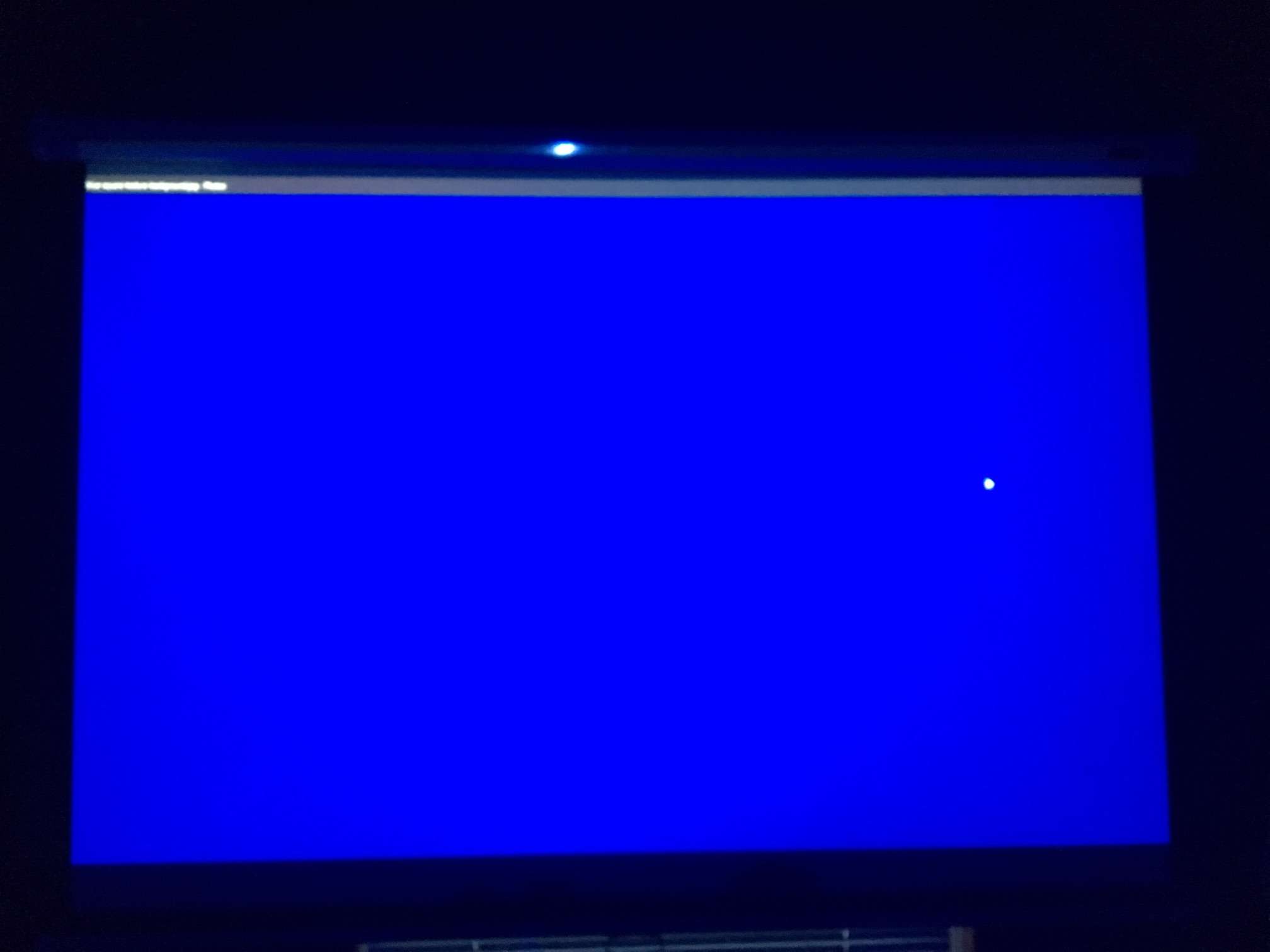
Would anybody be able to tell me why my image on my projector is level on the bottom but not level on the top I made sure that is level on the body and I messed around with the Keystone but for some reason I can't get it to be level on the top obviously if I tilted it more than it would take away from the bottom of the picture can anyone tell me how I can fix this or why it does it
I also just check to make sure the screen was level and it's completely level to maybe half a degree off

