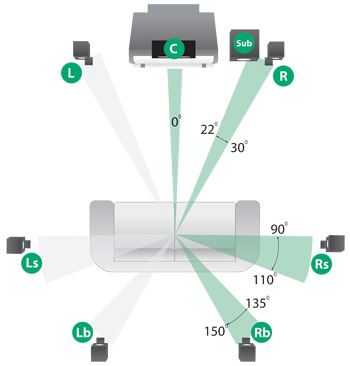I am looking for a headset with specific qualities, this is a list of thing it needs, and optional things that I'd prefer. If anyone could also recommend multiple seeing as then I'd be able to take the best one after looking at the reviews.
Requirements:
Thanks you ahead of time!
Requirements:
7.1 Audio Surround Sound
Over-ear design
Muffled so others can't hear
Comfortable enough I don't wanna massage my ears
$175 or under (willing to go $5-10 over need-be)
Noise Cancelling the 'outside' world.
No Microphone on the headset.
Carry-case
Main-design was intended for PC use (I find headsets that were made for PC, and not added on as extension to be the best)
Thanks you ahead of time!


 .
. /www.amazon.com/Audio-Technica-ATH-A900X-Audiophile-Closed-Back-Headphones/dp/B006V386UG%3FSubscriptionId%3DAKIAJ7VMODKUTIUWFY2Q%26tag%3Dheadfiorg-pro-mct-lo-t-d-20%26linkCode%3Dxm2%26camp%3D2025%26creative%3D165953%26creativeASIN%3DB006V386UG
/www.amazon.com/Audio-Technica-ATH-A900X-Audiophile-Closed-Back-Headphones/dp/B006V386UG%3FSubscriptionId%3DAKIAJ7VMODKUTIUWFY2Q%26tag%3Dheadfiorg-pro-mct-lo-t-d-20%26linkCode%3Dxm2%26camp%3D2025%26creative%3D165953%26creativeASIN%3DB006V386UG