- Jun 8, 2017
- 1
- 0
- 510
The sound on my laptop comes through both the sterero and the headphones. It has been like this for the past 2 or so years, but I just got frustrated and left it because I didn't know how to fix it. I recently restored to factory settings, to see if that would have an effect(also it was quite slow), but still no luck.
Some screenshots if it helps, I don't know, thought these things might help the technically inclined out there with some clues:
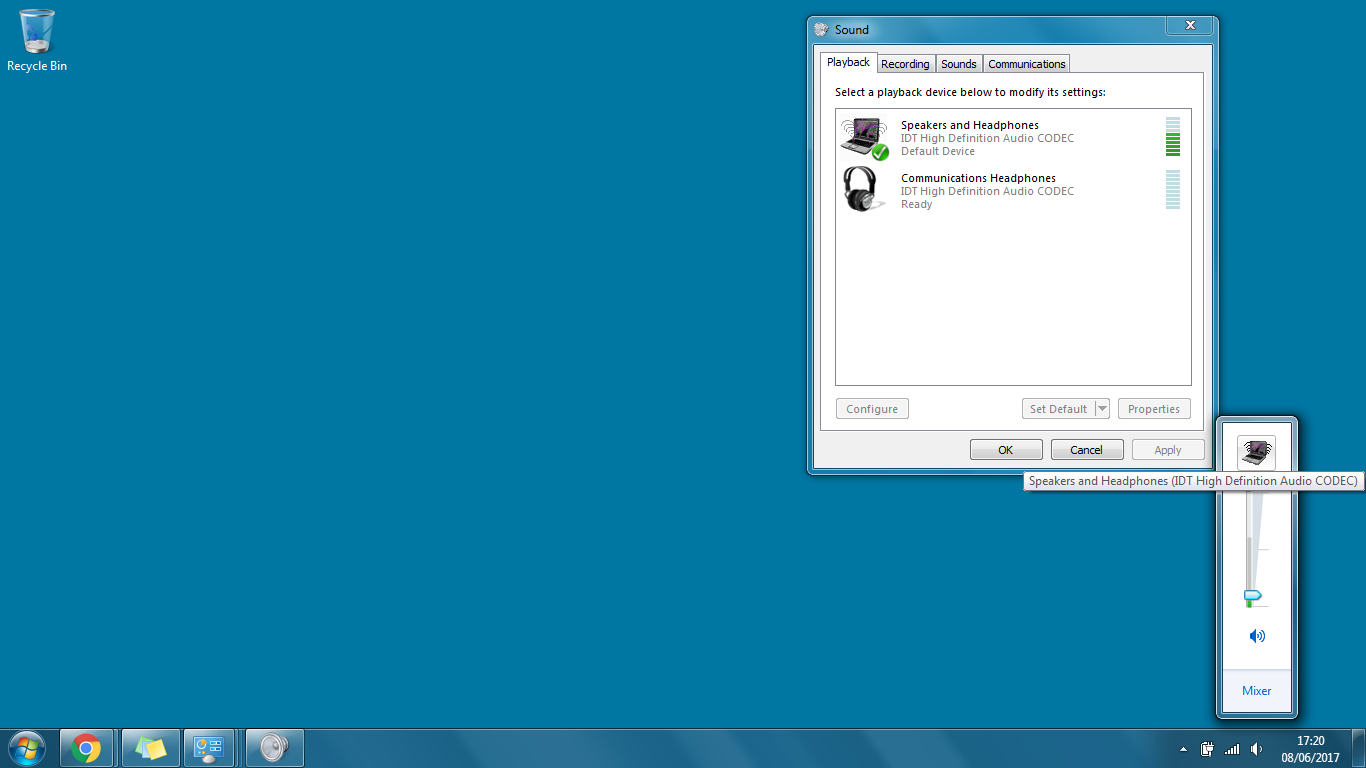
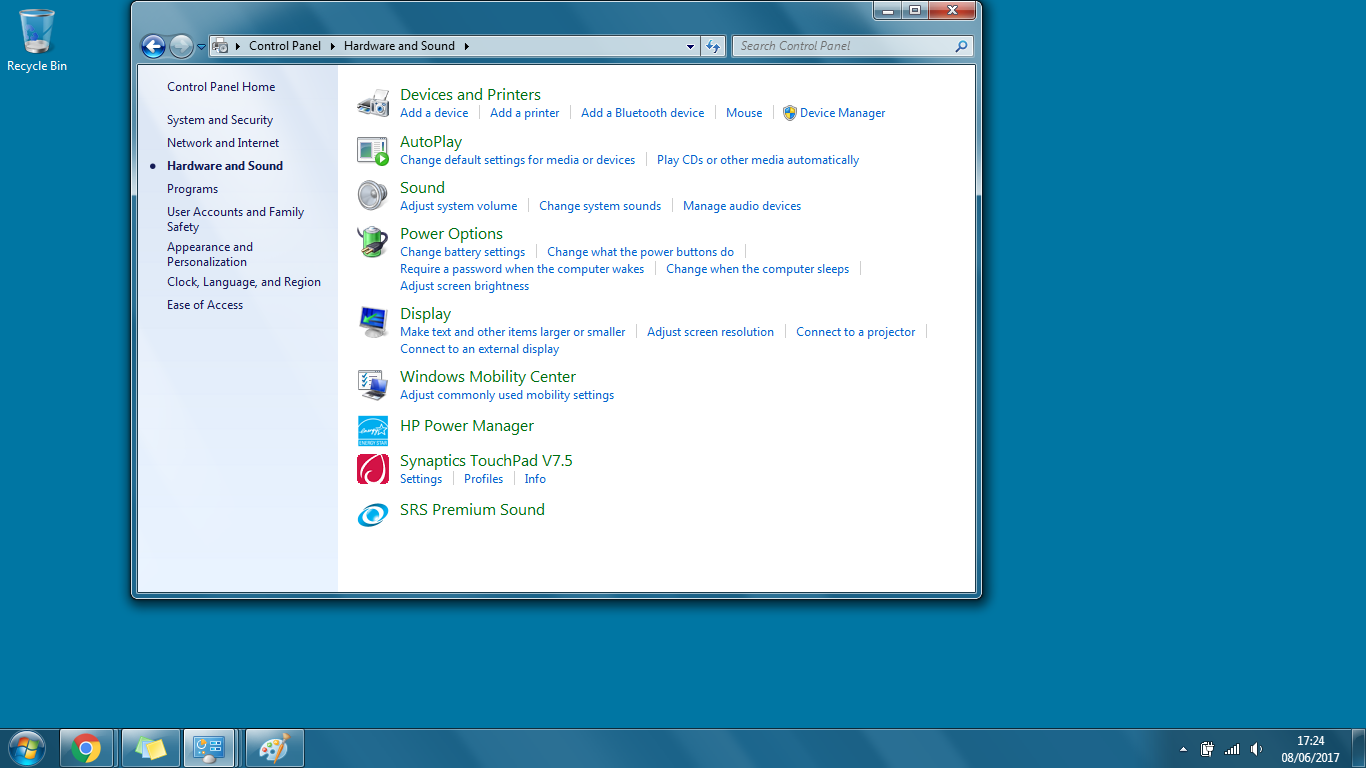
https://psg.i.lithium.com/t5/image/serverpage/image-id/159365i02A15C50BD881AA2/image-size/original?v=1.0&px=-1
HP Pavilion g6
Microsoft windows 7 (64 bit)
Edit: I might have had something called RealTek Audio Manager or something on there at some point, although I can't remember for certain, if I did, it doesn't exist on my computer anymore, it's been a long time since I last bothered to try fixing the issue.
Some screenshots if it helps, I don't know, thought these things might help the technically inclined out there with some clues:
https://psg.i.lithium.com/t5/image/serverpage/image-id/159365i02A15C50BD881AA2/image-size/original?v=1.0&px=-1
HP Pavilion g6
Microsoft windows 7 (64 bit)
Edit: I might have had something called RealTek Audio Manager or something on there at some point, although I can't remember for certain, if I did, it doesn't exist on my computer anymore, it's been a long time since I last bothered to try fixing the issue.

